Loading ...
Loading ...
Loading ...
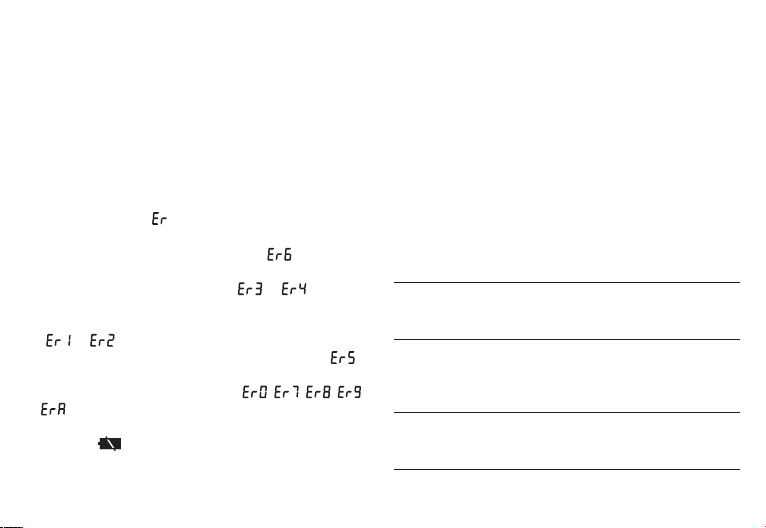
19
•
In order to retrieve measurement results again, press
the memory button MEM. The instrument first displays
the number of memory spaces occupied and then
automatically switches to the last saved test result.
If you continue pressing the memory button MEM, the
last results in each case are measured are displayed
with date, time and graphic WHO classification.
•
You can clear the memory by holding down the mem-
ory button MEM for 3 seconds.
7. Error messages/troubleshooting
I
n case of faults, the _ message appears in the display.
Error messages can occur when
•
inflation takes longer than 3 minutes ( appears in
the display),
•
the cuff is too tight or too loose ( or appears
in the display),
•
the blood-pressure values are unusually high or low
(
or appears in the display),
•
the inflation pressure is higher than 300 mmHg (
appears in the display),
•
there is a system or device error ( , , , ,
appears in the display)
•
the batteries are almost flat; the batteries must be
replaced
.
In the above cases, you must repeat the measurement.
Make sure that the cuff tube is properly inserted and that
you do not move or talk.
Reinsert the batteries if necessary, or else replace them.
8. Cleaning and Care
•
Clean your blood pressure monitor carefully using a
slightly damp cloth only.
•
Do not use any detergents or solvents.
•
Never hold the instrument under water as otherwise
liquid can penetrate and damage the instrument.
•
Never place any heavy objects on the instrument.
9. Technical details
Model no. SBC 41
Measurement
method
Oscillometric, non-invasive blood
pressure measurement on the
wrist
Measurement range Cuff pressure 0 – 300 mmHg,
systolic 60 – 260 mmHg,
diastolic 40 – 199 mmHg,
Pulse 40 – 180 beats/minute
Display accuracy Systolic ± 3 mmHg,
diastolic ± 3 mmHg,
pulse ± 5 % of the value shown
Loading ...
Loading ...
Loading ...