Loading ...
Loading ...
Loading ...
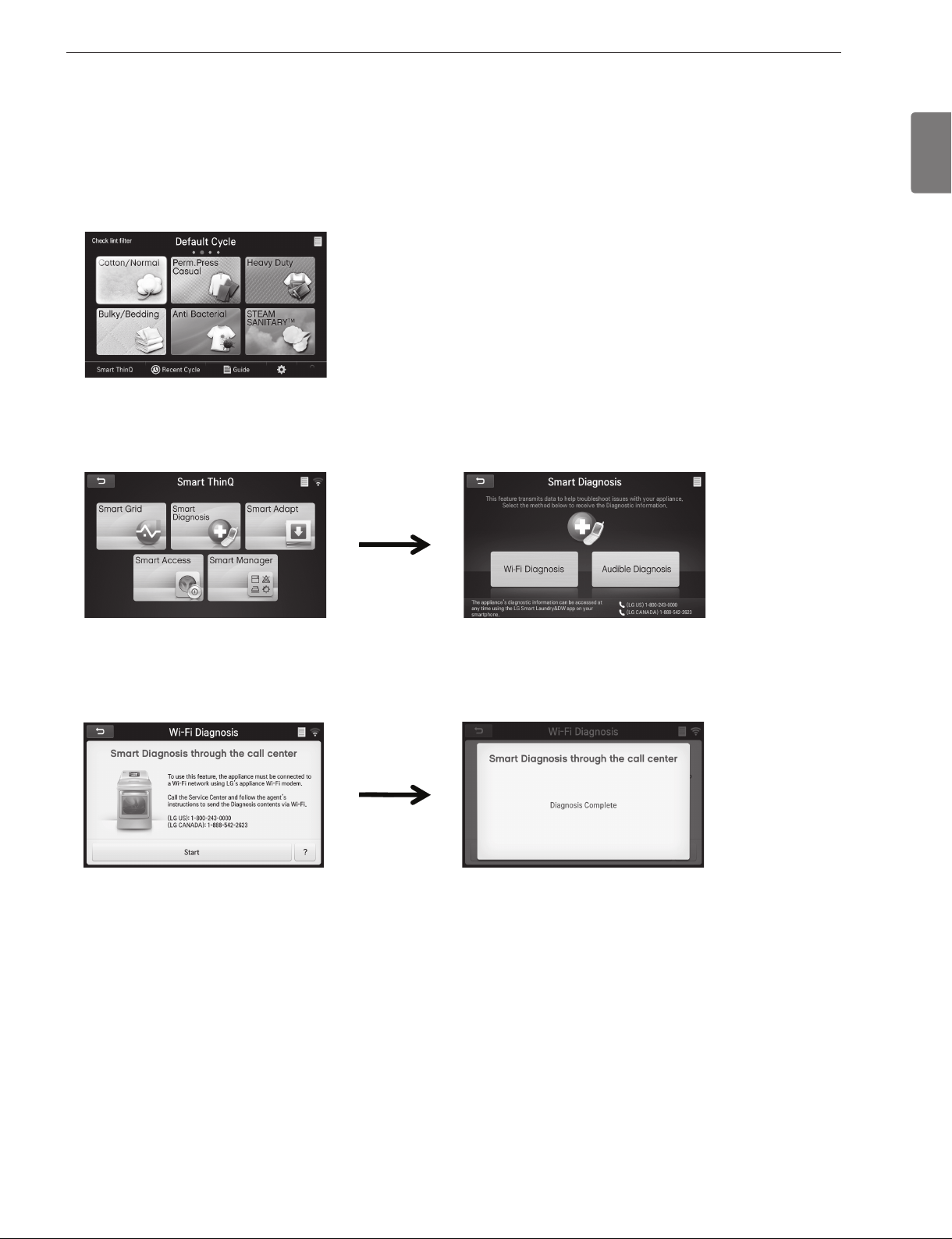
49
ENGLISH
SMART DIAGNOSIS™ Using Your Smart Phone
1. Make sure that your appliance is connected to Wi-Fi by checking the Wi-Fi icon on the upper right hand corner of the display screen.
2. Touch the Smart ThinQ button on the lower part of the Screen.
3. Touch the Smart Diagnosis button.
4. Touch the Wi-Fi Diagnosis button.
5. Touch the Start button, and then call the LG call center at: (LG U.S.) 1-800-243-0000 (LG Canada) 1-888-542-2623.
6. The call center agent will be able to further assist you with the diagnosis.
OPEN SOURCE SOFTWARE
NOTICE
To obtain the source code under GPL, LGPL, MPL and other open
source licenses, that is contained in this product, please visit
http://opensource.lge.com.
In addition to the source code, all referred license terms, warranty
disclaimers and copyright notices are available for download.
LG Electronics will also provide open source code to you on
a CD-ROM for a charge covering the cost of performing such
distribution (such as the cost of media, shipping and handling)
upon email request to opensourc[email protected]. This offer is valid
for three (3) years from the date on which you purchased the
product.
Wi-Fi Diagnosis
OPEN SOURCE SOFTWARE NOTICE
Loading ...
Loading ...
Loading ...