Loading ...
Loading ...
Loading ...
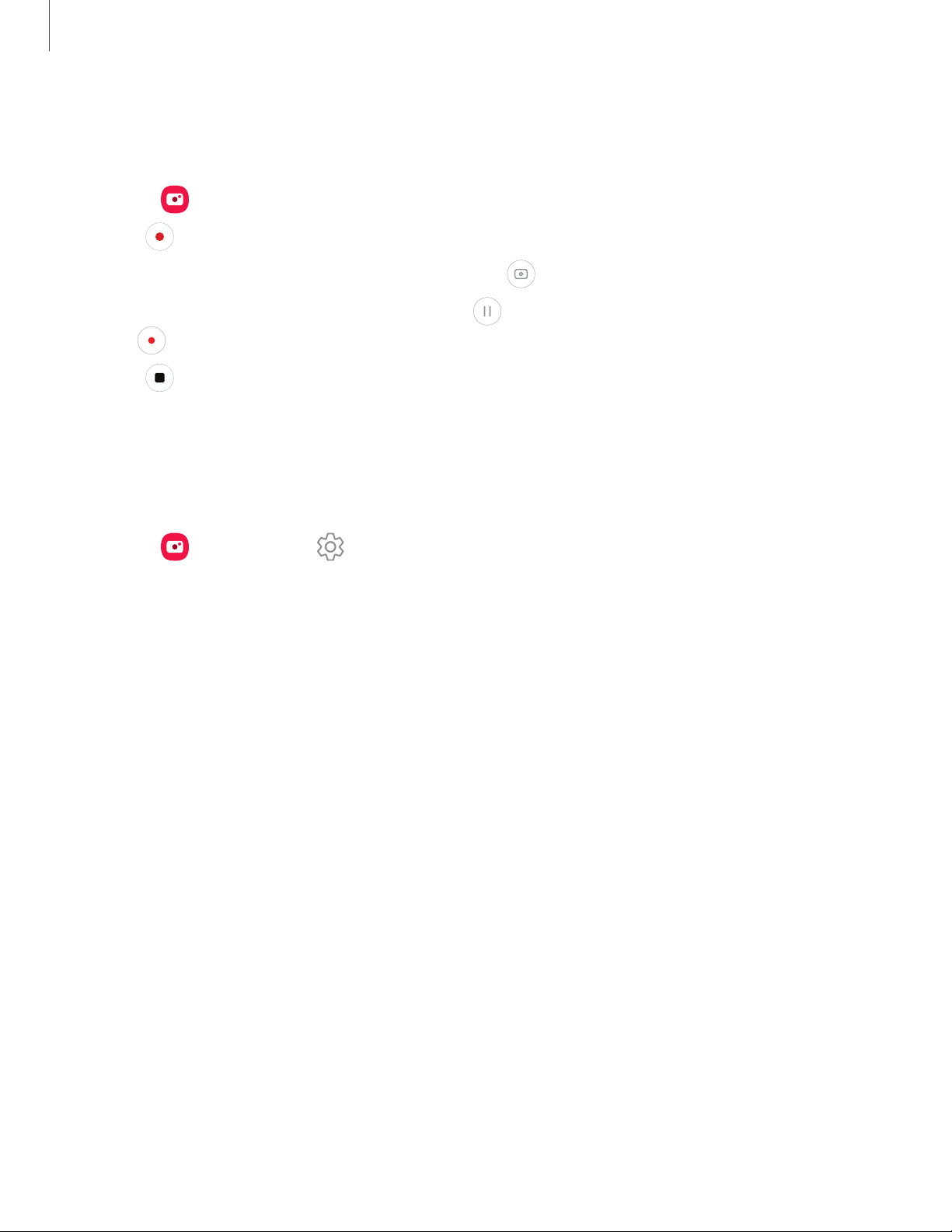
Record videos
Record high-quality videos using your device.
1.
From Camera, swipe right or left to change the shooting mode to Video.
2.
Tap Capture to begin recording a video.
•
To take a picture while recording, tap Capture.
•
To temporarily stop recording, tap Pause. To continue recording, tap
Resume.
3.
Tap Stop when you are finished recording.
Camera settings
Use the icons on the main camera screen and the settings menu to configure your
camera’s settings.
◌
From Camera, tap Settings
Videos
•
Rear video size: Select a resolution. Selecting a higher resolution for higher
quality requires more memory.
•
Front video size: Select a resolution. Selecting a higher resolution for higher
quality requires more memory.
Useful features
•
Auto HDR: Capture more detail in the bright and dark areas of your shots
•
Pictures as previewed: Save selfies as they appear in the preview without
flipping them.
•
Grid lines: Display viewfinder grid lines to help compose a picture or video.
•
Location tags: Attach a GPS location tag to the picture.
•
Camera modes: Set the default camera mode. You can also reorder or hide
your shooting modes
39
Camera and Gallery
Loading ...
Loading ...
Loading ...
