Loading ...
Loading ...
Loading ...
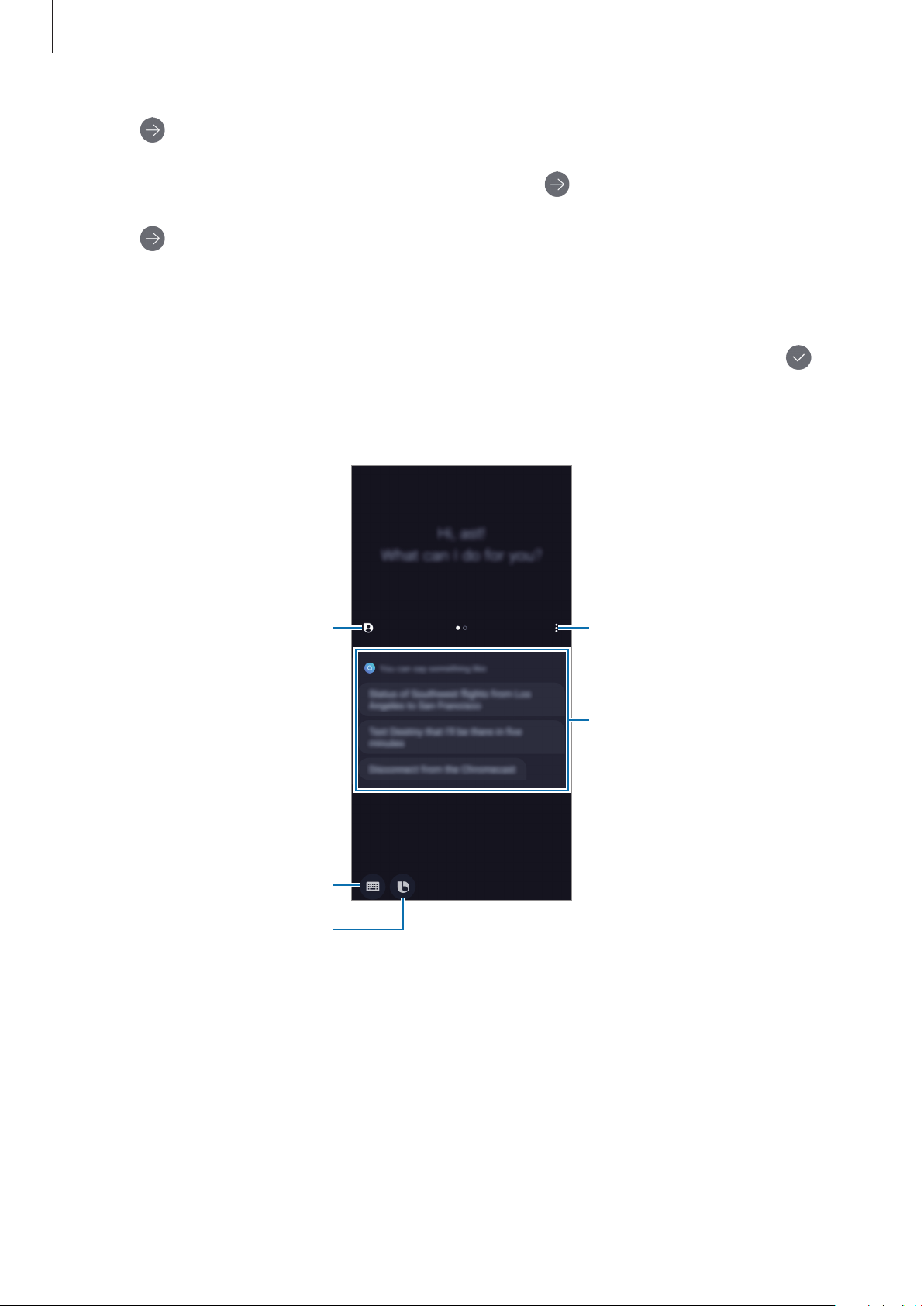
Apps and features
57
4
Tap .
5
Read and agree to the terms and conditions and tap .
6
Tap and follow the on-screen instructions to register your voice.
If you set the voice wake-up feature, you can start a conversation with Bixby by saying “Hi,
Bixby”.
7
Set whether to use the Power key to start a conversation with Bixby, and then tap to
complete the setup.
The Bixby screen will appear.
Suggested commands
Access additional options.
My profile
Communicate via text.
Communicate via voice.
Loading ...
Loading ...
Loading ...