Loading ...
Loading ...
Loading ...
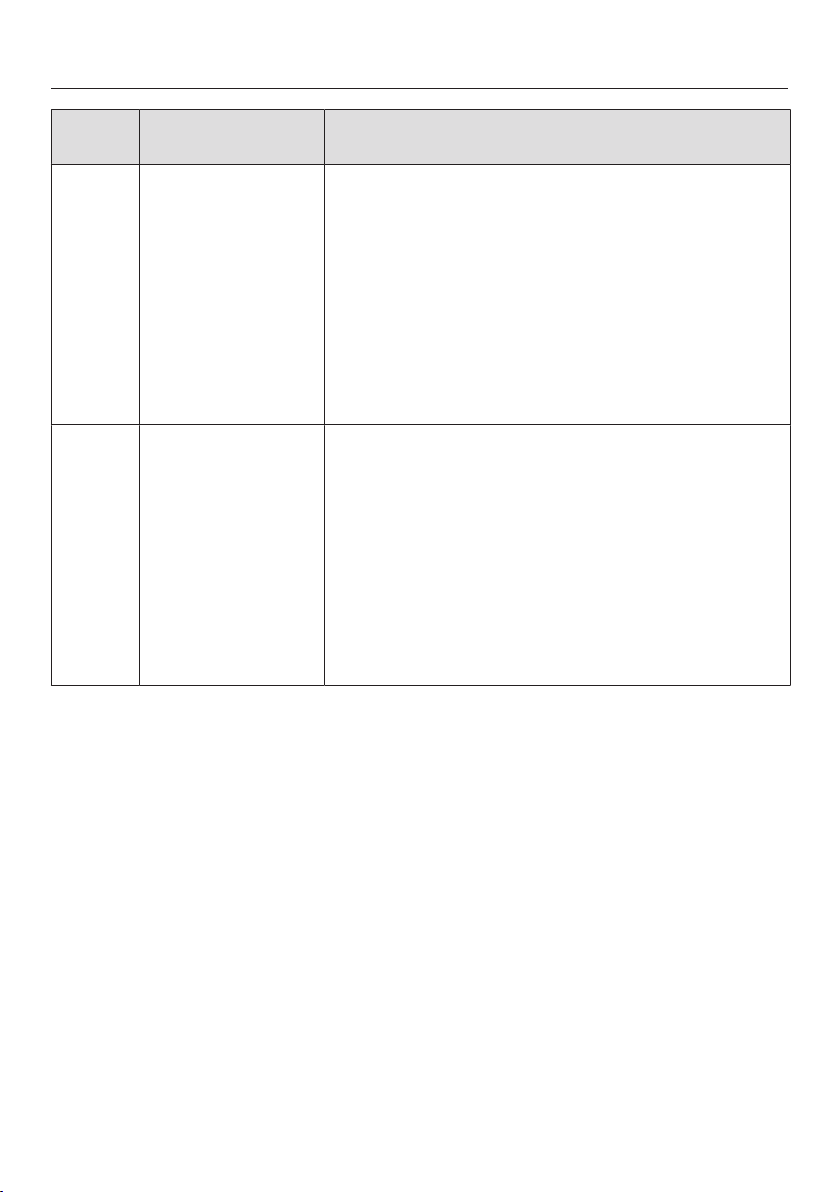
Oven controls
19
Sensor
button
Function Notes
Light For turning the
oven interior
lighting on and off
If the time of day display is turned on, the oven
interior lighting can be turned on and off by
touching the “Light” sensor button, for example
when cleaning the oven.
If the time of day display is turned off, the “Light”
sensor button will not react until the oven is turned
on.
The oven interior lighting turns off after 15 seconds
during cooking or remains constantly turned on,
depending on the setting selected.
Settings To access
Functions
If the time of day is visible in the display and the
mode selector is in the position, and selecting
the sensor button “Settings” the symbols for
Settings , Time of day , and System Lock
will appear.
If the display is turned off, the “Settings” button
will not react until the oven is turned on.
When cooking you can set the button after
selecting the temperature , cooking time and
finish time .
Loading ...
Loading ...
Loading ...