Loading ...
Loading ...
Loading ...
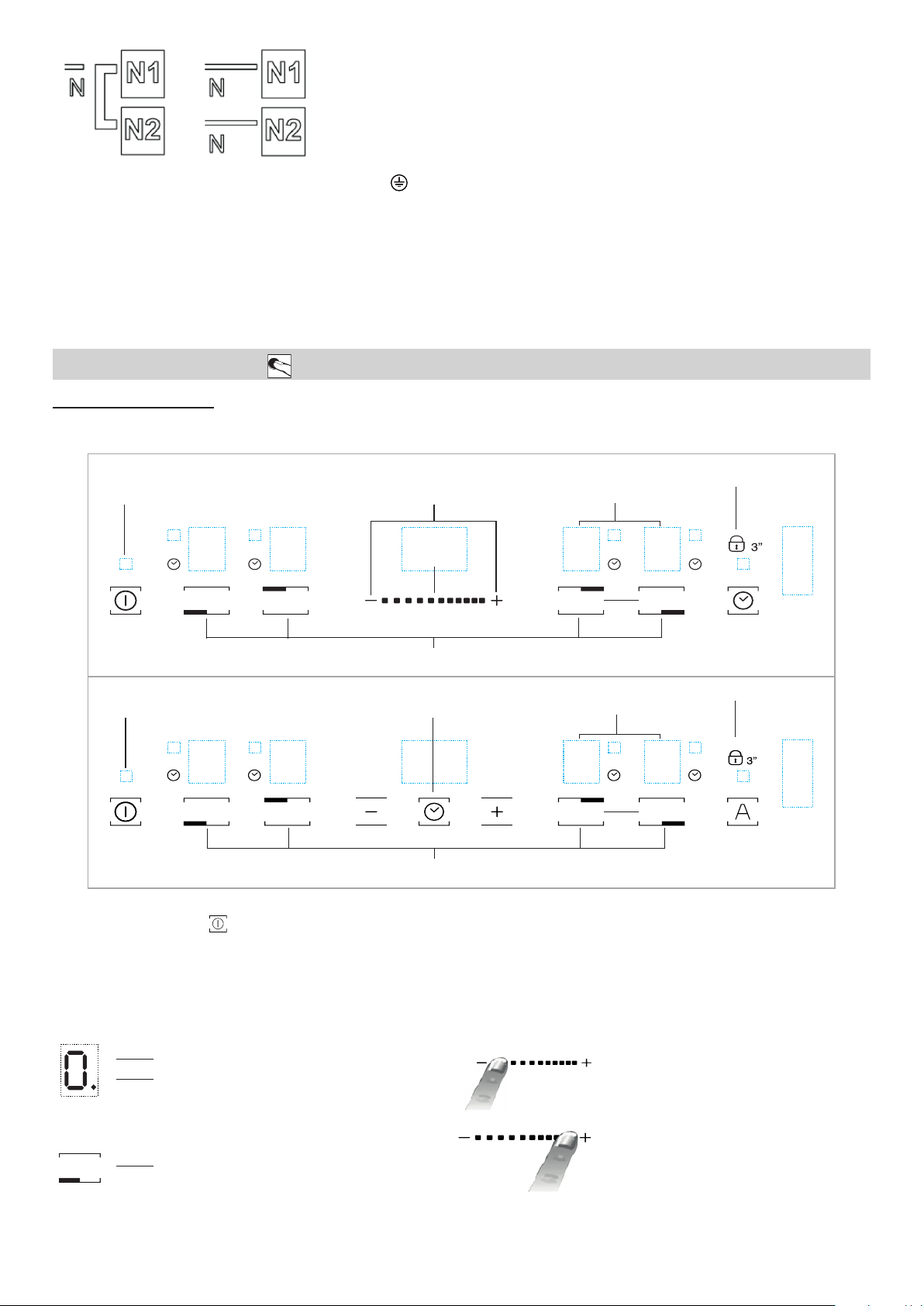
Connect the yellow/green earth wire to the terminal with the symbol .
This wire must be longer than the other wires
1. Remove the terminal block cover (A), undoing the screw and inserting the cover in the terminal block hinge (B).
2. Insert the power cable in the cable clamp and connect the wires to the terminal block as indicated in the connection diagram located near it.
3. Secure the power cable with the cable clamp.
4. Close the cover (C) and screw it on the terminal block with the previously removed screw.
Each time the power is connected, the hob performs an automatic check for a few seconds.
If the hob already has a power cable, follow the instructions attached to the cable. Connect the appliance to the power supply by means of a multipole switch with
minimum contact gap of 3mm.
INSTRUCTIONS FOR USE
Control Panel Description
Control panel
Timer
On/O
Cooking zone controls and corresponding display
Cooking zone controls and corresponding display
On/O
Control panel lock
Control panel lock
Quick access
display“HD Flexi model”
(when available)
display“HD Flexi model”
(when available)
Slider
Switching the hob ON/OFF
To switch the hob on, press the , button for approx. 2 seconds until the cooking zone displays light up. To switch off, press the same button until the displays switch
off. All the cooking zones are deactivated. If the hob has been in use, the residual heat indicator “H” remains lit until the cooking zones have cooled down.
If within 10 seconds of switching on, no function is selected, the hob switches off automatically.
Switching on and adjusting cooking zones
Power indicator display
Selected cooking zone indication
Cooking zone positioning
Decrease power level
Slider operation
Increase power level
Loading ...
Loading ...
Loading ...