Loading ...
Loading ...
Loading ...
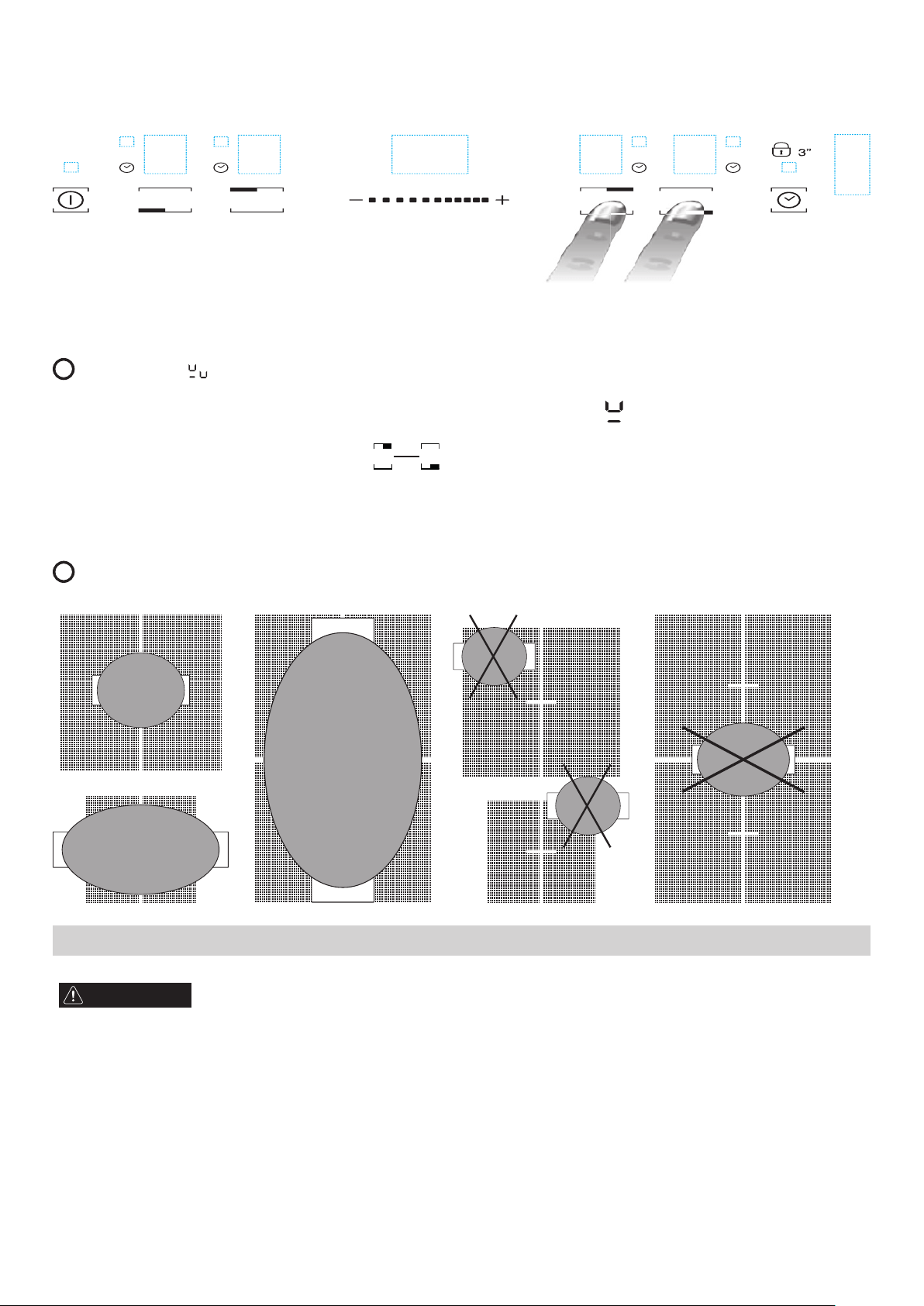
HD Flexi
Where present, this function allows the cooking zone to be used as two separate zones or as a single extra large zone.
It is perfect for oval, rectangular and elongated pans (with maximum base dimensions of 38x23 cm) or more than one standard pan in the same time. In order to activate
the HD FLEXI function, switch on the hob, press simultaneously the 2 selecting buttons of the zones as shown in the picture below: the two cooking zone displays
show level “0”; both dots next to the level number are lit, indicating that the HD FLEXI is activated.
To change the power level (from 1 to max. 9 or P) press the -/+ buttons or slide your nger horizontally on the slider. To deactivate the HD FLEXI function, press
simultaneously the 2 selecting buttons of the zones. To switch off the zones instantly, hold one of the zone selection button for 3 seconds.
i
The message “no pot” will appear on the display of the zone that is not able to detect any pot (because of missing pot, or misplaced or not suitable for induction
hob). This message remains active for 60 seconds: in this time you can add or slide pots within the HD FLEXI area as you prefer.
After 60 seconds if no pan is placed on the zone, the system stops “searching” pots on that zone, the symbol ,remains visible on the display to remind that the
zone is disabled.
To reactivate the HD FLEXI function, press one of the 2 buttonsi
The HD FLEXI function is also able to detect when a pot is moved from one zone to the other one within the HD FLEXI area keeping the same power level of the zone
where the pan originally was placed (see the example in the gure below: if the pot is moved from the front heater to the rear heater, the power level will be shown
on the display corresponding to the zone where the pot is placed). It is also possible to operate the HD FLEXI area as two independent cooking zones, using the
corresponding button of the single zone. Place the pot in the center of the single zone and adjust the power level with the slide touchscreen.
i
Important: make sure to place the pans centered on the cooking zone in the way to cover the center of the single cooking zone. In case of big pot, oval, rectangular
and elongated pans make sure to place the pans centered on the cooking zone. Examples of good pot placement and bad pot placement :
CLEANING
WARNING
- Do not use steam cleaners.
- Before cleaning, make sure the cooking zones are switched off and that the residual heat indicator (“H”) is not displayed.
IMPORTANT: Do not use abrasive sponges or scouring pads. Their use could eventually ruin the glass.
• After each use, clean the hob (when it is cool) to remove any deposits and stains due to food residuals.
• Sugar or foods with a high sugar content damage the hob and must be immediately removed.
• Salt, sugar and sand could scratch the glass surface.
• Use a soft cloth, absorbent kitchen paper or a specic hob cleaner (follow the Manufacturer’s instructions).
• Liquid splillages on the cooking zones may make pan vibrate or move
• Dry the hob thoroughly after cleaning it.
Loading ...
Loading ...