Loading ...
Loading ...
Loading ...
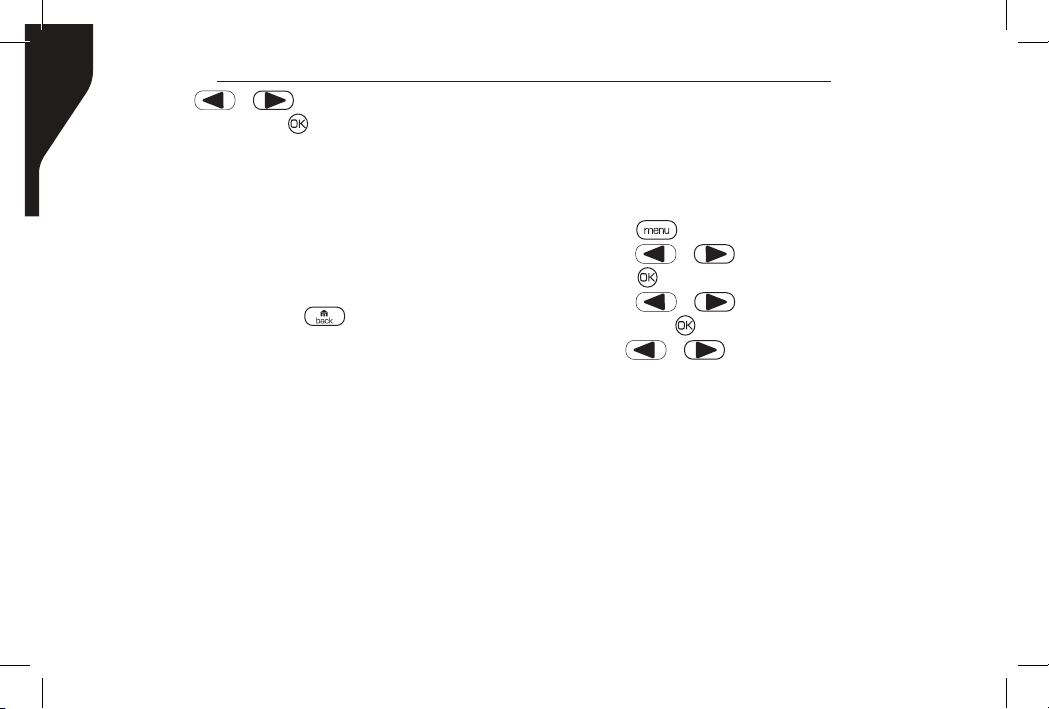
Copyright © 2016 RCA Communications Systems
Prodigi
TM
RDR2000 Series Professional Digital Two-Way Radio Instruction Manual
42
4. Press [ or ] to navigate to Radio
Active and press [ ] to select.
5. The display shows Radio Active:
<Subscriber alias or ID> and LED indicator
lights red.
6. If successful, a tone sounds and the
display shows Radio Active successfully.
If failed, a tone sounds and the display
shows Radio Active failed.
Note: Do not press the [ ] button to return
to the previous Menu until the operation is
complete.
Scan
Scan lists are created and assigned to
individual channels / groups. The radio scans
for voice activity by cycling through the
channel/group sequence specied in the
scan list for the current channel / group. Your
radio can support up to 250 scan lists, with
a maximum of 16 members in a list. Each
scan list supports a mixture of both analog
and digital entries. You can add, delete, or
prioritize channels by editing the scan lists.
Viewing an Entry in the Scan List
(RDR2550
TM
/RDR2600
TM
only)
1. Use the Channel Selector Knob to select a
channel programmed with a scan list.
2. Press [ ] to access the menu.
3. Press [ or ] to navigate to Scan and
press [ ] to select.
4. Press [ or ] to navigate to View List
and press [ ] to select.
5. Use [ or ] to view the members on
the scan list.
Note: If set as priority, the Priority icon appears
left of the member’s alias, indicate whether
the member is on a Priority 1 or Priority 2
channel list. You cannot have multiple Priority
1 or Priority 2 channels in a scan list. There is
no Priority icon if priority is set to None.
Scan Instructions and Methods
When a scan is initiated, your radio cycles
through the programmed scan list for the
current channel looking for voice activity. The
Loading ...
Loading ...
Loading ...