Loading ...
Loading ...
Loading ...
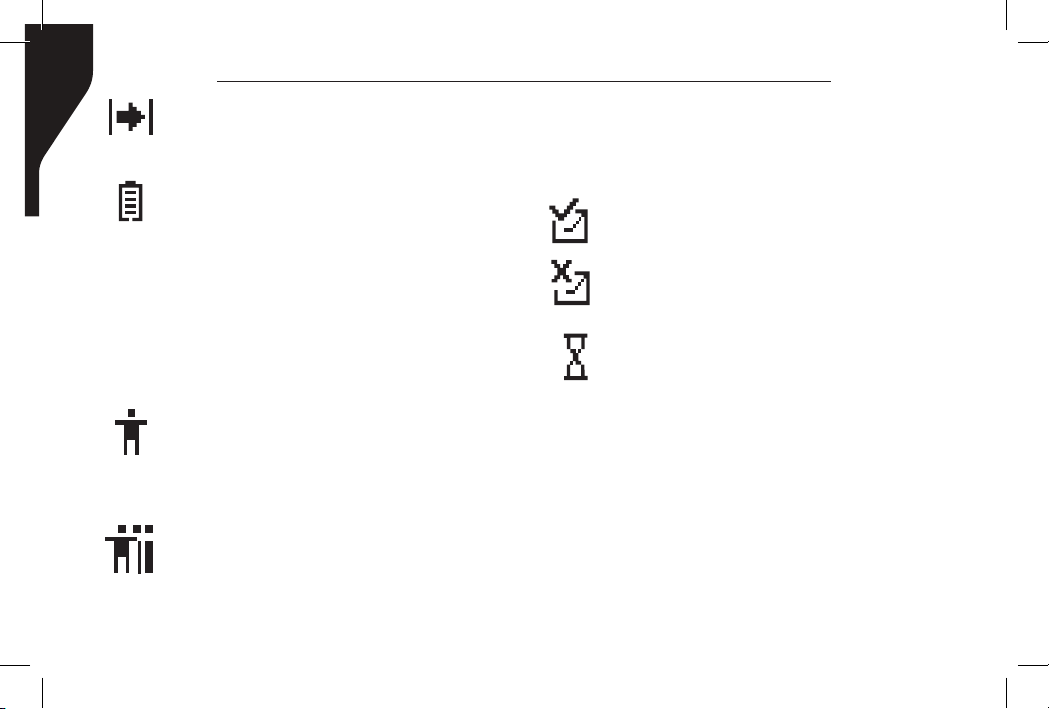
Copyright © 2016 RCA Communications Systems
Prodigi
TM
RDR2000 Series Professional Digital Two-Way Radio Instruction Manual
20
Talkaround - The radio is currently
congured for direct radio to radio
communication.
Battery - The number of bars (0 – 4)
shown indicates the charge remaining
in the battery. Icon blinks when the
battery is low.
Call Icons
The following icons appear on the radio’s
display during a call and in the Contacts list to
indicate ID type.
Private Call - Indicates a Private Call
in progress. In the Contacts list, it
indicates a subscriber alias (name) or ID
(number).
Group Call/All Call - Indicates a
Group Call or All Call in progress. In the
Contacts list, it indicates a group alias
(name) or ID (number).
Sent Item Icons
The following icons appear at the top right
corner of the radio’s display in the Sent Items
folder.
Sent Successfully - The text message
is sent successfully.
Send Failed - The text message cannot
be sent.
In-Progress - The text message
to a group alias or ID is pending
transmission.
LED Indicator
The LED indicator shows the operational status
of your radio.
Blinking Red - Radio is scanning, Radio is
transmitting at low battery condition, receiving
an emergency transmission or has failed the
self-test upon powering up.
Solid Red - Radio is transmitting.
Blinking Green - Radio is powering up.
Loading ...
Loading ...
Loading ...