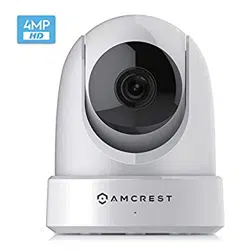Loading ...
Loading ...
Loading ...

25
4.5 Amcrest Cloud Desktop Setup
Amcrest cameras can sync with Amcrest Cloud; a service that stores recorded video
streams to enable long-term storage. Amcrest Cloud also allows the user to easily find and
download recorded video for playback from any internet connected PC or Mac computer.
For more information on how to setup your camera on Amcrest Cloud on the web, visit
amcrest.com/cloudwebsetup or follow the steps provided below:
1. Connect the camera to power and wait 30 seconds for the camera to start-up and
initialize.
2. Using a web browser on your PC or Mac, visit www.amcrest.com/cloud and register
for a cloud account. Once registered, click the “Add Camera” button. Select
“Amcrest”, give the camera a name, and enter the camera’s SN (located on the
bottom of the camera), then click “Next”.
3. On the settings page, you can adjust optional preferences for your camera. Once
settings have been adjusted, click “Finish”. Your camera is now successfully set up for
cloud access and storage.
4. View your camera live or watch recorded clips using the menu button on the top of
the page. You can also use the Amcrest Cloud app on iOS and Android to add more
cameras, play recordings, and view your camera live, from anywhere. For more
information visit amcrest.com/support
For additional assistance, please contact us at www.amcrest.com
or give us a call at 1-888-212-7538. Step by step video tutorials
available at http://www.amcrest.com/videos
4.6 Web Access Setup (AmcrestView.com)
You can access your camera through a computer using the P2P web portal
AmcrestView.com for quick plug and play access. It uses the same
technology as the Amcrest View mobile app and is an easy, non-technical
setup method.
There are 2 methods of accessing your camera using AmcrestView.com:
the user method (registering an account for login), and the device
method (instant direct access using the serial number).
Both methods require that the Amcrest browser plugin be installed for
AmcrestView.com.
Loading ...
Loading ...
Loading ...