Loading ...
Loading ...
Loading ...
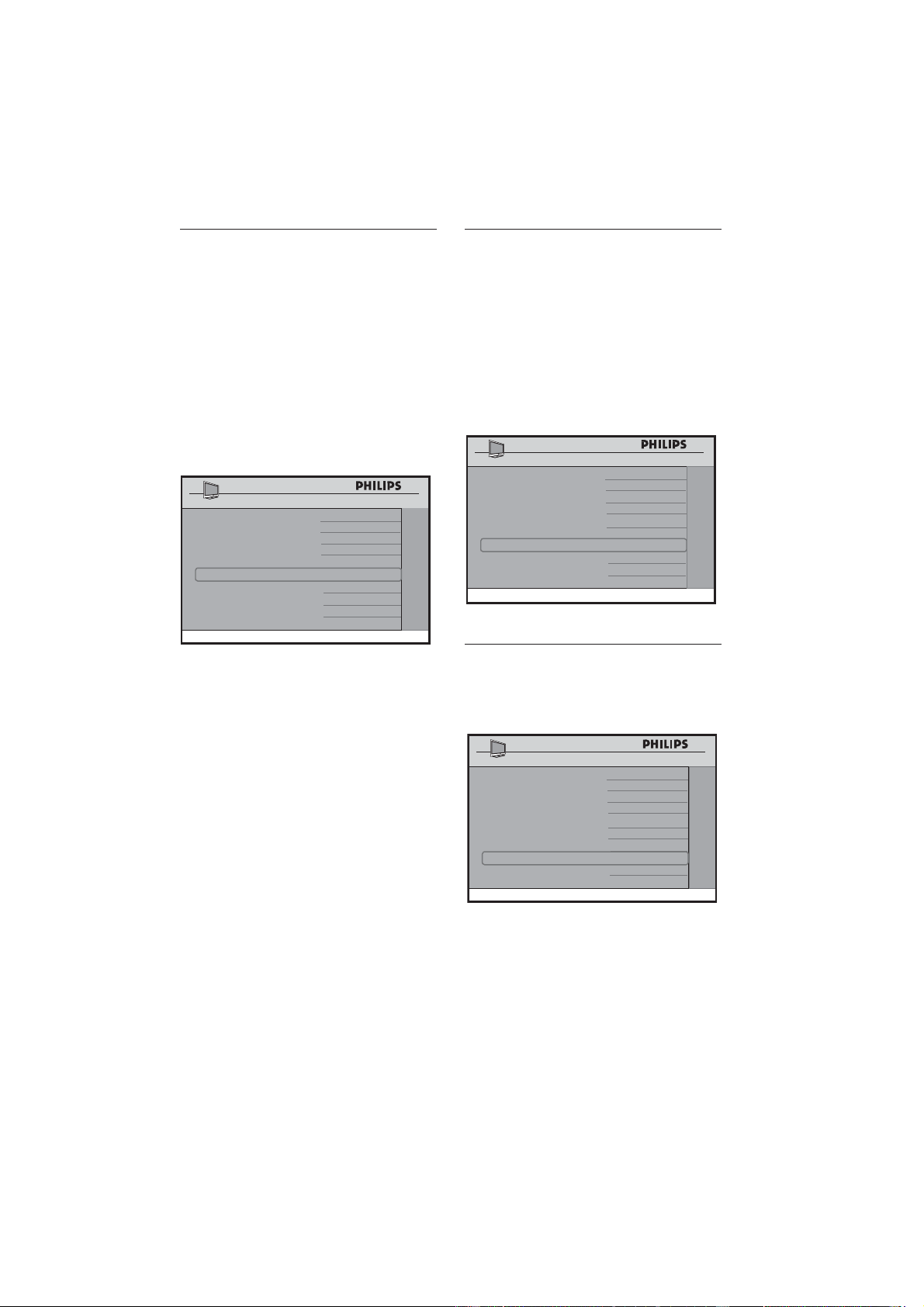
20
Selecting 10.6 a virtual or
physical channel
Note: D This option is only available when
TUNER is selected at the INPUT item
of the CHANNEL INSTALL menu.
The USE CHANNEL TABLE option
relates to the use of Virtual channels versus
Physical channels.
Select • NO to use a physical channel
number. Most Pay-Per-View systems
mandate that the TV uses physical
channels.
CHANNEL INSTALL
SETUP
LANGUAGE ENGLISH
COMMUNICATION >
CHANNEL INSTALL
>
AUTO INSTALL TV >
CABLE TUNING YES
USE CHANNEL TABLE NO
CURRENT RING RING1
DIGITAL SETUP
>
CONFIGURATION >
Select • YES for a stand alone system
where the channels are tuned and
ordered by their virtual channel
numbers.
Most HD stations are assigned physical
channel numbers that differ from their
traditional analog channel numbers. So, the
channel you know as channel 2 is actually
broadcasting its HD signal on a physical
channel unrelated to channel 2, say 19.1.
Selecting YES will cause the HD broadcast
of channel 2 to appear as channel 2.1.
Enabling your current ring10.7
A ring is a group of favorite channels.
Four groups of RING are available.
To enable • CURRENT RING, select
from RING1 to RING4.
Note: D If “SMART RC” is selected
under COMMUNICATION source
(see Selecting the communication source on
page 15 ), then RING 4 is not available.
CHANNEL INSTALL
SETUP
LANGUAGE ENGLISH
COMMUNICATION >
CHANNEL INSTALL
>
AUTO INSTALL TV >
CABLE TUNING NO
USE CHANNEL TABLE YES
CURRENT RING RING1
DIGITAL SETUP >
CONFIGURATION >
Setting options for digital 10.8
channels
Press • Æ to enter the DIGITAL SETUP
mode.
CHANNEL INSTALL
SETUP
LANGUAGE ENGLISH
COMMUNICATION >
CHANNEL INSTALL
>
AUTO INSTALL TV >
CABLE TUNING NO
USE CHANNEL TABLE YES
CURRENT RING RING1
DIGITAL SETUP >
CONFIGURATION >
Loading ...
Loading ...
Loading ...