Loading ...
Loading ...
Loading ...
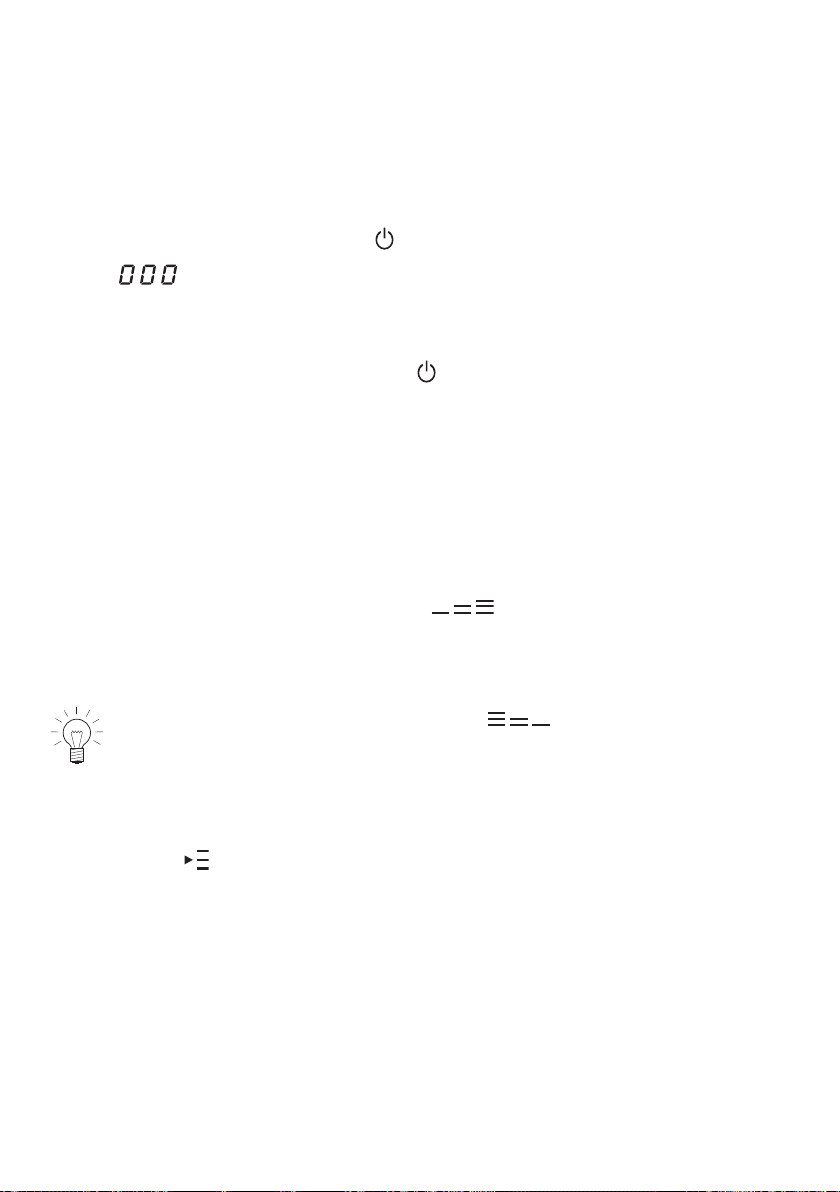
5 Operating the appliance
5.1 Switching the appliance on and off
Operation is roughly the same for all appliances.
► Switching on the appliance: Hold button down for 1second.
– flashes in the temperature display.
– If there is no further input, the appliance switches off after 10seconds
for safety reasons.
► Switching the appliance off: Press the button.
5.2 Selecting the frying zone
► Press the slider for the required frying zone or slide your finger along it to
set the frying temperature.
– The frying zone indicator illuminates above the corresponding slider.
– The frying temperature selected illuminates in the temperature display.
– When the appliance is heating up, appears in the display
above the slide.
– As soon as the frying temperature is reached, the heating-up indicator
goes out.
If a lower frying temperature is selected, appears as long as
the frying zone still remains too hot.
Even if using only one frying zone, the whole frying surface can get
hot. Do not put objects on the frying surface as they can melt or get
hot.
The frying temperature for fish (180°C), vegetables (160°C) and
meat (200°C) can also be set directly via the temperature selection
button .
14
Loading ...
Loading ...
Loading ...