Loading ...
Loading ...
Loading ...
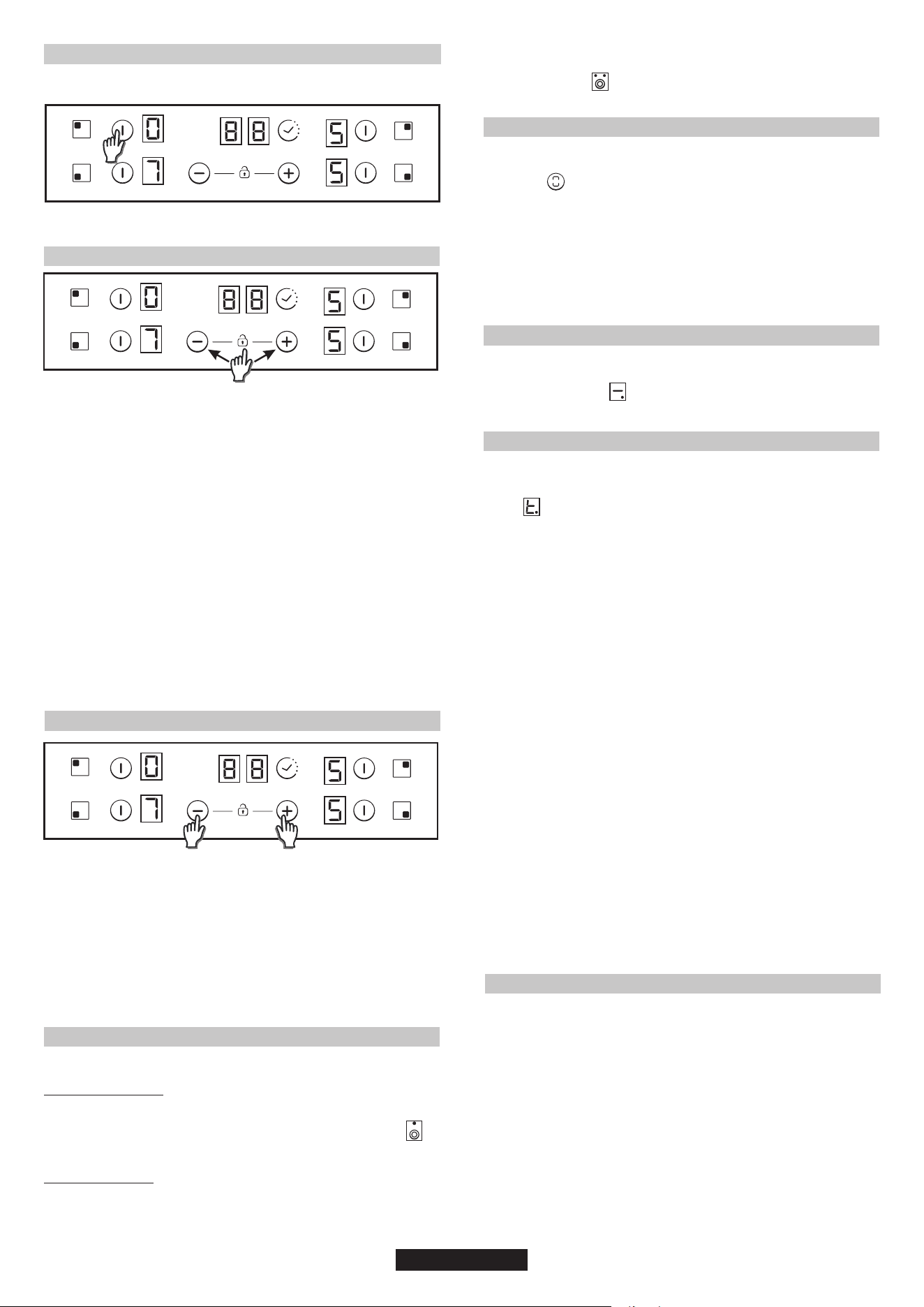
Child Lock option
To deactivate Child Lock, follow the same process explained before.
Then Short beep will be heard and displays will show "n" letter. Hob will
remain unlocked.
This action will be done when ‘+’ & ‘-‘keys were touched at the same
time.
Then, any time when a key will be touched, displays will show "L"
during 2sec. heating remains at the same state.
Note: An automatic child lock will produce in 15 minutes after total
Switch OFF of the hob.
Selecting a zone
If only one zone is ON, this zone is already selected by default, without
needing to short press (150 msec) over selection key.
When zone is already ON a lower lighting intensity for the not selected
zones that are ON is produced.
Increase / Decrease power level
With a short press on ‘+’ or ‘-‘ keys, Increase or decrease power in the
selected zones digit: 0-1-2-3...9-P
1. For Long Presses in + or - keys, power level increases /decreases
continuously. With a fast increase, power stops at level 9, and for a
higher power another short press is needed on the + key. No beep
sound is heard with fast increase / decrease.
2. Once arrived to P power level, pressing + key again does not
change power level to 0.Once arrived to 0 power level, pressing - key
again does not change power level to P.
4. When a heater is selected and ‘+’ & ‘-‘keys are touched at the same
time, power level will go to ‘0’ but heater will maintain selected during
10 seconds. If heater was temporized, timer will go to Off. This action
can only be developed in several cases depending touch control
configuration.The following examples are for information only.
Personal experience should then let you adapt these settings to your
taste and habits.
3. With a zone ON at 0 power level, if the zone is hot, 0 will blink
alternatively. After 10 seconds, 0 will disappear an ‘H’ letter will appear
fixed on display.
8.2- Triple zone ON
To switch ON double extension ring, associated main zone must be
already ON and Indicating power level must be higher than 0.
1st Short Press on extension key Switches ON 1st extension ring. 1
LED over extension key turns ON if 1st extension ring is ON (left LED
in case of triple zone, middle and only LED in case of double zone) 2nd
Short Press on extension key Switches ON 2nd extension ring.
Short beep each press on extension key.
2nd Short Press on extension key Switches OFF extension ring.
8.1- Double zone ON
1st Short Press on extension key Switches ON extension ring. LED
over extension key turns ON if Extension ring is ON.
Double / Triple zones
Bridge function
- If user selects power level “0”
Both bridge heaters will be selected at the same time.
A beep sounds and the zone LED is switched on if the zone is enabled.
- If the bridge key is touched in setting mode
The bridge can be enabled only when both heaters are off. One heater
of the bridge has been selected, to activate bridge function touch
bridge key.
The function will finish:
Both bridge heater displays will show same power level.
Once the heaters selected, if the power level is not the desired power
level, by the + - keys.
Overflow security
Something (an object or a liquid) is pressing any key during more than
5s. 2 Short Beep + 1 Long beep every 30s while the key is pressed.
Cook-top will turn Off. This symbol will maintain blinking while the
matter persist.
Timer
7) It is possible to adjust the timer time while the timer is previously
running.
10) Pressing the Timer key without any selected zone and when no
zone is being timed, does nothing.
8) Power of timed zone can be modified without consequences on the
timer programming.
Timer function can be activated with its own key.
Select the zone to be timed. Power level of the zone greater than 0.
Static is displayed in the zone being timed . "0 0" in the digits
reserved for the timer.
3) If timer "+" or "-" keys is maintained pressed there is quick setting.
4) When setting timer time, it is possible to go from "00" to "99" with "-"
key, and from "99" to "00" with "+" key.
2) Pressing continuously timer key, the timer is cancelled (goes to 00).
1) With "+" or "-" keys, timer time can be chosen. No Beeps at time
change.
5) Maximum time 99 minutes.
6) When the time is elapsed and the hob is beeping, press any key and
the alarm and digit sequence will end.
9) Last minute will be displayed by seconds (For Variants only visible if
we enter the timer programming while the last minute of the
countdown)
11) Pressing the Timer key without any selected zone and when many
zones are being timed, the time shown in time digits changes in a
rotatory way, and shows the time whose power display has the
decimal point ON.
12) Alternatively Power (5s) and (0,5s) is displayed in the zone being
timed.
Remaining time is displayed in the digits reserved for the timer. If
multiple zones are timed, the smallest remaining time is displayed,
and the decimal point is displayed in the corresponding zone.
Short beep each press on extension key.
2 LEDs over extension key turn ON if 1st and 2nd extension rings are
ON 3rd Short Press on extension key. Switches OFF 1st and 2nd
extension rings.
Residual Heat Indicator (In radiant heaters-> calculated)
While a temperature on the cook top glass surface is above
o
65 Cb(theory value), this condition will be shown in the associated
display, by means of an “H”.
o
To generate a temperature above 65 C a heating element has to be in
operation for certain time, this time depends on the power level. Once
this time has expired, the residual heat warning will be shown when
the heating element is switched off.
The same indicators can be used for “residual heat” indication as well.
A time table must be defined on this purpose: Rest Heat time=f (power
level, working time).
08 GB
Loading ...
Loading ...
Loading ...