Loading ...
Loading ...
Loading ...
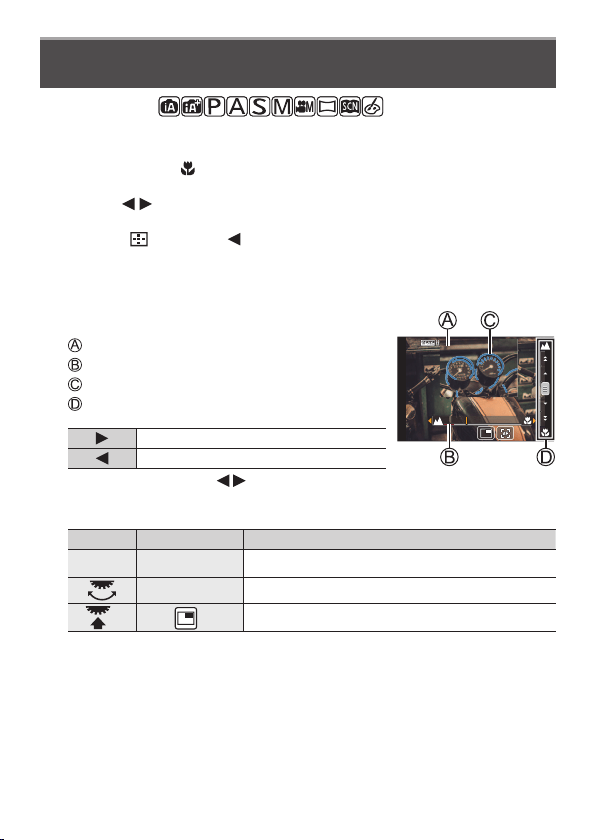
28
Recording
DVQX1136 (ENG)
Taking pictures with Manual Focus
Recording mode:
Manual Focus is convenient when you want to lock the focus to take pictures or
when it is difficult to adjust focus using Auto Focus.
1
Press [AF/AF /MF] button
2
Press to select [MF] and press [MENU/SET]
3
Press [ ] button ( )
• The focus adjusting screen will be displayed.
• When [MF Assist] is set to [ON], MF Assist (enlarged screen) is displayed
(→44). You can move the enlarged part by dragging the screen (→25).
4
Adjust the focus
MF Assist (Enlarged screen)
MF Guide
Peaking
Slide bar
Focuses on nearby subject
Focuses on distant subjects
• Pressing and holding will increase the focus speed.
• Focus can also be adjusted by dragging the slide bar.
• Color is added to the portions of the image that are in focus. (Peaking)
Operation Touch operation Description
—
Pinch in /
Pinch out
Enlarges/reduces the screen in small steps.
— Enlarges/reduces the screen in large steps.
Switches the enlarged display. (windowed/full screen)
This setting is not available in Intelligent Auto Mode.
5
Press the shutter button halfway
• The recording screen will be displayed.
Loading ...
Loading ...
Loading ...