Loading ...
Loading ...
Loading ...
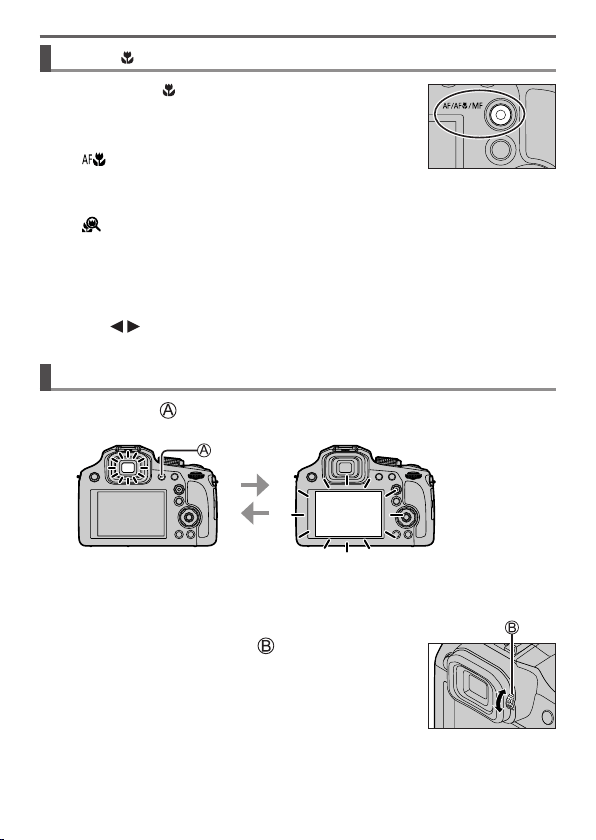
23
DVQX1136 (ENG)
Basics
[AF/AF /MF] button (Switching the focus mode)
1
Press [AF/AF /MF] button
• [AF]
– Focus is set automatically when the shutter button
is pressed halfway. To switch [AF Mode] (→24)
• [
] ([AF Macro])
– You can take pictures of a subject as close as 1 cm
(0.033 feet) from the lens by rotating the zoom lever
upmost to Wide.
• [ ] ([Macro Zoom])
– Use this setting to get close to the subject and then further enlarge when
taking the picture. You can take a picture with the digital zoom up to 3x
while maintaining the distance to the subject for the extreme Wide position
(1 cm (0.033 feet)).
• [MF] (→28)
2
Press to select the focus mode and press [MENU/SET]
[LVF] button (Switching the Monitor/Viewfinder)
1
Press [LVF] ( ) button
Viewfinder display Monitor display
• If [Monitor Priority (Play)] of the [Setup] menu is set to [ON], pictures will be
played back on the monitor after switching to playback mode.
■
About diopter adjustment
Rotate the diopter adjustment dial ( ) to adjust until you
are able to clearly see the characters displayed in the
viewfinder.
Loading ...
Loading ...
Loading ...