Loading ...
Loading ...
Loading ...
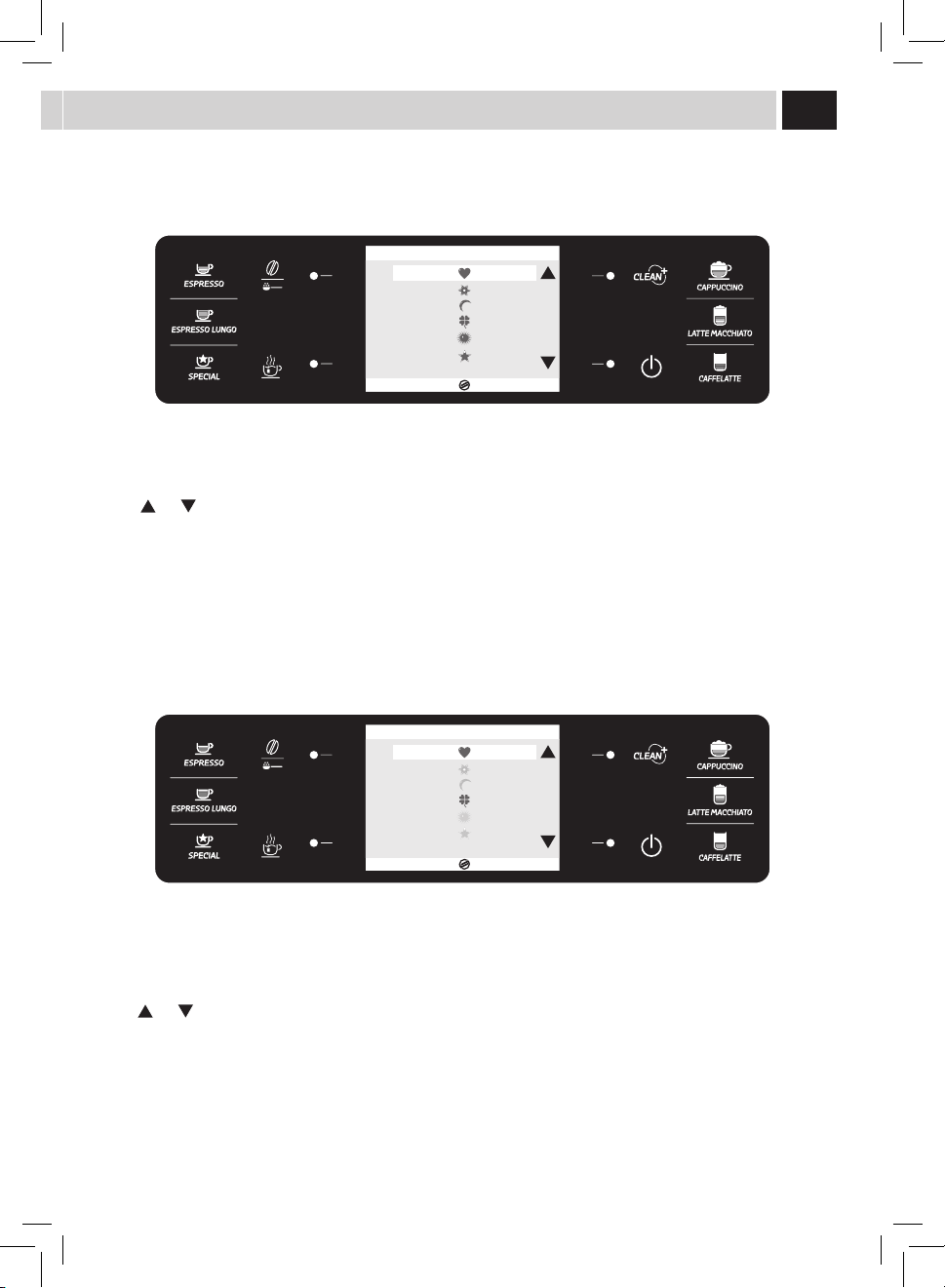
23
Only one icon can be used for each user.
Use the ( ) or ( )buttonstoselectaniconandpressthe(OK)buttontoconrm.
Theuserhasnowbeencreatedandcanbeselectedfromthemainpage.
Everysinglebeveragecanbeprogrammedforeachicon.Theprogrammingfunctionallowscustomizingtheparametersmanagedbythe
"BEVERAGEMENU".
Note:Theiconsalreadyinusearemarkedwiththesamesymbolhavingalightercolour.
Any created users can be deleted using this function.
Whendeletingauser,alltheassociatedparametersaredeleted.Theiconisthenavailableforanewuser.
Use the (
) or ( )buttonstoselectaniconandpressthe(OK)buttontoconrm.
Usethefollowinginstructionstocreateanddeleteusers.
ESC
OK
3.1. CREATE NEW USER
ESC
OK
3.2. DELETE OLD USER
Loading ...
Loading ...
Loading ...