Loading ...
Loading ...
Loading ...
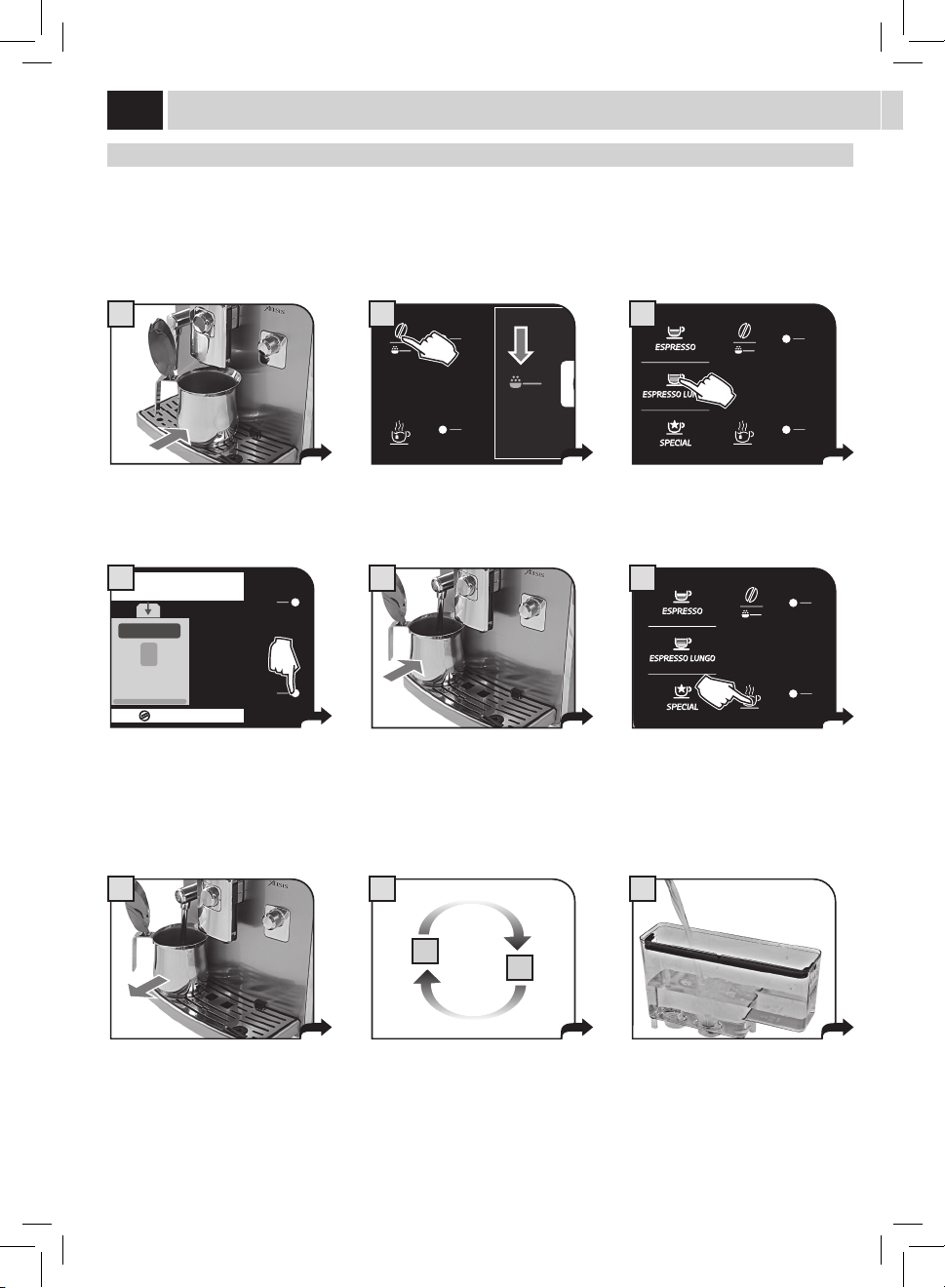
6
9
1
5
7
17/05/09
04:17 pm
MENU
UTENTE
MENU
BEVANDA
MENU
MACCHINA
SELEZIONE
UTENTE
3
inStallation
firSt USe - USe after a Period of inaCtiVitY
Toimprovetheproductquality,carryoutthisprocedureatrstuseofthemachineandafterlongperiodsofinactivity.
A few simple operations are needed to ensure the quality of your favourite beverages over time.
Place a container of large size under the
co ee dispensing spout.
Press the button once or more until the
icon is displayed.
Select the product by pressing the
buttonshown.
Pressthe"OK"buttontostartdispensing
waterthroughthedispensingspout.DO
NOT insert co ee at this stage.
Fillthewatertankwithfreshdrinking
wateraspreviouslydescribed.Your
machineisnowreadytobrewexcellent
beverages!
At the end of the dispensing phase, take
the container and place it under the hot
waterwand.
At the end, take the container and
empty it.
Repeat the process from step 5 to step 7
untilthewatertankisempty.
Pressthebuttonandwaitforthe
machine to dispense the programmed
quantityofwater.Waterdispensingcan
beinterruptedbypressing"STOPHOT
WATER".
INSERT GROUND COFFEE
AND SELECT OK
ESC OK
4
USER
MENU
BENERAGE
MENU
SETTINGS
MENU
SELECTED
USER
17/05/09
04:17 pm
2
8
MENU
UTENTE
MENU
BEVANDA
MENU
MACCHINA
SELEZIONE
UTENTE
17/05/09
04:17 pm
6
5
7
Loading ...
Loading ...
Loading ...