Loading ...
Loading ...
Loading ...
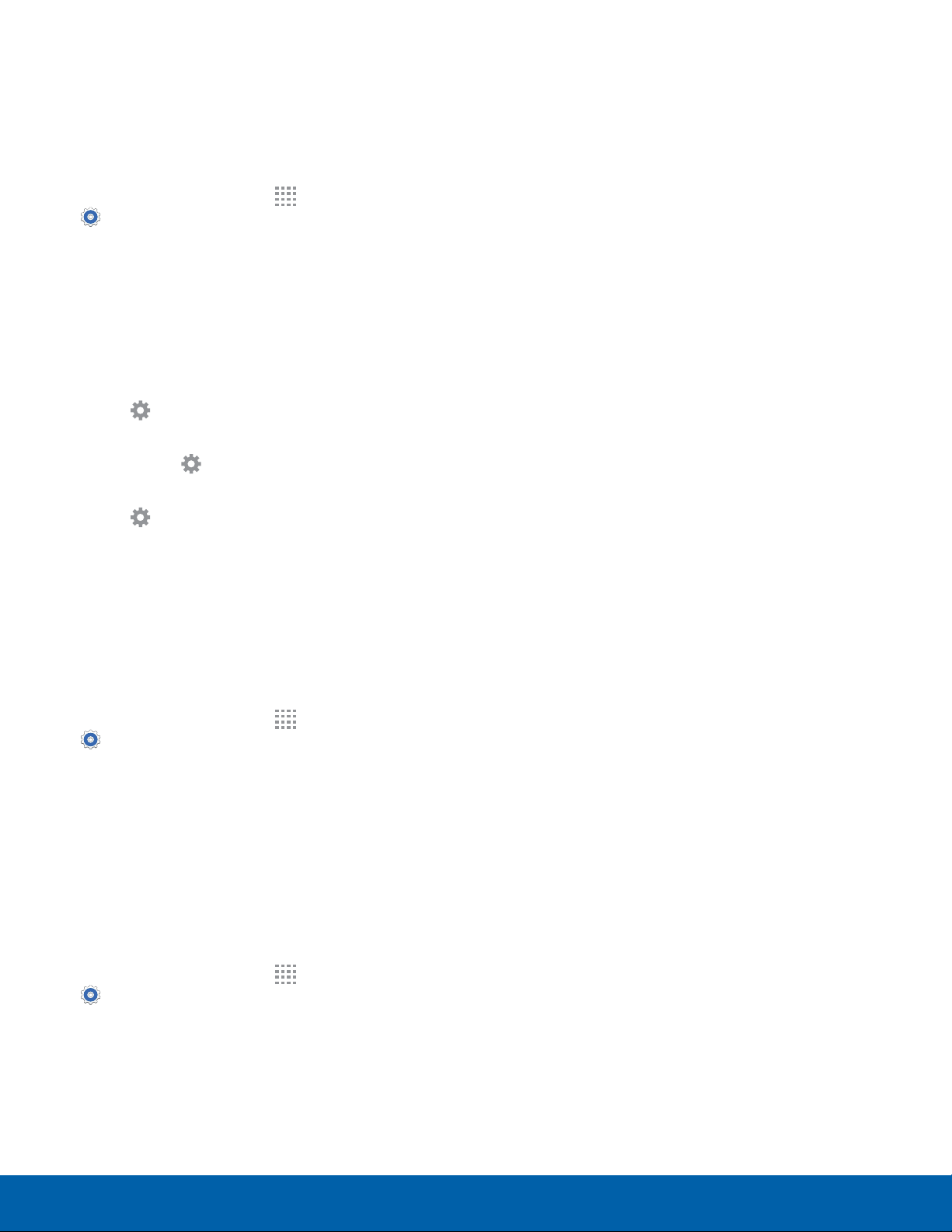
66
Display
Settings
Daydream
The Daydream
™
setting controls what is displayed
on the screen when the device is docked (dock not
included), or while charging. You can choose to
display colors or display photos.
1. From a Home screen, tap Apps >
Settings.
2. Tap Display > Daydream.
3. Tap On/Off to turn Daydream on. Configure
options:
•
Colors: Tap the selector to display a changing
screen of colors.
•
Flipboard: Display pictures from Flipboard.
Tap Settings for options.
•
Photo frame: Display pictures in a photo
frame. Tap Settings for options.
•
Photo table: Display pictures in a photo table.
Tap Settings for options.
4. Tap Preview to see a demonstration of
Daydream.
Change the Font Style
You can set the font style for all text that displays on
the screen.
1. From a Home screen, tap Apps >
Settings.
2. Tap Display > Font style to choose a font style.
•
Tap Download to find new fonts from Galaxy
apps.
Change the Font Size
You can set the font size for all text that displays on
the screen.
1. From a Home screen, tap Apps >
Settings.
2. Tap Display > Font size to choose a font size.
Loading ...
Loading ...
Loading ...