Loading ...
Loading ...
Loading ...
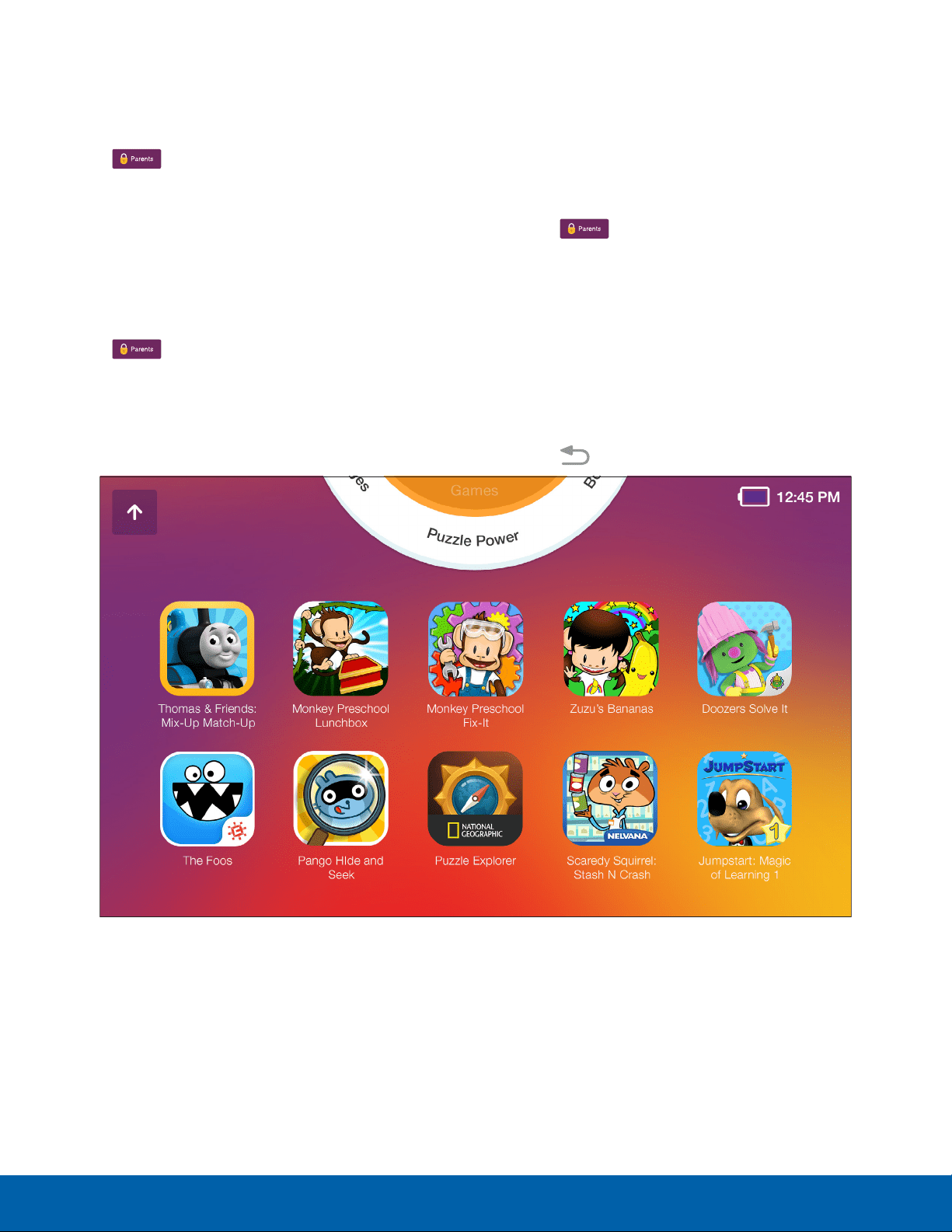
25
Parental Controls
Samsung Kids Mode
Manage the Subscription
Use this menu to make changes to the current
subscription information.
1. Tap Parents, and then enter your PIN.
2. Tap Manage Subscription and enter changes to
the current subscription information.
3. Follow the prompts to complete the update.
Change the Parent PIN
1. Tap Parents, and then enter your PIN.
2. Tap Pin Settings > Change PIN.
3. Enter a new parent PIN.
4. Enter the parent PIN again.
To retrieve PIN:
1. Tap Retrieve PIN at bottom of PIN pad.
2. An email will be sent to you.
Use Help
1. Tap
Parents, and then enter your PIN.
2. Tap Help to view information about your device:
•
Contact Support: Receive help using
SamsungKids.
•
Terms of Use: View Samsung Kids’ terms of
use.
•
Privacy Policy: View Samsung Kids’ privacy
policy.
3. Tap Back to return to SamsungKids.
Use the Interactive Dial
1. Touch and drag the Interactive Dial to highlight
an available category.
2. When the available category type displays, tap
the middle of the dial.
Loading ...
Loading ...
Loading ...