Loading ...
Loading ...
Loading ...
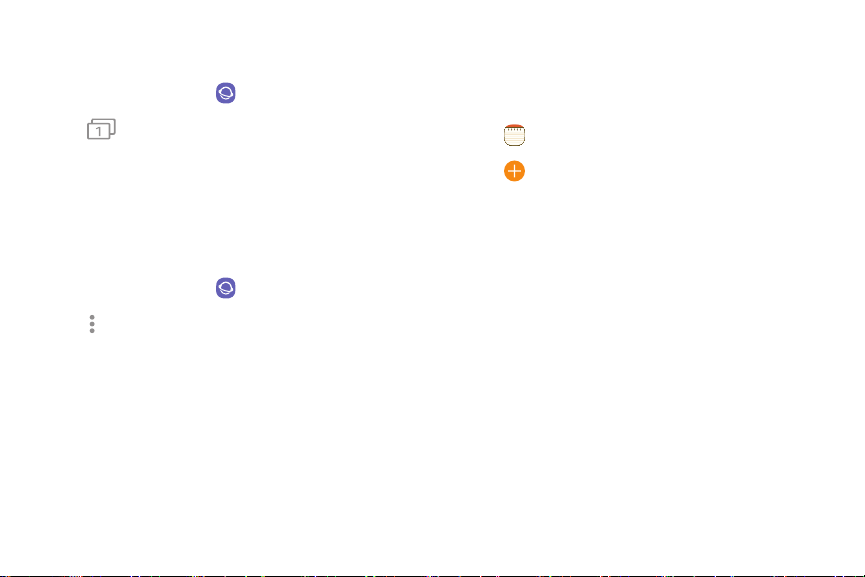
.
.
.
To turn off Secret mode:
Memo
1. From a Home screen, swipe up to access Apps.
Use Memo to write and save notes.
2.
Tap Samsung folder > Internet.
3.
Tap
Tabs > T
urn off secret mode.
Internet settings
Modify settings associated with using the
Internet app.
1. From a Home screen, swipe up to access Apps.
2.
Tap Samsung folder >
Internet.
3.
Tap
More options >
Settings.
4. T
ap an option and follow the prompts.
1. From a Home screen, swipe up to access Apps.
2.
Tap Memo.
3.
Tap Create and type a note. Available options
include:
l Category: Add or change the category.
l Tasks: Add tasks.
l Image: Insert an image into the memo.
l Drawing: Create a drawing.
l Voice: Record sound to include in your memo.
4. Tap Save when finished.
A
pps
88
Loading ...
Loading ...
Loading ...