Loading ...
Loading ...
Loading ...
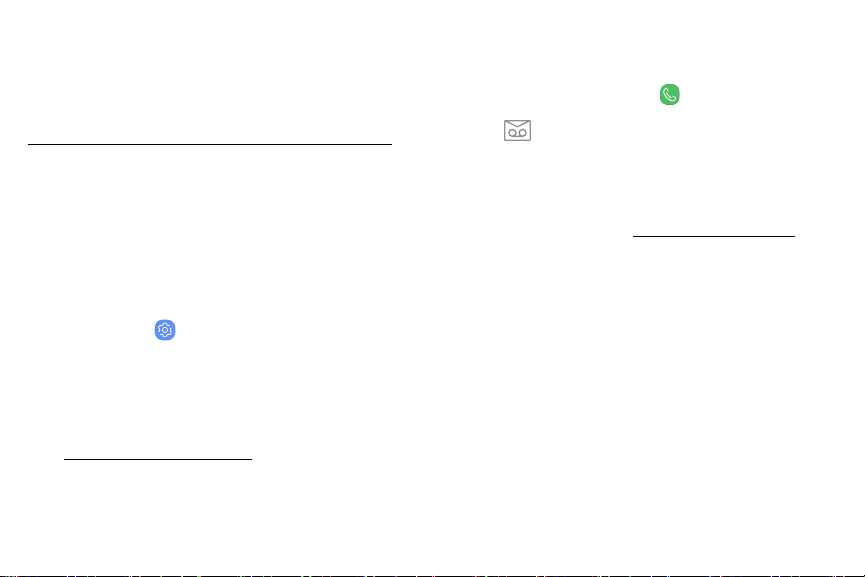
Transfer data from your old device
Use Smart Switch
™
to transfer contacts, photos, and
other content from your old device. For more
information, visit
samsung.com/us/support/owners/app/smart-switch.
Note: The USB option must be set to Media device
(MTP) on the other device. Transferring content with a
USB cable may increase battery consumption. Make
sure your battery is fully charged.
To use Smart Switch:
1. From a Home screen, swipe up to access Apps,
and then tap
Settings > Cl
oud and accounts >
Smart Switch.
2. F
ollow the prompts and select the content to
transfer.
Visit samsung.com/smartswitch for more information .
Set up your voicemail
You can access your voicemail from a Home screen.
1.
From a Home screen, tap
Phone.
2.
T
ap
Voicemail.
3. F
ollow the tutorial to create a password, record a
greeting, and record your name.
For more information, see “Voicemail” on page 104.
Set up your device 12
Loading ...
Loading ...
Loading ...