Loading ...
Loading ...
Loading ...
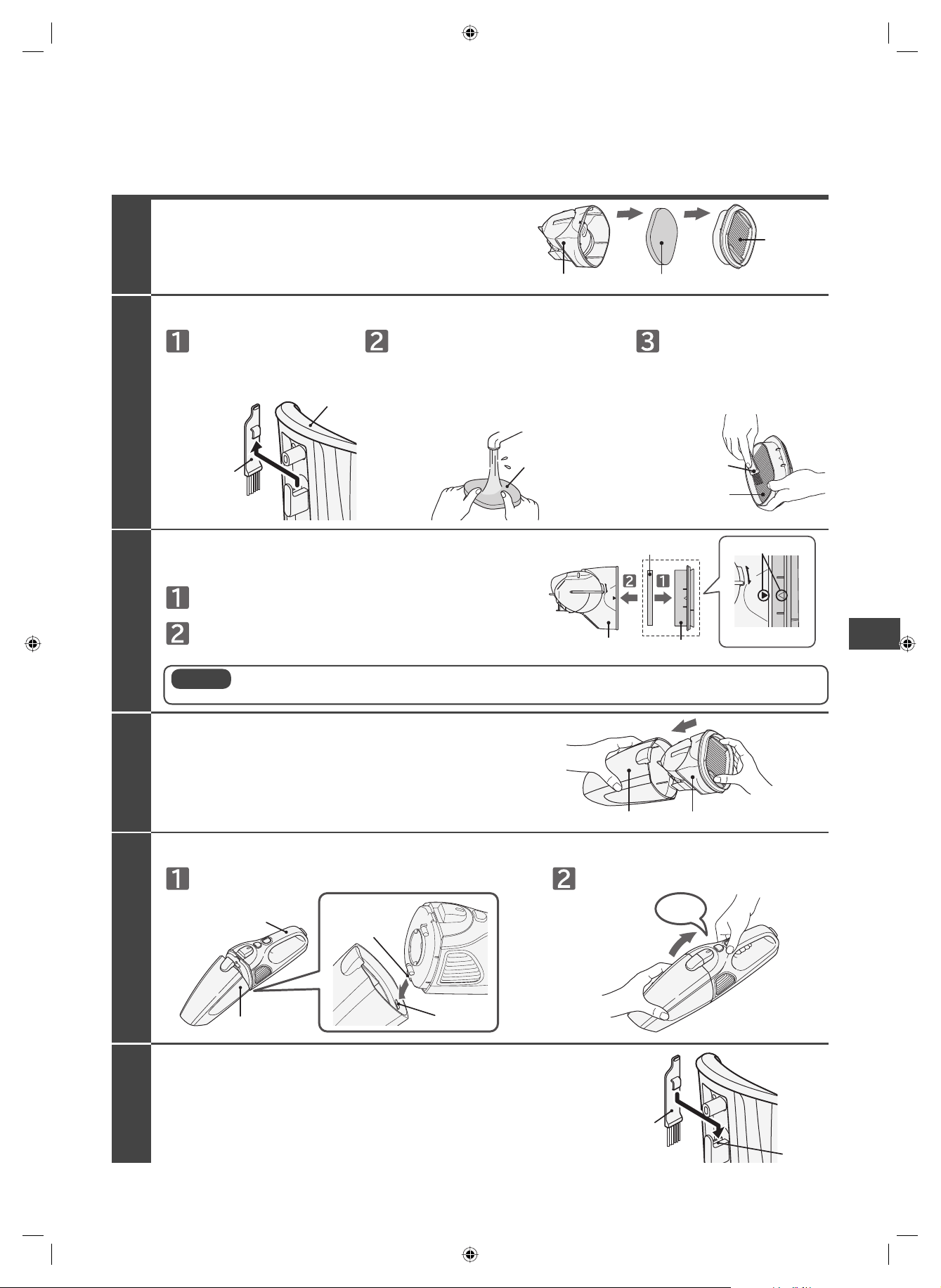
E-13
Emptying the dust case
Emptying the filters
Attach in the reverse order of removal.
Insert the handy cleaner handle protrusion into the hole
of the dust case
Attach until you hear a "click" sound.
Attach the cyclone chamber to the dust case
4
Attach the dust case to the handy cleaner handle.
5
Attach the maintenance brush to the
stand of the charging station
6
Cyclone chambe
r
Dust case
Dust case
Handy cleaner
handle
Protrusion
Hole
Click
Remove the sponge filter and
clean filter from the cyclone
chamber
1
Removing stuck dust
2
After washing, remove excess water and air dry
it for approx. 12 hours. (The drying time varies
depending on the environment and the season)
Clean filte
r
Cyclone chamber Sponge filter
Sponge filte
r
Stand
Maintenance
brush
Clean filter
Maintenance
brush
Attach the sponge filter to the clean filter
Align the
U
marks of the cyclone chamber
and clean filter and firmly press all the way
Attach the sponge filter and clean
filter to the cyclone chamber
3
When attaching the clean filter, align the U marks of the cyclone chamber and clean filter and
firmly press all the way.
Note
Remove the maintenance
brush from the stand of
the charging station
Remove any dust
stuck to the surface of
the clean filter with the
maintenance brush
Wash the sponge filter with
water by gently pressing it
Maintenance
brush
Groove
Max
Release
Release
Lock
Lock
Release
R
elease
Lock
L
ock
Sponge filter
Cyclone chamber
Clean filter
Adjust the U marks.
U
mark
Loading ...
Loading ...
Loading ...