Loading ...
Loading ...
Loading ...
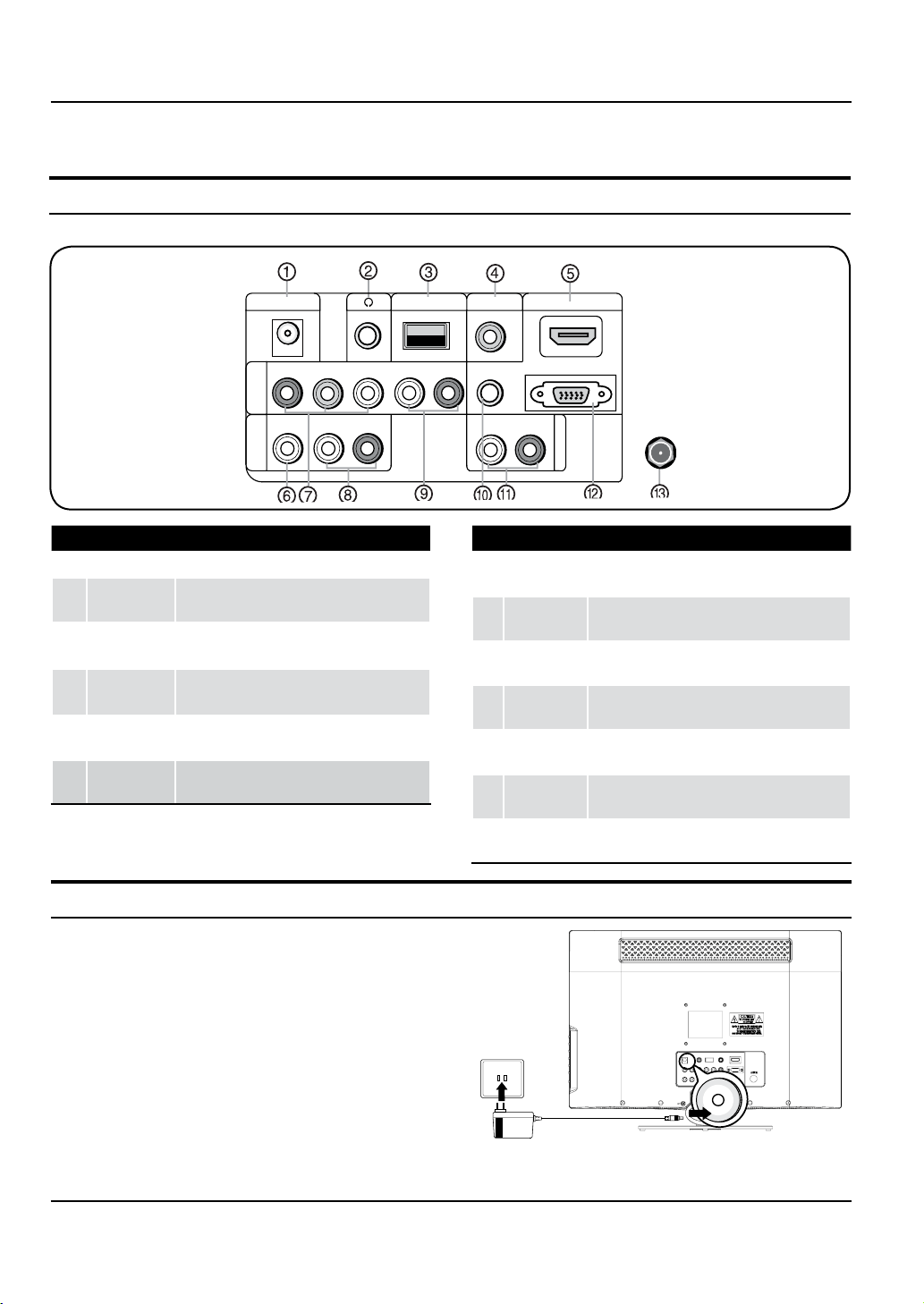
Introduction
EN-5 Haier LED HDTV
Connection Options
Back panel connections
DC IN
VIDEO
AV IN
COMPONENT
IN
Y Pb Pr
USB
PC/DVI AUDIO IN
AUDIO OUT
PC IN
L -AUDIO- R
L R
L -AUDIO- R
HDMI IN
ANT IN
DIGITAL OUT
(COAXIAL)
1
DC IN Direct current input.
2
Headphone
jack
Headphone audio output terminal.
3
USB input
Connect a USB ash drive to view MPEG2 videos,
JPEG images or listen to MP3 songs.
4
Digital Out
Connect various types of digital audio
equipment.
5
HDMI In
Connect a HDMI device to receive digital audio
and uncompressed digital video.
6
VIDEO In
Connect the video signal from a video device to
this jack.
7
Component
Input
Connect a component video device to these jacks.
8
AUDIO In
Connect the audio L/R cables from the video signal
source to these jacks.
9
AUDIO In
Connect the audio L/R cables from the video signal
source to these jacks.
0
PC Audio In
Connect the audio L/R cables from a computer to
this jack.
A
AUDIO OUT
Connect the audio L/R cables to your audio
equipment.
B
PC Video In
Connect a video cable from a computer to this
jack.
C
Antenna
Input
Connect cable or antenna signals to the TV, either
directly or through your cable box.
Connecting a DC input
Connect one end of the power adapter to the back A
of the TV in the DC input.
Connect the other end of the power adapter to the
B
power, as shown in the gure.
Loading ...
Loading ...
Loading ...