Loading ...
Loading ...
Loading ...
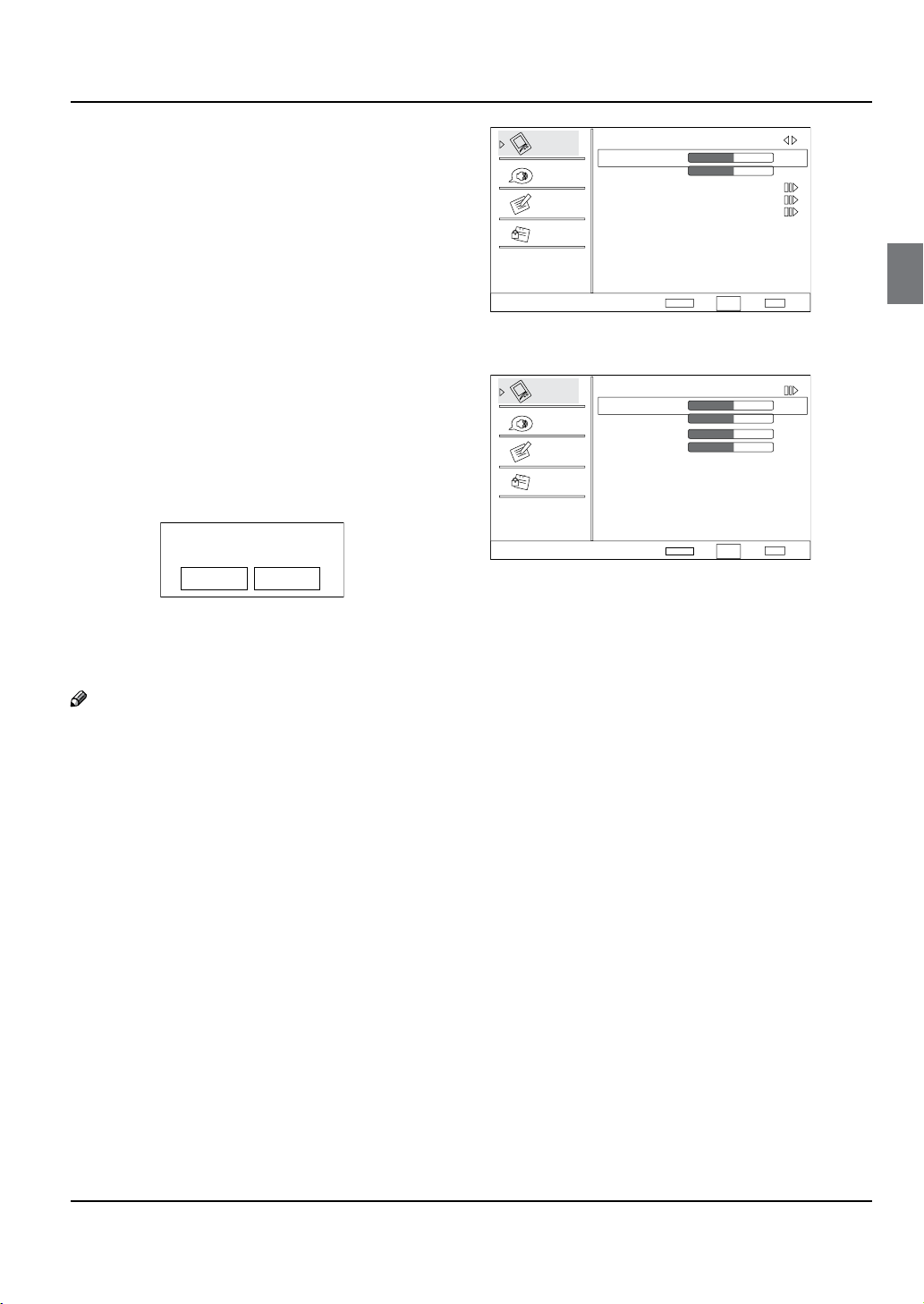
Operation
Haier LED HDTV EN-18
for all audiences.
8 ans+: Children 8 years and above (French)
13 ans+: 13 years old and above(French)
16 ans+: 16 years old and above(French)
18 ans+: Adults Only-these types of rated programs are
only for adult viewers only.
Blocked Unrated •
Press CH+/- button to select On or O. Used to lock all
the channel not rated.
Password:
Change password Y : Press VOL+/ ENTER button to
enter the submenu, press digits button to input
the number of 0-9 twice in the New Password
and Conrm Password. Then you can change
the password when you input the same number
twice.
Clean All Y : Press VOL+/ ENTER button to enter the
submenu:
Ar e y ousur e?
OK Ca nce l
Press VOL+/- button to select OK or Cancel then OK to
conrm. If OK, the parameter will return to the factory
set.
Note
If there is any lock mark on the top of the set such R
as channel lock, parental lock and so on, you
can press OK to resume it .( Press OK to display
password menu and input your password.)
PC menu
Press A MENU button and CH+/- button to select
Video menu in PC mode.
Press
B VOL+/ ENTER button to enter the Video menu
and CH+/- button to go up and down to select the
desired option .
Press
C VOL+/ ENTER button to conrm and VOL+/-
button to increase and decrease the level to adjust
the selected option to your preference .
Repeat step 2 and step 3 until desired quality has
D
been achieved.
Video
Audio
Lock
Function
Video
Mode Custom
Brightness
Contrast
Color Temperature
Advanced Video
PC
50
50
Select
BackAdjust
EXITENTER
CH+/-
VOL+/-
PC Y : Press CH+/- button to select and VOL+/
ENTER button to conrm, the PC menu as below:
ENTER
Video
Audio
Lock
Function
PC
Auto Adjust
HPosition
VPosition
Phase
Clock
50
50
Select
BackAdjust
EXIT
50
50
CH+/-
VOL+/-
Auto • Adjust: Press CH+/- button and then
press
4
button to adjust that automatically
adjusts the available options for the best viewing
conguration.
H Position: • Press CH+/- button and then press
VOL+/- button to adjust the horizontal position of
the picture.
V Postion: • Press CH+/- button and then press
VOL+/- button to adjust the vertical position of
the picture.
Phase: • Press CH+/- button and then press
VOL+/- button to adjust the phase of the picture.
Clock: • Press CH+/- button and then press VOL+/-
button to adjust the clock of the picture.
USB Input
Supporting media and file format: Digital pictures A
(.JPG/.JPEG/.BMP(Baseline & Progressive)/.PNG),
digital music (.MP3(8~320kbps)) and Video(.avi/.
mpg/.mpeg/.vro/.vob/.ts coded with MPEG-1 or
MPEG-2 standard) files.
Due to dierences in the file code and file mode, It •
is possible that some files cannot be read.
Before starting operation, verify USB storage
B
device is of FAT32 file system format. At present,
this television does not support NTFS and the file
systems of other format.
Loading ...
Loading ...
Loading ...