Loading ...
Loading ...
Loading ...
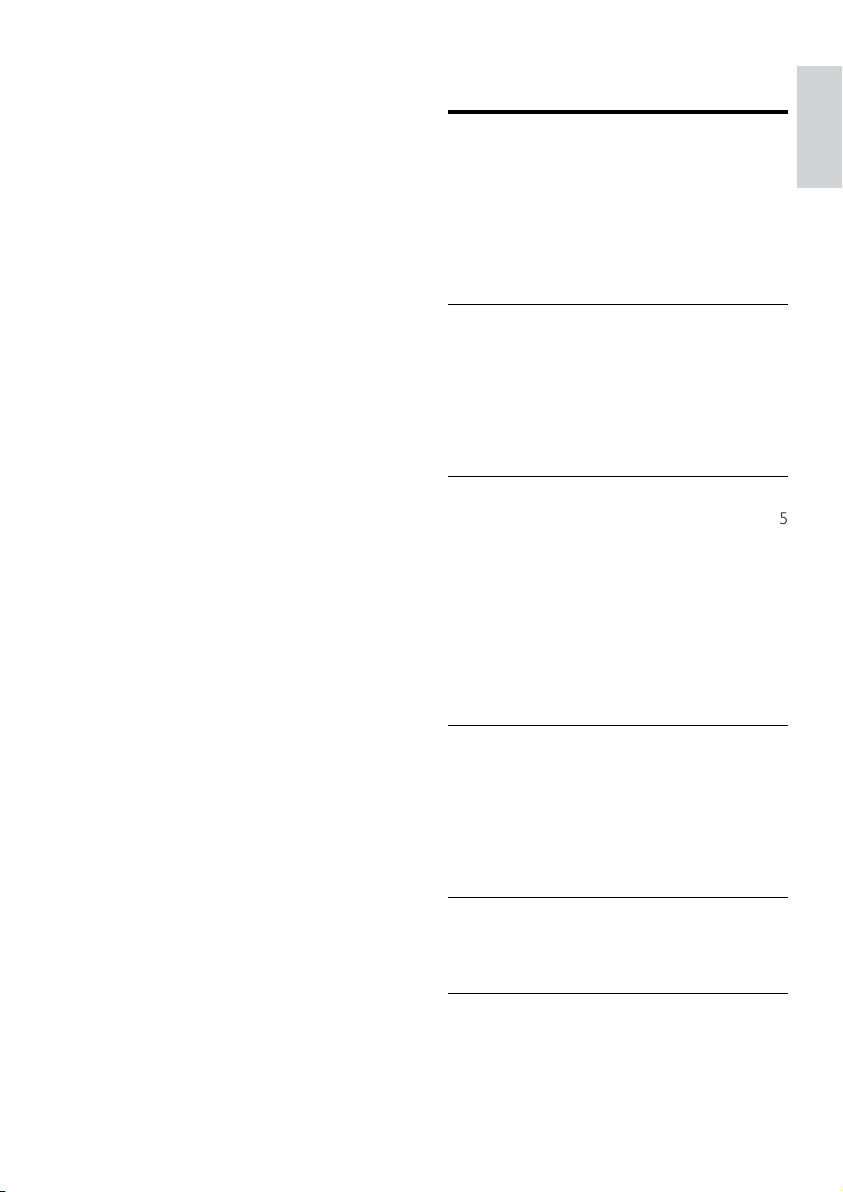
27
10 Index
A
amplier 24
audio
connection 11
language 22
settings 21
synchronize with video 15
audio input mapping 19, 21
B
BD-Live
access 16
set up 13
Bonus View 15
Browse
PC 18
C
care 5
change settings 20
chapter 16
connect
audio from TV 11, 19
guide 10
network 12
other devices 11
TV 10
connectors 10
D
disc
play 15
supported discs 24
DivX
character set 16
DLNA 17
E
EasyLink
settings 19, 21
F
leformats 24
I cannot access BD-Live features.
• Check the network connection (see
‘Connect to a computer network and
the Internet’ on page 12) or ensure that
the network has been set up (see ‘Set up
network’ on page 13).
• Clear memory storage. (see ‘Change
advanced settings’ on page 22)
• Ensure that the Blu-ray disc supports BD-
Live feature.
The video (movies, photos, video clips, etc.)
contents of the iPod/iPhone do not display on TV.
• Video and photo browsing is not supported,
you can only browse the video and photo
contents on the iPod/iPhone itself.
English
EN
Loading ...
Loading ...
Loading ...