Documents: Go to download!
User Manual
- User Manual - (English, Spanish)
- Warranty - (English)
- Features and Benefits
- Use and Care
- Cleaning and Maintenance
Table of contents
User Manual Toaster
Features and Benefits
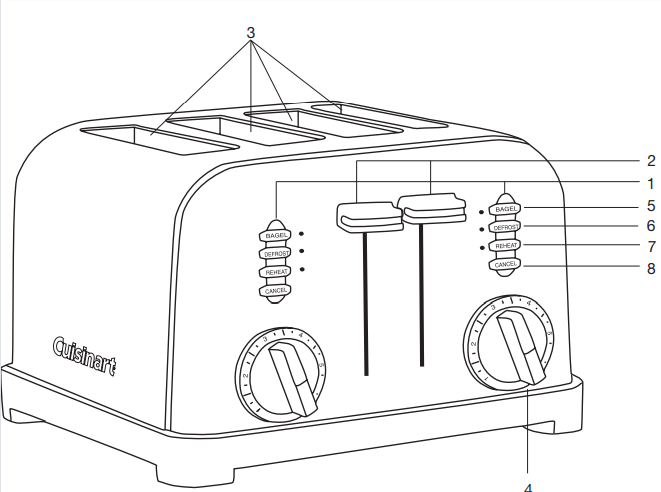
1. Dual Control Panels Two sets of controls toast bread on different settings. Use the controls and carriage lever on the left for slots 1 & 2 and the controls and carriage lever on the right for slots 3 & 4.
2. Extra Lift Carriage Control Lever Brings small items close to the top of the toaster, for easy removal.
3. 1-1/2˝ Toasting Slots Wide toaster slots toast a wide variety of items.
4. Browning Control Rotary dial sets selected shade. 6 browning levels toast from light to dark.
5. Bagel Button Adds extra time to the toasting cycle. LED lights when selected.
6. Defrost Button Defrosts and toast frozen bread. LED lights when selected.
7. Reheat Button Reheats without browning or toasting. LED lights when selected.
8. Cancel Button Interrupts the toasting process.
9. Slide-out Crumb Tray (not shown) Pulls out to clean crumbs that collect in the bottom of the toaster.
10. Cord Storage (not shown) Takes up excess cord and keeps countertop neat.
11. BPA-Free (not shown) All parts that come in contact with food are BPA-Free.
Use and Care
Unwind the power cord. Check that the crumb tray is in place and that there is nothing in the toaster slot. Plug power cord into the wall outlet.
1. Insert Slice(s) of Bread. Be sure that multiple slices do not overlap and that the carriage is in the up position.
2. Set the Browning Control. Turn rotary switch to the desired position:
Setting- Color
1-2 -light
3-4 -medium
5-6 -dark
Note: Use controls and carriage lever on the left to toast items in slots 1 & 2. Use controls and carriage lever on the right to toast items in slots 3 & 4.
Some notes on browning: Toasting is a combination of cooking and drying of the bread. Therefore, differences in moisture level from one bread to another can result in varying toasting times.
• For slightly dry bread, use a lower setting than you normally would.
• For very fresh bread or whole wheat bread, use a higher setting than normal.
• Bread with very uneven surfaces (such as English muffins) will require a higher toast setting.
• Thickly cut pieces of bread (including bagels) will take longer to toast, sometimes significantly longer, since more moisture must be evaporated from the bread before toasting can occur. Very thick pieces may require two cycles.
• When toasting raisins or other fruit bread, remove any loose raisins, etc. from the surface of the bread before placing into the toaster. This will help prevent fruit pieces from falling into the toaster or sticking on the guide wires in the slot.
• Before toasting bagels, slice each bagel into two equal halves. Single Slice Toasting:
If you are toasting a single slice of bread, place the bread in the slot marked with icon (see diagram A.) and set the heat selector to a lighter setting than you normally would. The toaster is designed to heat the whole toasting chamber for two slices. By lowering the heat for a single slice, you won’t overtoast.
Notes on Specialty Uses:
The following breads and pastries should be warmed using the “Defrost” button:
Frozen Waffles, Pancakes, French Toast and Frozen Bagels
Toaster pastries: Exercise caution with toaster pastries; the filling can become quite hot, long before the surface of the pastry becomes browned. Never leave toaster pastries unattended while toasting or warming.
3. To Begin Toasting. Press the carriage lever until it locks into the down position.
4. To Stop Toasting. When the toasting cycle is finished, the toast will be raised. If you wish to stop the cycle before it is finished, simply press the “Cancel” button.
Tips:
• Never force foods into the toasting slot. Foods should fit freely between the guide wires.
• Do not place buttered bread or pastries with fillings or frostings in the toaster, as this could create a fire hazard.
• Uneven toasting is usually due to bread slices of uneven thickness.
• After use, unplug your toaster from the electrical outlet.
Defrost Button
The “Defrost” button is designed to first defrost and then toast the bread, which extends the toasting cycle slightly
1. Insert slice(s) of bread.
Be sure that multiple slices do not overlap and the carriage is in the up position.
2. Set the Browning Control.
Setting 1-2: For refrigerated bread and thinner frozen items such as frozen pancakes.
Setting 3-4: For toaster pastries, frozen waffles and (thin) French toast, and refrigerated bagels.
Setting 5-6: For thicker frozen items such as bagels, hand-cut bread and thick French toast.
3. Press the Carriage control lever until it locks into position.
4. Press the “Defrost” button. Red LED indicates feature is activated.
To stop cycle:
When the defrost cycle is complete, the toaster will raise the bread. If you wish to stop the cycle before it is finished, simply press the “Cancel” button to interrupt.
After use, unplug the toaster from the electrical outlet.
Reheat Button
The reheat feature allows you to reheat bread without browning or toasting.
1. Insert slice(s) of bread. Be sure that multiple slices do not overlap and the carriage is in the up position.
2. Press the carriage control lever until it locks into position.
3. Press the “Reheat” button. Red LED indicates feature is activated.
To stop cycle:
When the reheat cycle is complete, the toaster will raise the bread. If you wish to stop the cycle before it is finished, simply press the cancel button to interrupt.
Bagel Button The bagel feature adds extra time to the toasting cycle to allow for thicker breads.
1. Insert slice(s) of bread. Be sure that multiple slices do not overlap and the carriage is in the up position.
2. Press the carriage control lever until it locks into position.
3. Press the “Bagel” button. Red LED indicates the feature is activated.
To stop the cycle:
When the bagel cycle is complete, the toaster will raise the bread. If you wish to stop the cycle before it is finished, simply press the cancel button to interrupt.
Cleaning and Maintenance
Always allow the toaster to cool completely before cleaning.
1. Always unplug the toaster from the electrical outlet.
2. Do not use abrasive cleansers. Simply wipe the exterior with a clean damp cloth and dry thoroughly. Apply any cleansing agent to a cloth, not to the toaster, before cleaning.
3. To remove crumbs, slide out the crumb tray and discard crumbs. Wipe clean and replace. Never operate the toaster ` without the crumb tray in place.
4. To remove any pieces of bread remaining in the toaster, turn the toaster upside down and gently shake. Never insert any hard or sharp instruments into the slot, as this could damage the toaster and cause a safety hazard.
5. Never wrap the cord around the outside of the toaster. Use the cord storage cleats on the underside of the toaster.
6. Any other servicing should be performed by an authorized service representative.
See other models: SS-15FR WAF-200 CCJ-500P1 DLC-2AMR CDF-100P1
