Loading ...
Loading ...
Loading ...
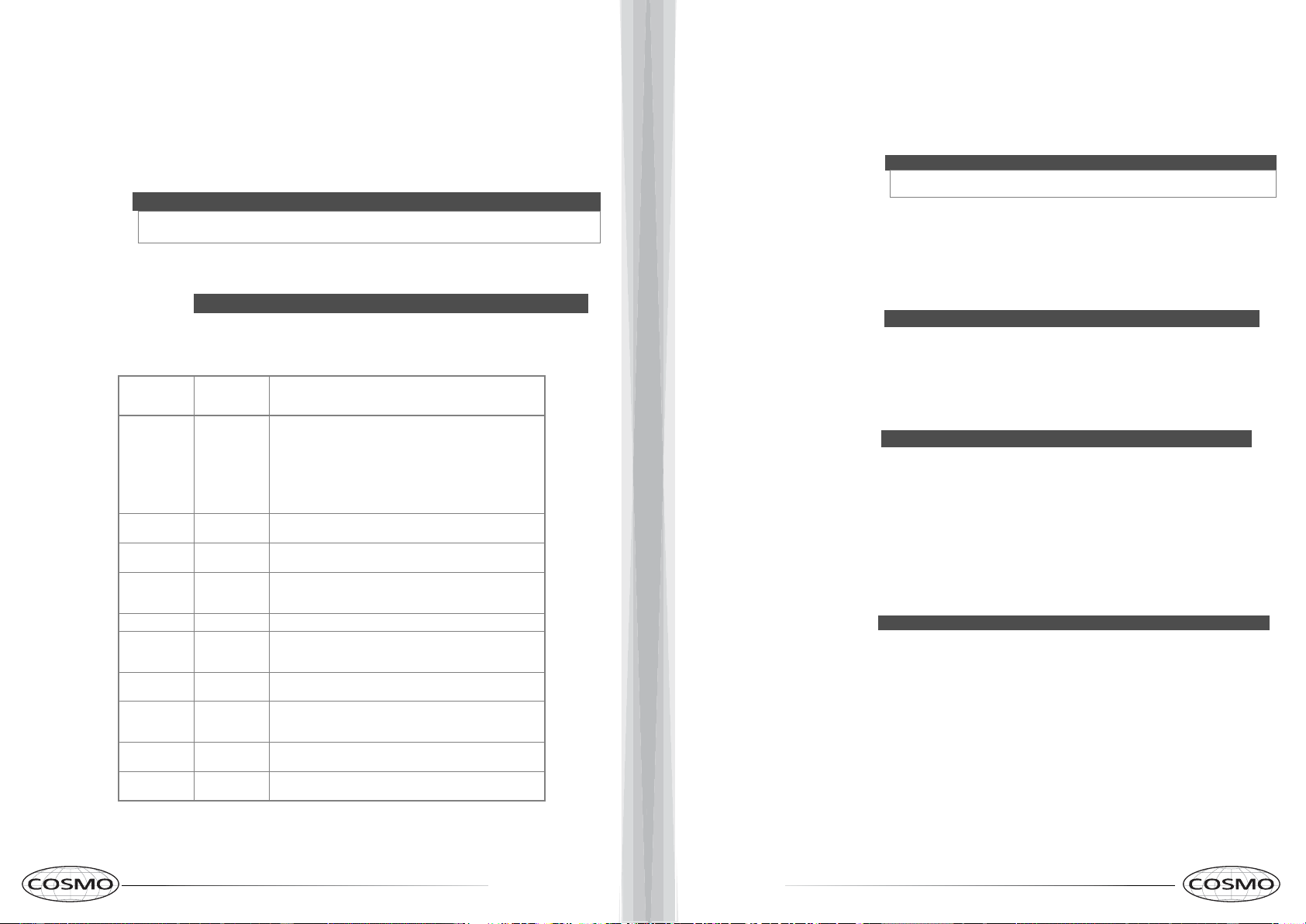
12 13
Wrapping in paper towels or waxed paper
Sandwiches and many other food types containing pre baked bread should be
wrapped prior to placing in the microwave to help prevent the food items from drying
out while heating.
Cooking in your microwave
1 Press Time Cook, then use the number pad to enter the cooking time that you want.
2 (Optional) Press Power Level, then enter the power level that you want (1-10).
3 Press Start to begin heating.
Note
For example, to enter 3 minutes and 15 seconds, press 3, 1, and then 5.
• By default, your microwave cooks at 100% power.
• Press Power Level while cooking to check the power level.
POWER
LEVEL
OUTPUT RECOMMENDED WHEN...
10 100%
•Boiling water.
• Cooking ground beef.
•Making candy.
• Cooking fresh fruits and vegetables.
• Cooking fish and poultry.
• Preheating browning dish.
•Reheating beverages.
• Cooking bacon slices.
9 90%
• Reheating meat slices quickly.
• Sautéing onions, celery, and green peppers.
8 80%
• All reheating.
• Cooking scrambled eggs.
7 70%
• Cooking breads and cereal products.
• Cooking cheese dishes and veal.
• Cooking cakes, muffins, brownies and cupcakes.
6 60% • Cooking pasta.
5 50%
• Cooking meats and whole poultry.
• Cooking custard.
• Cooking spare ribs, rib roast, and sirloin roast.
4 40%
• Cooking less tender cuts of meat.
• Reheating frozen packaged foods.
3 30%
• Thawing meat, poultry, and seafood.
• Cooking small quantities of food.
• Finish cooking casseroles, stew, and some sauces.
2 20%
• Softening butter and cream cheese.
• Heating small amounts of food.
1 10%
• Softening ice cream.
• Raising yeast dough.
Note
Cooking with multiple cooking stages
For best results, some microwave recipes call for different power levels or different lengths of time for
cooking. Your microwave may be set to change from one stage to another automatically (two stages
maximum).
1 Press Time Cook, then use the number pad to enter the cooking time that you want for the first stage.
2 Press Power Level, then enter the power level that you want (1-10) for the first stage. The power level (PL) is
shown on the display.
3 Press Time Cook, then use the number pad to enter the cooking time for the second stage.
4 Press Power Level, then enter the power level that you want (1-10) for the second stage. The power level (PL) is
shown on the display.
5 Press Start to begin heating. When the microwave is done, it beeps and shows “END” on the display.
Setting the clock
1 Press Clock.
2 Use the number pad to enter the current time (1:00–12:59), then press Start to confirm the setting.
Using the Timer
1 In standby mode, press Timer.
2 Use the number pad to enter the time, then press Start. When the time reaches 0, your microwave beeps.
Cooking quickly
• Press a number on the number pad to instantly start cooking. For example, to cook for two minutes, press 2.
• From standby, press Add 30 sec. to instantly cook for 30 seconds.
• To increase the time in 30 second increments (except auto cook and defrost), press Add 30 sec. repeatedly.
Note
Press Clock to check the time while cooking.
Note
You can use the timer while the microwave is cooking.
Note
You can not quick start when using the defrost feature.
Note
For example, to enter 3 minutes and 15 seconds, press 3, 1, and then 5.
Loading ...
Loading ...
Loading ...