Loading ...
Loading ...
Loading ...
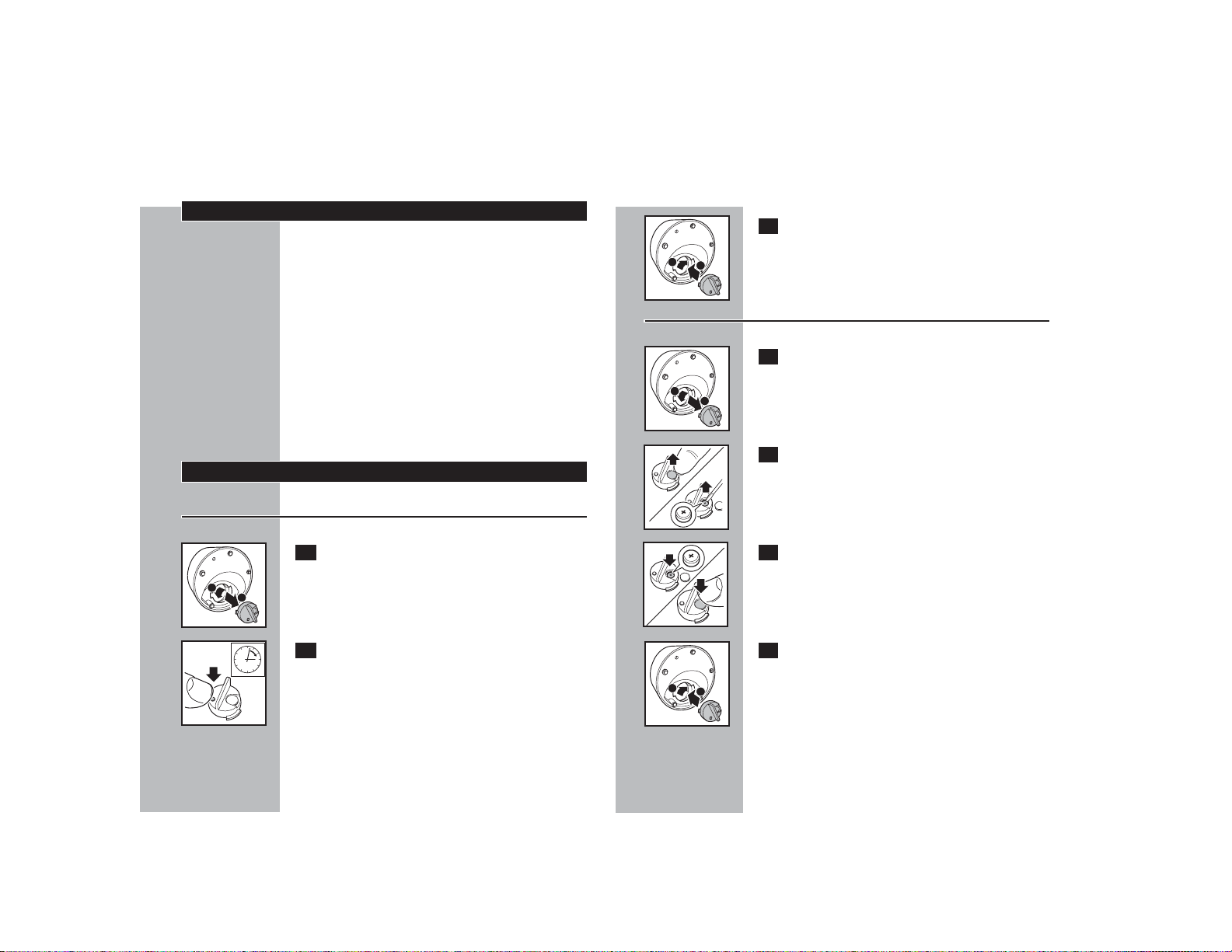
ENGLISH 15ENGLISH14
1
2
C 3 Replace clock module into underside of
stand(1). Turn clockwise to secure in
place (2).
To replace clock battery
C 1 Turn clock module counterclockwise (1)
and remove from stand (2).
C 2 Remove battery cover and then use a flat-
bladed screwdriver to lift out the battery.
C 3 Replace battery with 1.5V button cell
watch battery,placing rounded side of
battery into battery compartment,flat side
(+) facing out. Replace battery cover.
C 4 Replace clock module into stand (1) and
turn clockwise to secure in place (2).
1
2
1
2
Charge Meter
◗ Charge Meter monitors amount of remaining
battery power and actual remaining shaving
minutes available. ‘Minutes Left’ is based on
the amount of power consumed shaving per
minute and is dependent upon your skin and
beard type,whether you use pre-shave lotion,
and how often the trimmer is used.
◗ Initially your razor may need to go through 2
or 3 full charge/recharge cycles before
“Minutes Left” indicator (numeric or battery)
begins to display your accurate“Shaving
Minutes Left.”
Charging Stand Clock
To set time
C 1 Turn clock module,located on underside
of stand,counterclockwise (1) to remove
from stand (2).
C 2 Press small,left button to set correct time.
The clock can only be set forward.
1
2
Loading ...
Loading ...
Loading ...