Loading ...
Loading ...
Loading ...
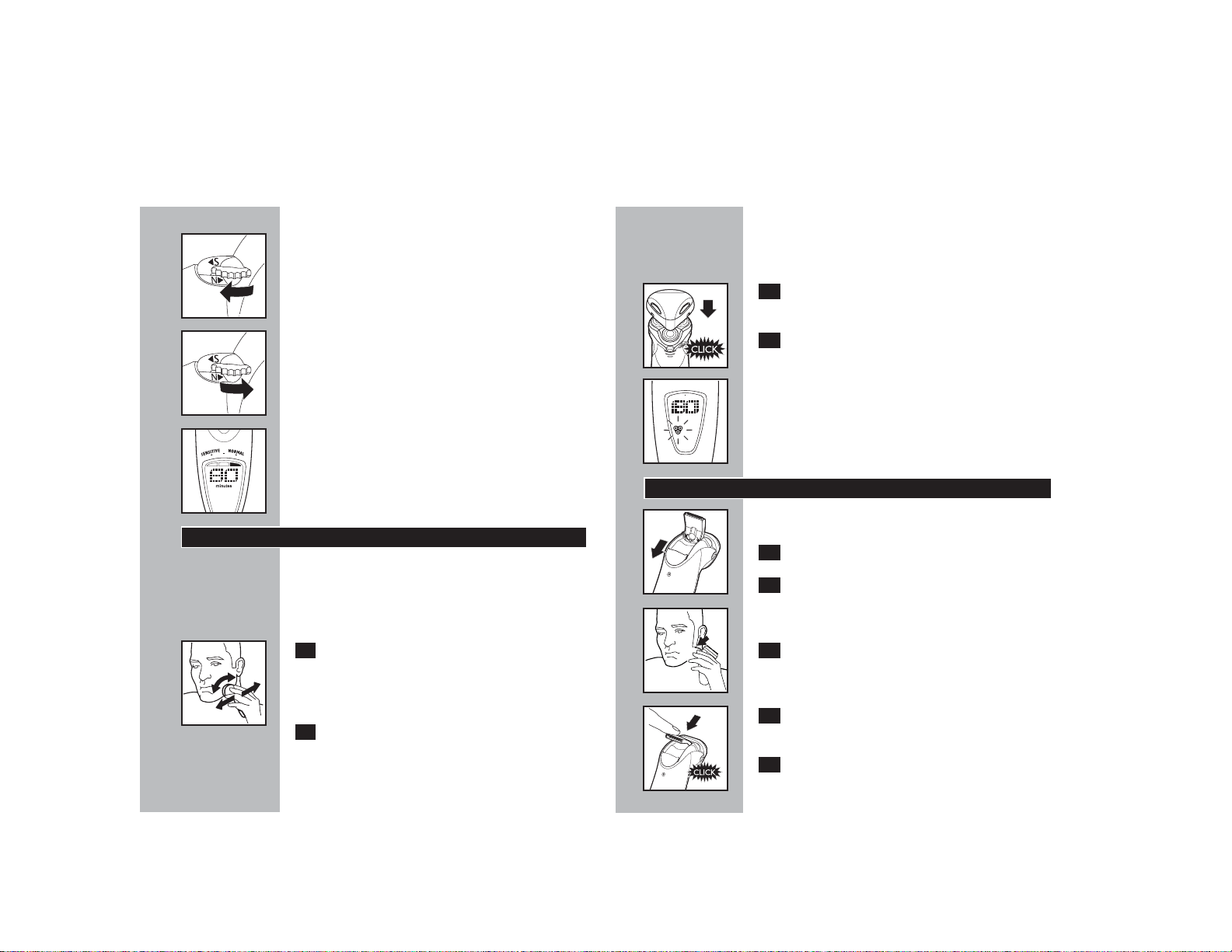
ENGLISH 21ENGLISH20
can follow the contours of your face.
DO NOT press too hard.Too much
pressure can pinch the skin into the combs.
3 Turn razor OFF by pressing the on/off
button once.
C 4 Put the protective razor head cap on the
razor to protect razor heads.
C For optimal shaving results,replace razor heads
(model #HQ9) once a year or when the
replacement head symbol starts blinking.
Trimming
To groom sideburns and moustache:
1 Turn razor ON.
C 2 Push down spring-release trimmer switch.
The trimmer can be activated while the razor is
running.
C 3 Hold trimmer as shown and move in
downward strokes with gentle pressure.
C 4 Close trimmer by pressing trimmer down.
5 Turn razor OFF.
Choose a comfort control setting:
C ◗ For Sensitive Skin:
Choose comfort control setting “S” to relax
the spring and pressure of the floating heads
against your skin for a gentler,more
comfortable shave.
C ◗ For Normal Skin:
Choose comfort control setting “N” to
tighten the spring and pressure of the floating
heads against your skin for a faster shave.
◗ The in-between position is best suited for
skin types between normal and sensitive.
C ◗ The display shows the position selected.
How To Shave With An Electric Razor
◗ Use this razor for its intended household use
as described in this manual.
◗ Shaving with a clean,dry face gives the best
results.
C 1 Turn razor ON by pressing the on/off
button once.Shave against the direction of
beard growth using both straight and
circular movements.
2 Stretch your skin with your free hand so
blades can lift and cut whiskers.Gently
press razor to skin so the floating heads
Loading ...
Loading ...
Loading ...