Loading ...
Loading ...
Loading ...
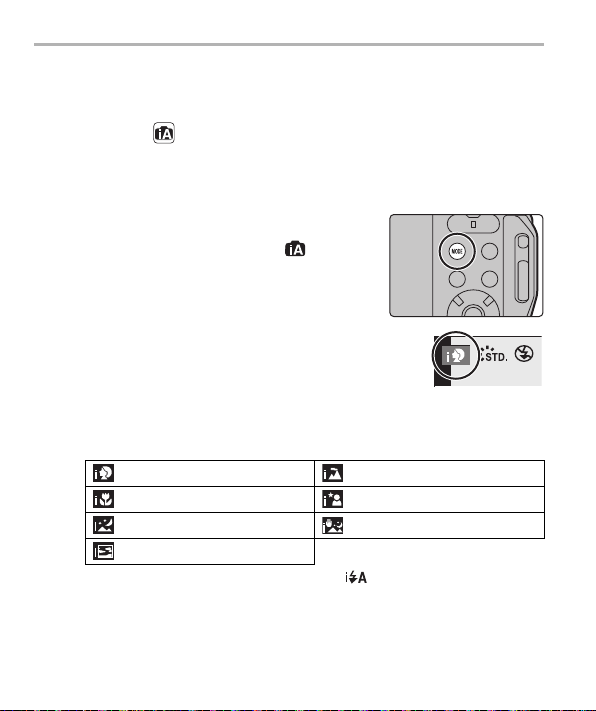
36
DVQX1500 (ENG)
Recording
Taking Pictures using the Automatic
Function (Intelligent Auto Mode)
Recording Mode:
In this mode, the camera makes the optimal settings for the subject and scene, so
we recommend it when you wish to leave the settings to the camera and record
without thinking about them.
1
Press [MODE].
2
Press 3/4/2/1 to select [ ], and
then press [MENU/SET].
3
Hold the camera with the lens facing
toward the subject.
• When the camera identifies the optimum scene, the icon
of the scene concerned will change.
(Automatic Scene Detection)
∫ Scene Detection
When taking pictures
¦
>
[i-Portrait] [i-Scenery]
[i-Macro] [i-Night Portrait]
¢1
[i-Night Scenery] [iHandheld Night Shot]
¢2
[i-Sunset]
¢1 Only displayed when the flash is set to [ ].
¢2 Only displayed when [iHandheld Night Shot] is set to [ON].
DC-FT7-TS7PPP-DVQX1500_eng.book 36 ページ 2018年5月10日 木曜日 午後2時40分
Loading ...
Loading ...
Loading ...