Loading ...
Loading ...
Loading ...
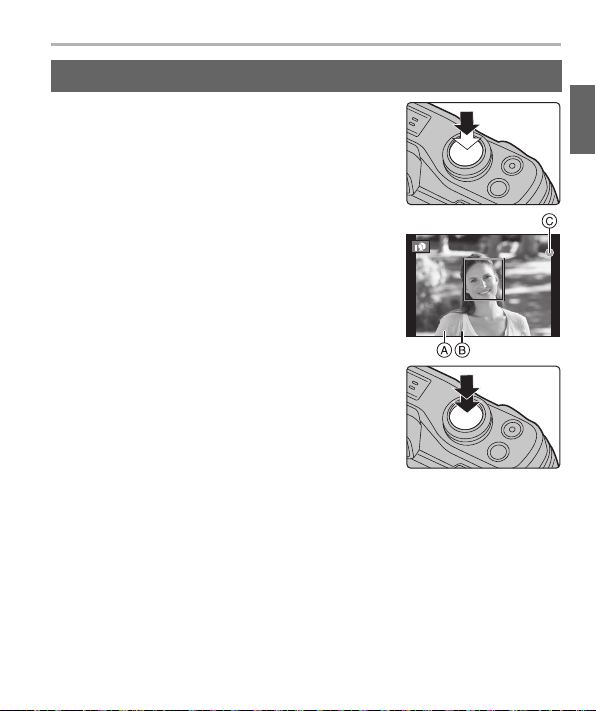
Preparation/Basic
29
(ENG) DVQX1500
1 Press the shutter button halfway to focus.
• Aperture value and shutter speed are displayed.
• Once the subject is in focus, the focus indication is
displayed. (When the subject is not in focus, the
indication flashes.)
A Aperture value
B Shutter speed
C Focus indication
2 Press the shutter button fully (push it in
further), and take the picture.
• Be careful not to move the camera when you
press the shutter button.
∫ Check the picture you have taken
Press [(] to display the recorded image. (P45)
Shutter button (Taking pictures)
DC-FT7-TS7PPP-DVQX1500_eng.book 29 ページ 2018年5月10日 木曜日 午後2時40分
Loading ...
Loading ...
Loading ...