Loading ...
Loading ...
Loading ...
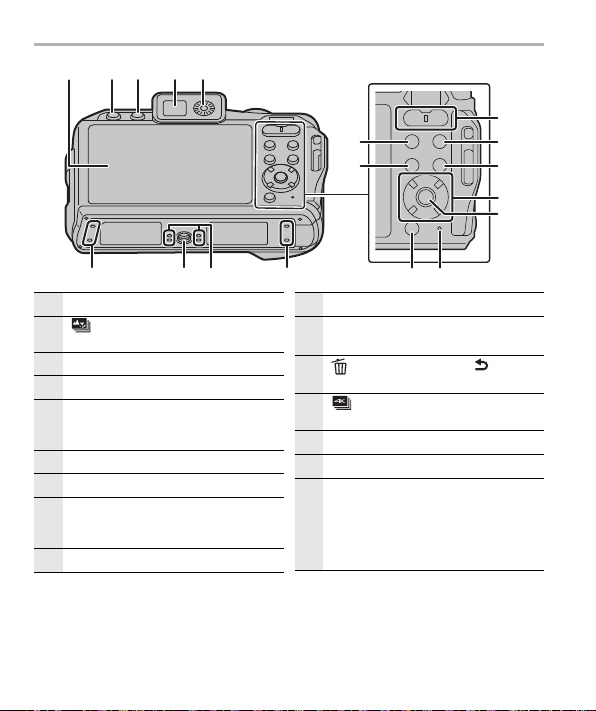
22
DVQX1500 (ENG)
Preparation/Basic
18 19 212017
31 2728
23
24
26
25
22
30
29
31 3132
17 Monitor (P54)
18
[ ] (Post Focus) button (P40)/[Fn2]
button (P34)
19
[LVF] button (P27)
20
Viewfinder (P27, 54)
21
Diopter adjustment dial
• Adjust until you can see the characters
displayed in the viewfinder clearly.
22
Zoom button (P28)
23
[(] (Playback) button (P45)
24
[DISP.] button
• Each time this is pressed, the display
on the monitor is switched.
25
Cursor buttons (P30)
26 [MENU/SET] button (P30)
27
Charging lamp (P25)/
Wi-Fi
®
connection lamp (P48)
28
[ ] (Delete) button (P45)/[ ]
(Cancel) button/[Q.MENU] button
29
[ ] (4K Photo Mode) button (P37)/
[Fn1] button (P34)
30
[MODE] button (P31)
31 Drainage hole
32
Tripod mount
• It may not be possible to attach and
securely fasten a tripod with a screw
length of 5.5 mm (0.22 inch) or more
to the camera. Doing so may also
damage the camera.
DC-FT7-TS7PPP-DVQX1500_eng.book 22 ページ 2018年5月10日 木曜日 午後2時40分
Loading ...
Loading ...
Loading ...