Loading ...
Loading ...
Loading ...
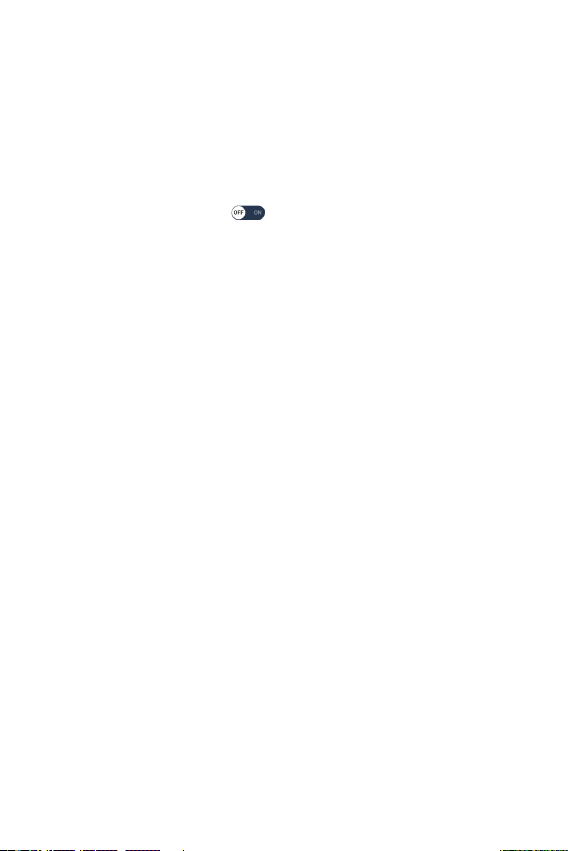
Settings
73
Battery usage
Displays the battery usage level and battery use details. Tap one of the
items to see more detailed information.
Battery percentage on status bar
Enable to display the battery level percentage on the Status Bar next to
the battery icon.
Battery saver
Tap the Battery Saver switch
to toggle it On or Off. You can also set
when to turn battery saver on and if you would like to restrict apps from
running in the background.
Help
Displays help information for the Battery saver feature.
Memory
You can monitor the memory used on average and the memory used by
apps in the device.
Smart cleaning
Allows you to manage unused apps and data.
Apps
Display the list of applications such as currently running or downloaded.
Tap an entry to view more information, tap Force stop (or Stop), then OK
to stop it from running.
Dual window
This feature allows you to use two apps at once. You can turn the feature
On and Off in this menu.
Auto-open
Allows the device to automatically open Dual window when you tap a link
on the full screen or tap an e-mail attachment (images only).
Help
Displays help information about using the Dual window feature.
Loading ...
Loading ...
Loading ...