Loading ...
Loading ...
Loading ...
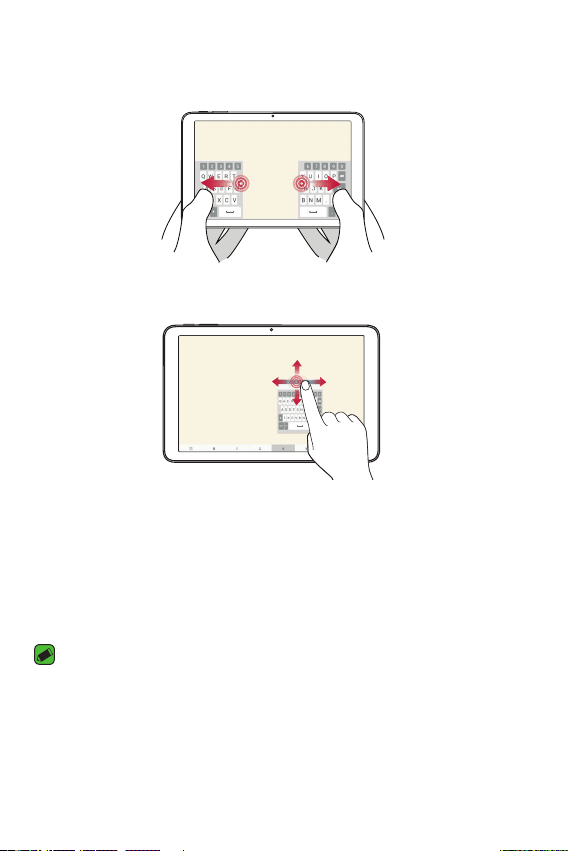
Basics
40
A
Split – Allows you to split the keyboard for easier text entry with
both hands. You can also spread two fingers across the keyboard to
split it. Join two fingers across the keyboard to merge it.
A
Floating – Displays a small floating keyboard and allows you to move
it around the screen.
Entering special characters
The on-screen keyboard allows you to enter special characters.
For example, to input "á", touch and hold the "a" button until the pop-up
appears and displays related special characters. Without lifting the finger,
drag your finger to the desired special character. Once it's highlighted, lift
your finger.
NOTE:
A
A symbol at the top right corner of a key indicates that additional characters
are available for that key.
Loading ...
Loading ...
Loading ...