Loading ...
Loading ...
Loading ...
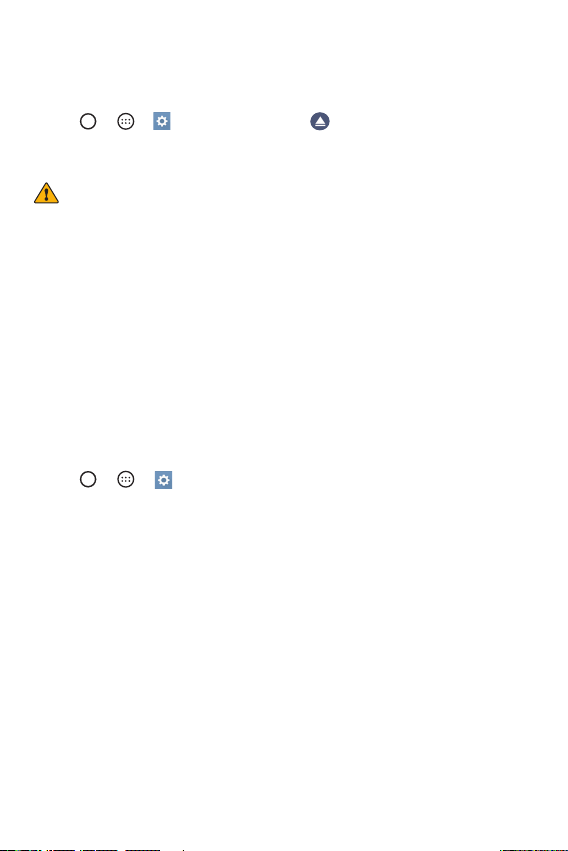
Basics
29
Removing the memory card
Before removing the memory card, first unmount it for safe removal.
1 Tap
> > > Storage & USB > .
2 Open the card slot cover and press the memory card in to unlock it.
Then pull it out of the slot.
WARNING
A
Do not remove the memory card while the device is transferring or accessing
information. Doing so can cause data to be lost or corrupted or damage to the
memory card or device. LG is not responsible for losses that result from the
misuse of damaged memory cards, including the loss of data.
Google Account Setup
The first time you open a Google application on your device, you will be
required to sign in with your existing Google account. If you do not have a
Google account, you will be prompted to create one.
Creating your Google account
1 Tap > > > Accounts & sync.
2 Tap Add ac
count > Google > Or create a new account.
3 Enter your first and last name, then tap NEXT.
4 Enter a username and tap NEXT. Your device will communicate with
Google servers and check for username availability.
5 Enter your password and tap NEXT.
6 Follow the instructions and enter the required and optional information
about the account. Wait while the server creates your account.
Loading ...
Loading ...
Loading ...