Loading ...
Loading ...
Loading ...
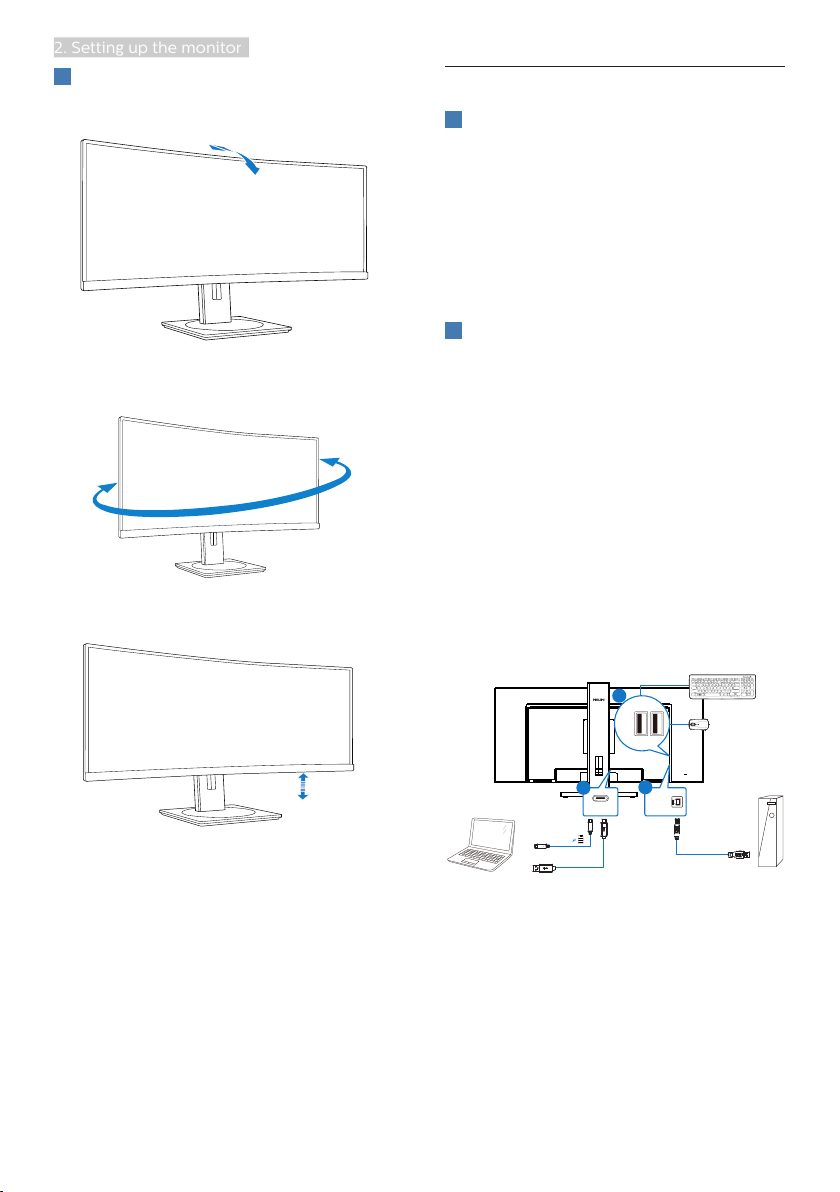
11
2. Setting up the monitor
5
Physical Function
Tilt
-5˚
30˚
Swivel
+180˚
-180˚
Height adjustment
180mm
2.3 MultiClient Integrated KVM
1
What is it?
With MultiClient Integrated KVM switch,
you can control two separate PCs with
one monitor-keyboard-mouse set up. A
convenient button allows you to quickly
switch between sources. Handy with
set-ups that require dual PC computing
power or sharing one large monitor to
show two different PCs.
2
How to enable MultiClient Integrated
KVM
With the built-in MultiClient Integrated
KVM, Philips monitor allows to quickly
switch your peripherals back and forth
between in two devices through the
OSD menu setting.
Please follow the steps for the settings.
1. Connect the USB upstream cable
from your duel devices to the “USB
C” and “USB up” port of this monitor
at the same time.
2. Connect peripherals to the USB
downstream port of this monitor.
USB CC
USB AC
USB AB
1-1
1-2
2
USB C
step1
1-1, 1-2
2
USB UP
USB
step1
step2
step3
Loading ...
Loading ...
Loading ...