Loading ...
Loading ...
Loading ...
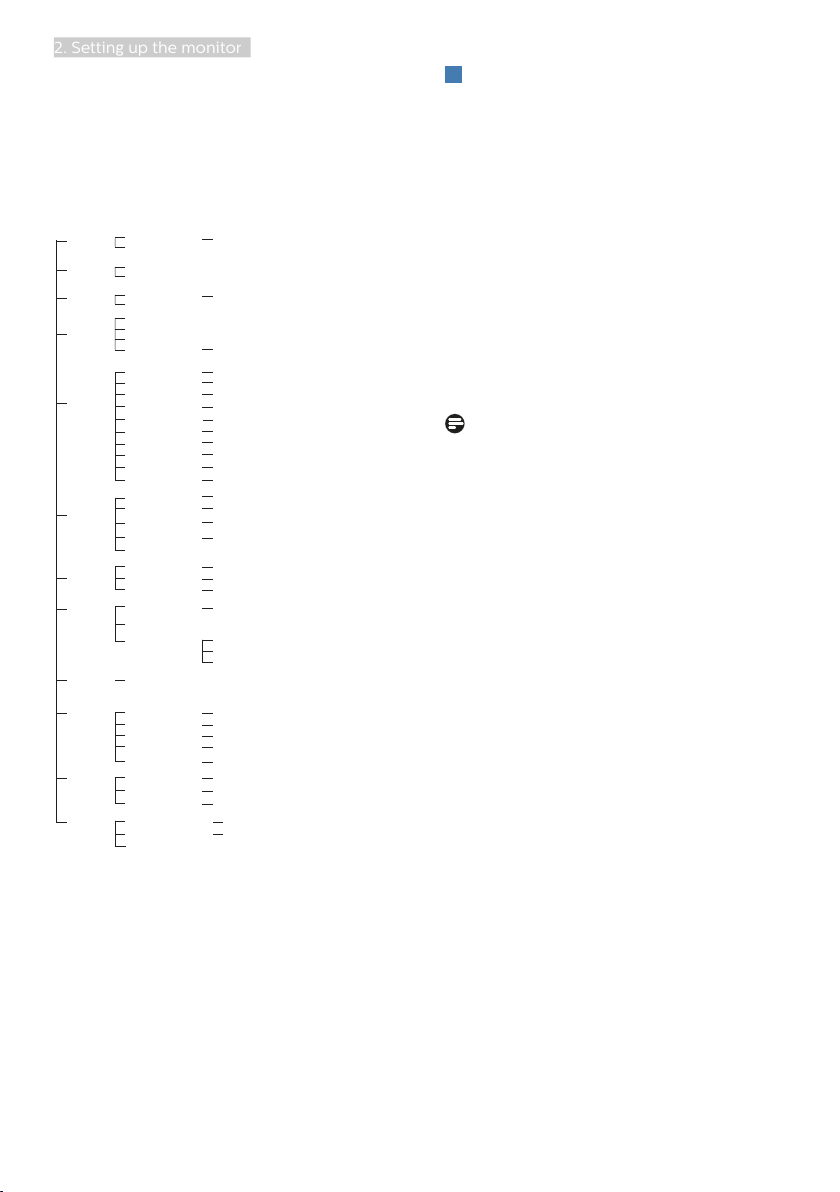
10
2. Setting up the monitor
The OSD Menu
Below is an overall view of the structure
of the On-Screen Display. You can use
this as a reference when you want to
work your way around the different
adjustments later on.
Main menu Sub menu
Picture
OSD Settings
USB Setting
Setup
Language
Color
Audio
PIP/PBP
LowBlue
Mode
Input
Horizontal
Vertical
Transparency
OSD Time Out
Resolution Notication
Color Temperature
sRGB
User Dene
User Key
USB
USB Standby Mode
KVM
Reset
Information
SmartResponse
SmartContrast
Gamma
Pixel Orbiting
Contrast
Brightness
Volume
Mute
Audio Source
PIP / PBP Mode
Swap
PIP / PBP Input
0~100
0~100
O, 1, 2, 3, 4
5, 10, 20, 30, 60
Native,5000K,6500K,7500K,8200K,9300K,11500K
PowerSensor,KVM,MultiView,Brightness,Volume
USB 3.2, USB 2.0
On, O
Auto, USB C, USB up
Red: 0~100
Green: 0~100
Blue: 0~100
Yes, No
0~100
On, O
On, O
0~100
On, O
O, Fast, Faster, Fastest
On, O
1.8, 2.0, 2.2, 2.4, 2.6
0~100
O, PIP, PBP
Sharpness
0~100
O
On
1,2,3,4
DisplayPort
USB C
Auto
Adaptive Sync On, O
Picture Format Wide screen, 4:3, 16:9, Movie 1, Movie 2, 1:1
On, O
English, Deutsch, Español, Ελληνική, Français, Italiano, Maryar, Nederlands,
Português, Português do Brazil, Polski , Русский, Svenska, Suomi, Türkçe,
Čeština, Українська, 简体中文, 繁體中文,日本語,한국어
LightSensor
O
On
PowerSensor
O
On
0,1,2,3,4
Over Scan On, O
PIP Size
HDMI 2.0, DisplayPort , USB C
PIP Position
Small, Middle, Large
Top-Right, Top-Left, Bottom-Right, Bottom-Left
HDMI 2.0, DisplayPort , USB C
HDMI 2.0
4
Resolution notification
This display is designed for optimal
performance at its native resolution,
3440x1440@60Hz When the display is
powered on at a different resolution,
an alert is displayed on screen: Use
3440x1440@60Hz
for best results. Display of the native
resolution alert can be switched off from
Setup in the OSD (On Screen Display)
menu.
Display of the native resolution alert can
be switched off from Setup in the OSD
(On Screen Display) menu.
Note
1. The USB hub default setting of USB
C input for this monitor is “USB
3.2”. The resolution supported by
USB 3.2 is 3440 x 1440@60 Hz.
When you switch to USB2.0, the
resolution supported will be 3440 x
1440@100 Hz.
2. If your Ethernet connection seems
slow, please enter OSD menu and
select USB3.2 which supports the
LAN speed to 1G.
Loading ...
Loading ...
Loading ...