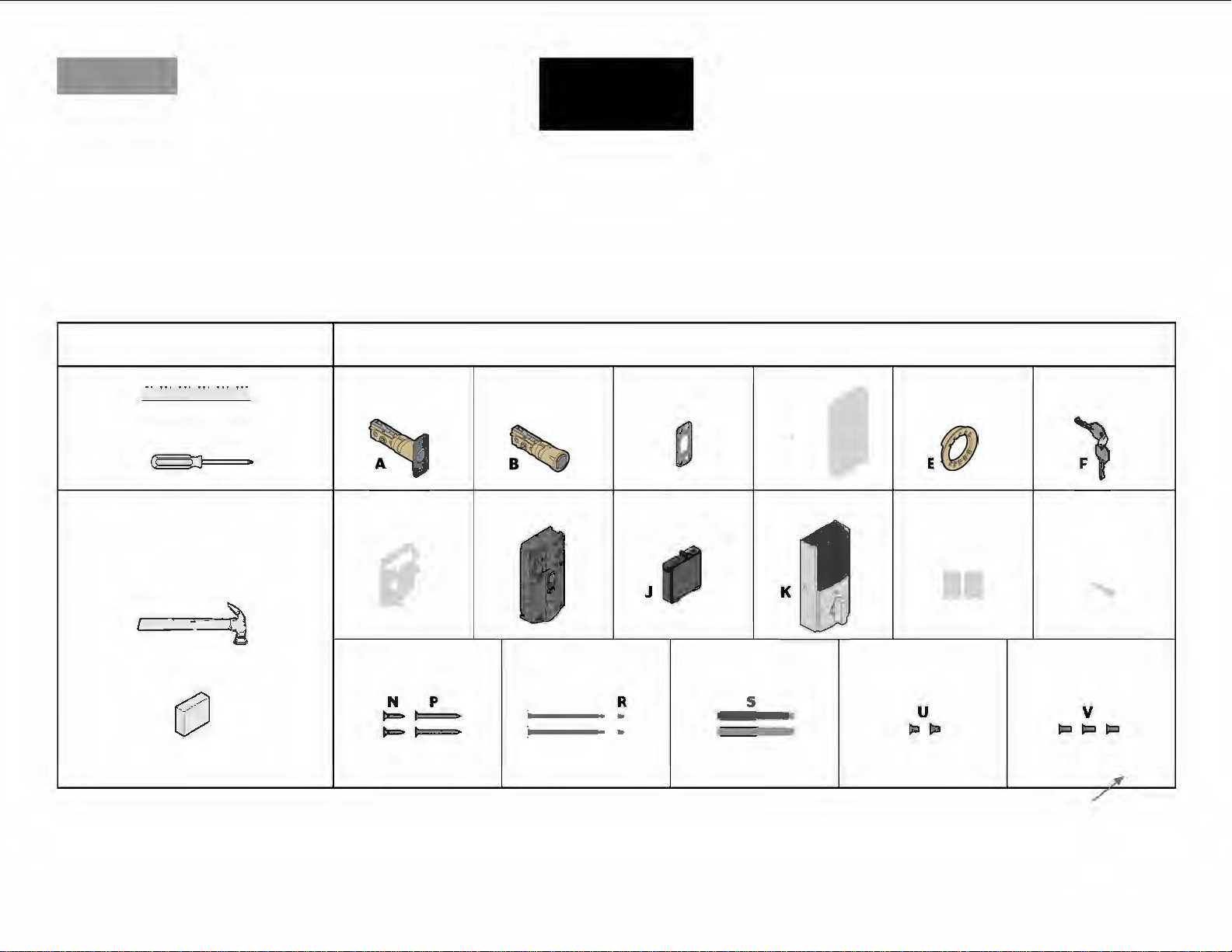
ENGLISH
66488 Rev 01
Required tools
Additional tools
(depending on application)
Ki
Prem is·
TOUCHSCREEN SMART LOCK
Parts in the box
C
D
G�
�·
H
Q
G
G
L BBBB
M�
{~]
II
R s
----
----
Loading ...
Loading ...
Loading ...
