Loading ...
Loading ...
Loading ...
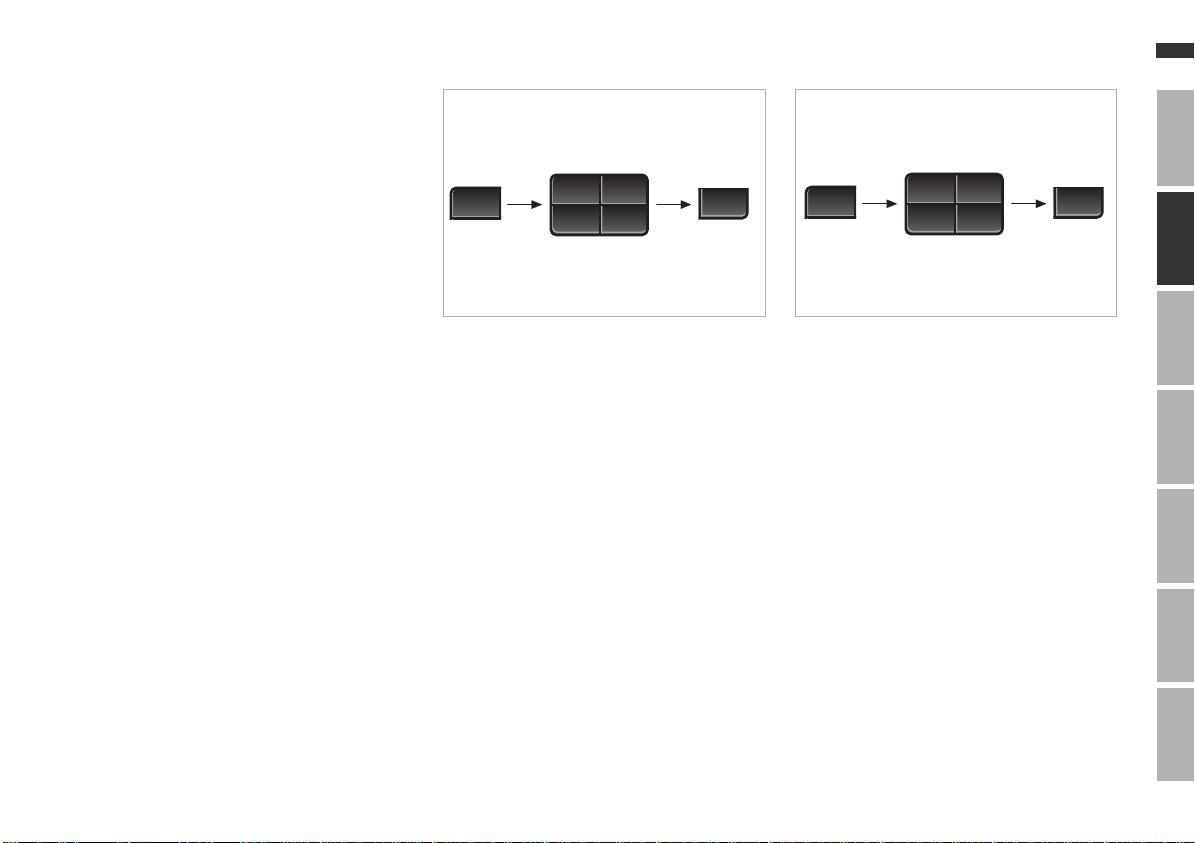
73
At a glanceControls Car careRepairsTechnicalDataIndex
After a power failure
The time display flashes and the follow-
ing appears in the left display: enter
time.
d Enter the time with the entry keys.
d Press the SET/RES key. The clock
starts.
The left display shows: enter date.
d Enter the date with the entry keys.
d Press the SET/RES key.
d Confirm the year by pressing the
SET/RES key or correct it with the
entry key and complete the number
entry by pressing the SET/RES key.
To reset the time
Press the CLOCK key until the left dis-
play indicates: Enter time. The dots
flash.
Complete the number entry by pressing
the SET/RES key.
To reset the date
Press the DATE key until the left display
indicates: Enter date. The dots flash.
Complete the number entry for the date
and year by pressing the SET/RES key.
If necessary, enter the year before
pressing the SET/RES key, as
requested in the display. Leap years are
programmed into the system and there-
fore need not be taken into account.
360de146
SET/RES
CLOCK
1000 100
1
10
360de146
SET/RES
DATE
1000 100
1
10
Check Control*
Online Edition for Part No. 01 41 9 790 377 - © 07/98 BMW AG
Loading ...
Loading ...
Loading ...