Loading ...
Loading ...
Loading ...
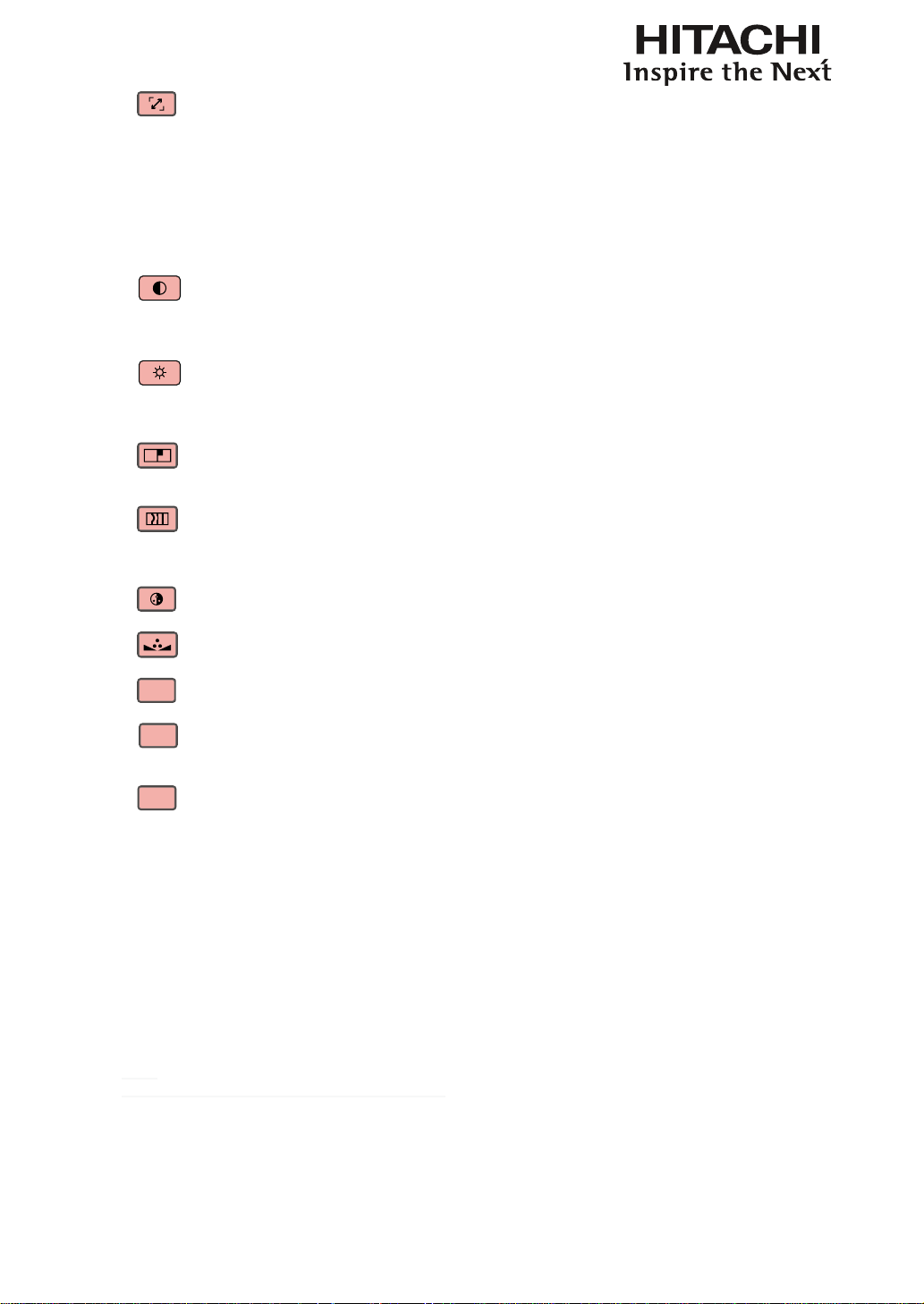
28
REMOTE CONTROL
AUTO IMAGE
This button is used to Resync the
image; when the image signal
becomes unstable or image
quality deteriorates simply press
this button and the projector will
automatically adjust the screen
dimension, phase, timing and so
forth.(The adjustments also apply
to PIP input).
CONTRAST
Adjust the level of white in the
image to increase or decrease
image contrast.
BRIGHTNESS
Adjust the level of black in the
image to increase or decrease
image brightness.
SHARPNESS
Adjust image sharpness and
clarity.
PHASE
When the image ickers, doubles,
distorts or appears to be wavy,
press this button to adjust.
COLOR
This function not available for this model.
TINT
This function not available for this model.
PIP
PIP
Use this button to display or disable PIP.
SWAP
SWAP
Use this button to switch the sources of image PIP
display.
ADDRESS
ADDRESS
*Only 2 addresses are possible*
Press and hold the ENTER button
and press Address button until the
remote control panel ashes once
(approximately 5 seconds) to
change the receiving address of
the remote control. If you use one
remote control to operate two
different projectors, you can
assign different address for the
two projectors so that when you
operate projector A, projector B
will not be affected.
Note:
Some keys may not work when STEREO DVI is selected.
Loading ...
Loading ...
Loading ...