Loading ...
Loading ...
Loading ...
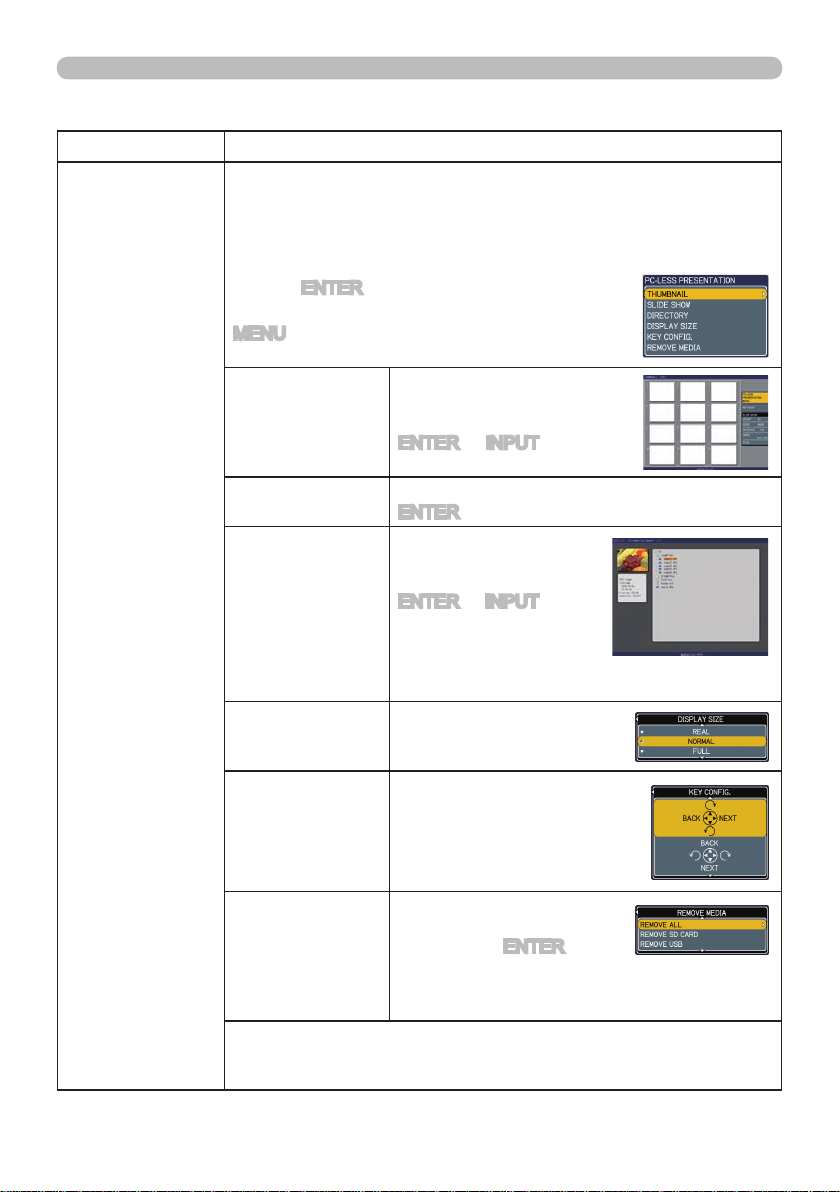
57
MIU menu
MIU menu (continued)
Item Description
PC-LESS
PRESENTATION
Selecting this item displays the PC-LESS PRESENTATION menu.
Using the menu is able to make the projector display the images
stored in an SD memory card or a USB memory, and realizes a
presentation without a PC.
Use the
▲/▼/◄/►
buttons to select an item, and
the
►
or
ENTER
button to perform the item.
• While displaying the image, to press the
MENU button displays the PC-LESS
PRESENTATION menu.
THUMBNAIL
Use the ▲/▼/◄/►
buttons to select an
image, and press the
ENTER or INPUT button
to display the image.
SLIDE SHOW
Slide show will start when you press the
ENTER or ► button.
DIRECTORY
Use the ▲/▼ buttons
to select an image or
a folder, and press the
ENTER
or
INPUT
button
to display the image or
turn into the THUMBNAIL.
To open or close the folder, press the ►/◄
buttons.
DISPLAY SIZE
Use the ▲/▼ buttons to
set the display size.
KEY CONFIG.
Use the ▲/▼ buttons to
select key conguration
from the 2 patterns.
REMOVE MEDIA
Use the ▲/▼ buttons to
select a remove mode,
and then the
ENTER or
► button is pressed so
the menu to excuse will
appear.
• Also these items can be set with Web Remote Control (Refer
to Network Guide) except DISPLAY SIZE, KEY CONFIG. and
REMOVE MEDIA.
(continued on next page)
Loading ...
Loading ...
Loading ...