Loading ...
Loading ...
Loading ...
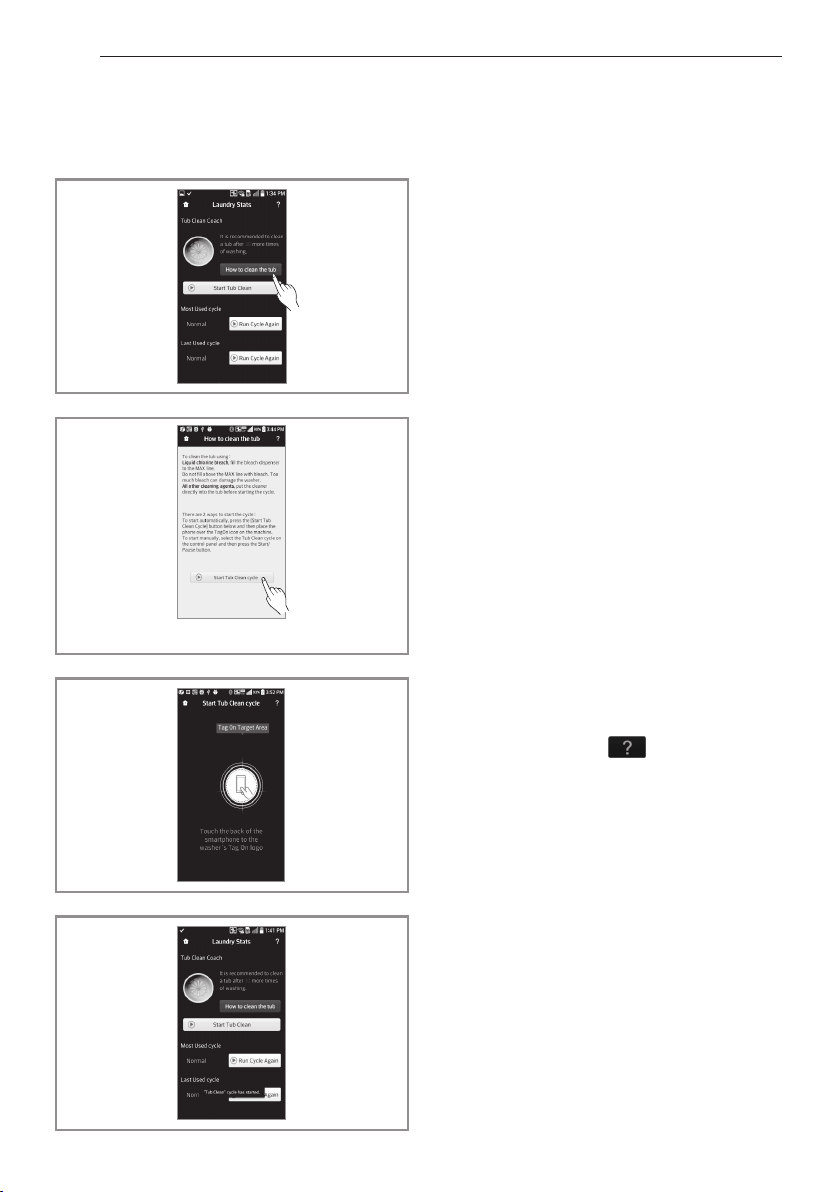
38
TAG ON FUNCTION
1. Select ‘How to clean the tub’ on the Laundry Stats
screen.
2. Follow the instructions on the phone to see how to
prepare the machine for Tub Clean.
Select ‘Start Tub Clean Cycle’ button.
3. Touch the Tag On logo.
When a Tag On screen appears (see at left), tap your
smart phone on the Tag On icon on the right side of the
washer's control panel.
If it isn't recognized, touch on the upper right of
the Tag On screen on your "LG Smart Laundry & DW"
app to see the detailed guide.
(This might happen due to the different NFC antenna
positions for each phone.)
4. Verify that the Tub Clean cycle has begun. The screen
at right appears and the Tub Clean cycle begins.
•Imagesareforreferenceonly.
The LG Smart Laundry & DW application may be up-
dated.
LAUNDRY STATS – TUB CLEAN COACH
Loading ...
Loading ...
Loading ...