Loading ...
Loading ...
Loading ...
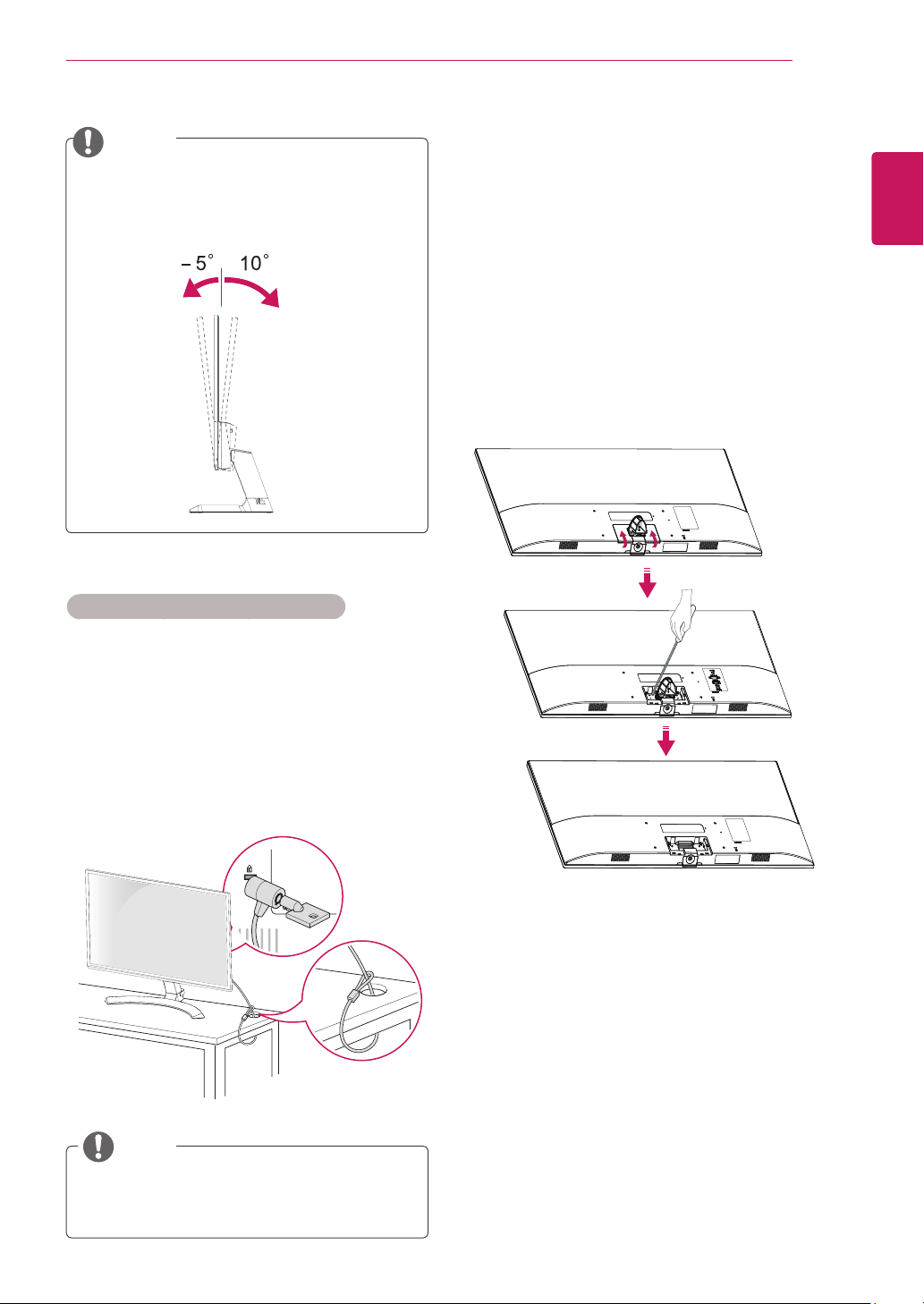
13
ENG
ENGLISH
ASSEMBLING AND PREPARING
Installingthewallmount
1
Placethescreenfacedown.Toprotectthe
screenfromscratches,coverthesurfacewitha
softcloth.
2
Detachthescrewcoverasbelow.
3
Removethescrewsandseparatethestand
hinge.
UsingtheKensingtonsecuritysystem
TheKensingtonsecuritysystemconnectoris
locatedatthebackoftheMonitorset.Formore
informationofinstallationandusing,refertothe
manualsuppliedwiththeKensingtonsecurity
systemorvisit
http://www.kensington.com
.
ConnecttheKensingtonsecuritysystemcable
betweentheMonitorsetandatable.
Beforeinstallingthewallmount,pleaseseparate
thestandhingefirstasbelow.
TheKensingtonsecuritysystemisoptional.
Youcanobtainitfrommostelectronicsstores.
NOTE
Tiltfrom+10to-5degreesupordowntoadjust
theangleoftheMonitorsettosuityourview.
NOTE
Front Rear
Loading ...
Loading ...
Loading ...