Loading ...
Loading ...
Loading ...
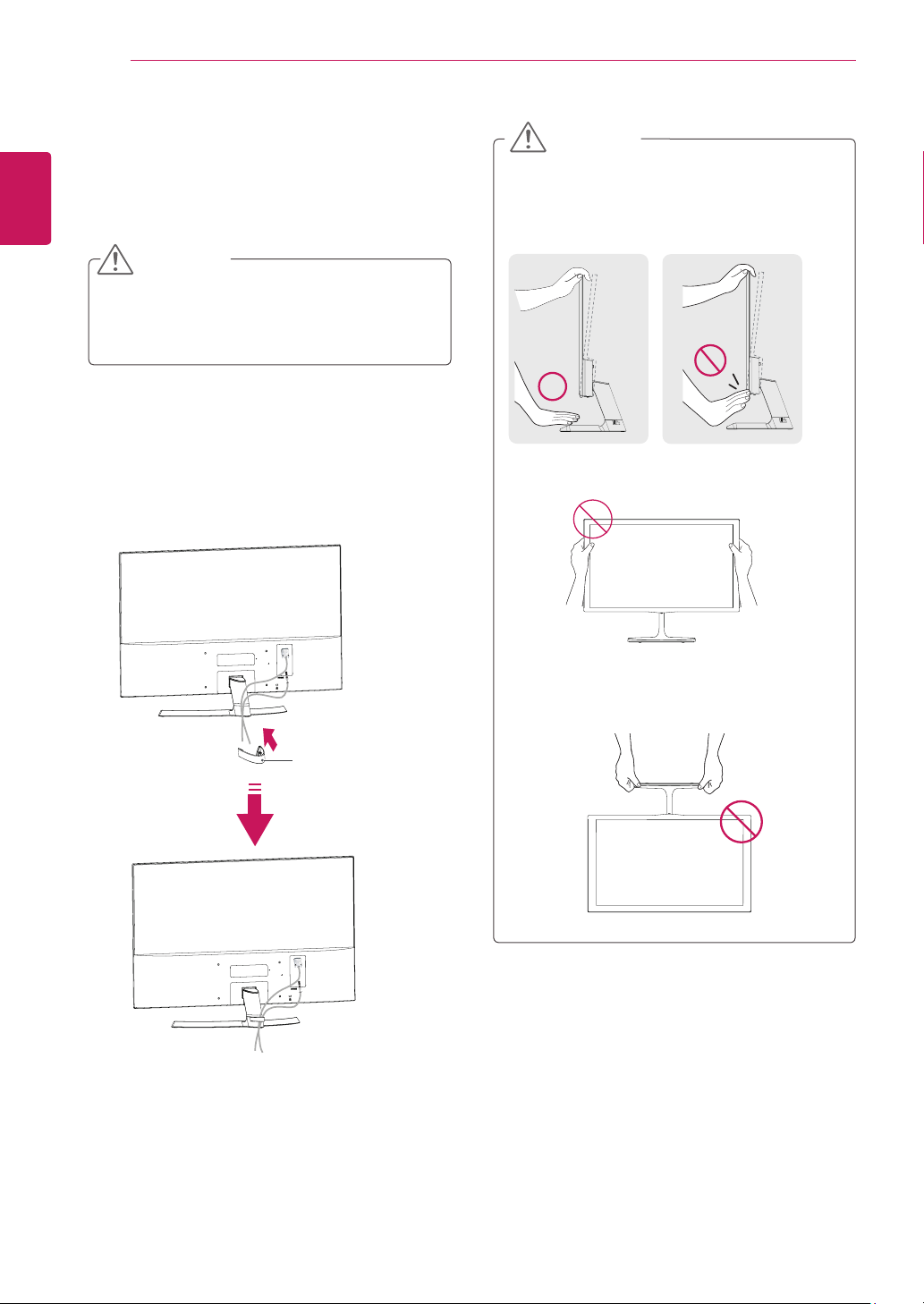
12
ENG
ENGLISH
ASSEMBLING AND PREPARING
Usingthecableholder
3
Pressthejoystickbuttononthebottomofthe
monitortoturnonthemonitor.
Unplugthepowercordbeforemovingthe
Monitortoanotherlocation.Otherwiseelectric
shockmayoccur.
CAUTION
Cableholder
Whenyouadjusttheangle,donotholdthe
bottomoftheMonitorsetframeasshownon
thefollowingillustration,asmayinjureyour
fingers.
Donottouchorpressthescreenwhen
adjustingtheangleofthemonitor.
Donotholdthissetlikebelowpicture.Monitor
screencandetachfromstandbaseandinjure
yourbody.
WARNING
Loading ...
Loading ...
Loading ...