Loading ...
Loading ...
Loading ...
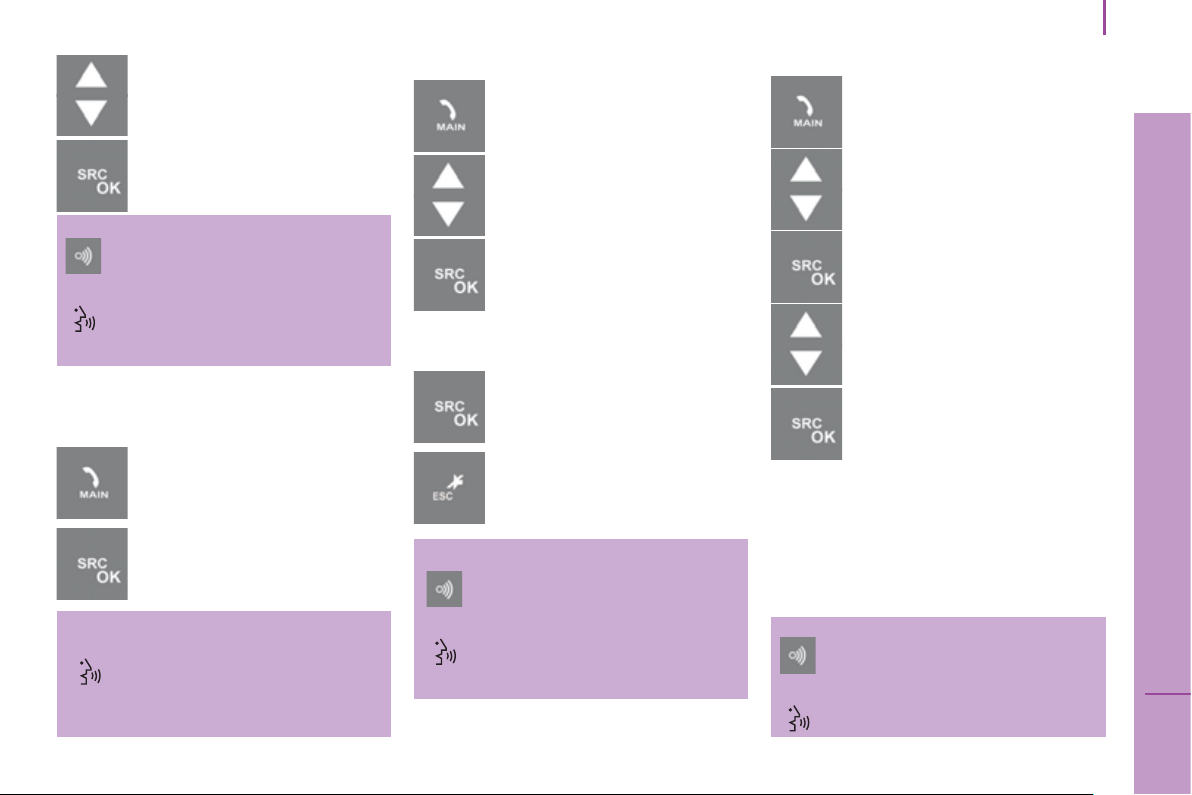
1
07
Bluetooth hands-free s
y
stem
4
T
ECHNOLOGY
on
BOAR
D
Select the desired text message.
"Message reader" then after the
audible signal "message received".
"Previous" or "Next" moves through
the list of text messages.
"Read" starts reading of the text
message selected.
Confi rm to read the text message.
Managing text messages
"Read" starts reading of the
message.
"Erase" deletes the message.
"Call" allows you to contact the
sender of the message.
Deleting all text messages
Activate the main menu.
Select DELETE ALL.
Confirm.
The system asks you to confirm your choice:
Confirm to delete.
To cancel.
"Message reader" then after the
audible signal "Delete all".
The system requests confirmation,
reply with: "Yes" to confirm or "No"
to cancel.
"Message reader" then after the
audible signal "Signal type".
The system lists the options, select
between: "Reader deactivated",
"Audio and visual info" or "Visual
info only".
Information settings
Activate the main menu.
Choose the desired option.
During reading of the message:
Activate the main menu.
Select MESS. READER.
Confirm.
Select SIGNAL TYPE.
Confirm to select from the
3 choices available:
- Audio + visual: the system signals the
receipt of a message audibly and visibly
and offers to read it.
- Visual only: reception of a message is
signalled visibly in the instrument panel.
- Off: the text message reader is
deactivated.
Loading ...
Loading ...
Loading ...