Loading ...
Loading ...
Loading ...
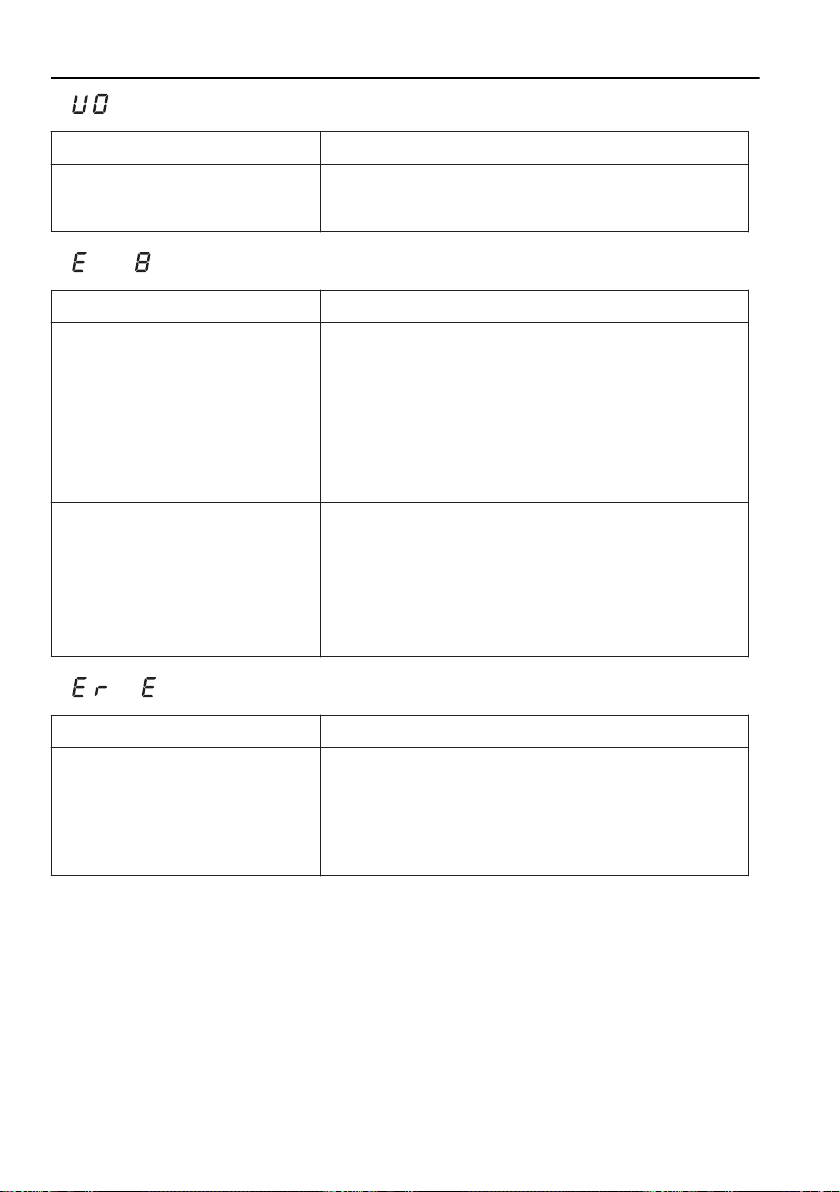
8 Trouble-shooting
... flashes in the display?
Possible cause Solution
• An interruption in the
mains power supply.
► Press any button to quit the error message.
► Put the appliance into operation as usual.
… and are illuminated in the display?
Possible cause Solution
• An object , e.g. paper,
underneath the hob is
affecting the air intake.
► Remove any objects in the drawer under-
neath the hob.
► Press any button to cancel the error
message.
► After 10 minutes the appliance can be used
again as normal.
• Ventilation is defective.
► Note down the error number.
► Note down the serial number (FN) of the
appliance. See the identification plate for
this.
► Call Customer Services.
... or is illuminated in the display?
Possible cause Solution
• An internal error has
occurred.
► Note down the error number.
► Note down the FN (serial) number of the
appliance; see identification plate.
► Call Customer Services.
32
Loading ...
Loading ...
Loading ...