Loading ...
Loading ...
Loading ...
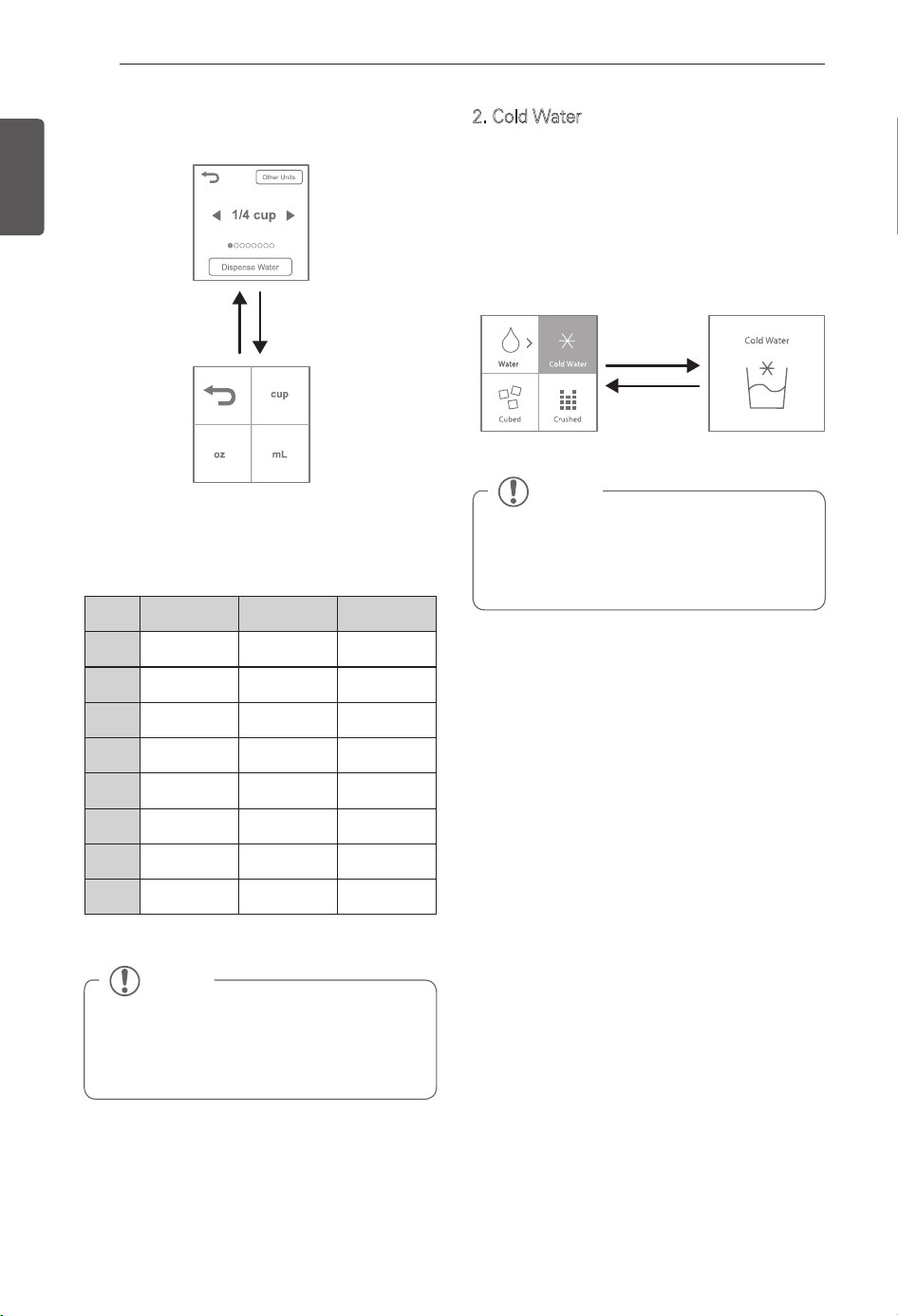
30
HOW TO USE
ENGLISH
Touching Other Units changes the units for
y
measured fill.
- Available amounts for each unit are in the table
below:
NOTE
Depending on the water pressure of the
house where the product is installed, the set
amounts dispensed may vary due to an error
in the water flow sensor. This is normal.
NOTE
Depending on the water pressure of the
house where the product is installed, the set
amounts dispensed may vary due to an error
in the water flow sensor. This is normal.
Touch Other Units
Touch Back icon
or select units
2. Cold Water
Touch Cold Water and press the lever to display
the water filling screen and dispense cold water.
If the cup or container is removed from the
y
lever, or the water dispenses for three minutes,
the water stops dispensing and the display
returns to the initial screen.
Press the lever
Release the lever
or after 3 minutes
operation
Step cup(s) mL oz
1
1/4 100 2
2
1/3 200 4
3
1/2 300 6
4
2/3 400 8
5
3/4 500 10
6
1 750 16
7
2 1000 24
8
4 1500 32
Loading ...
Loading ...
Loading ...