Loading ...
Loading ...
Loading ...
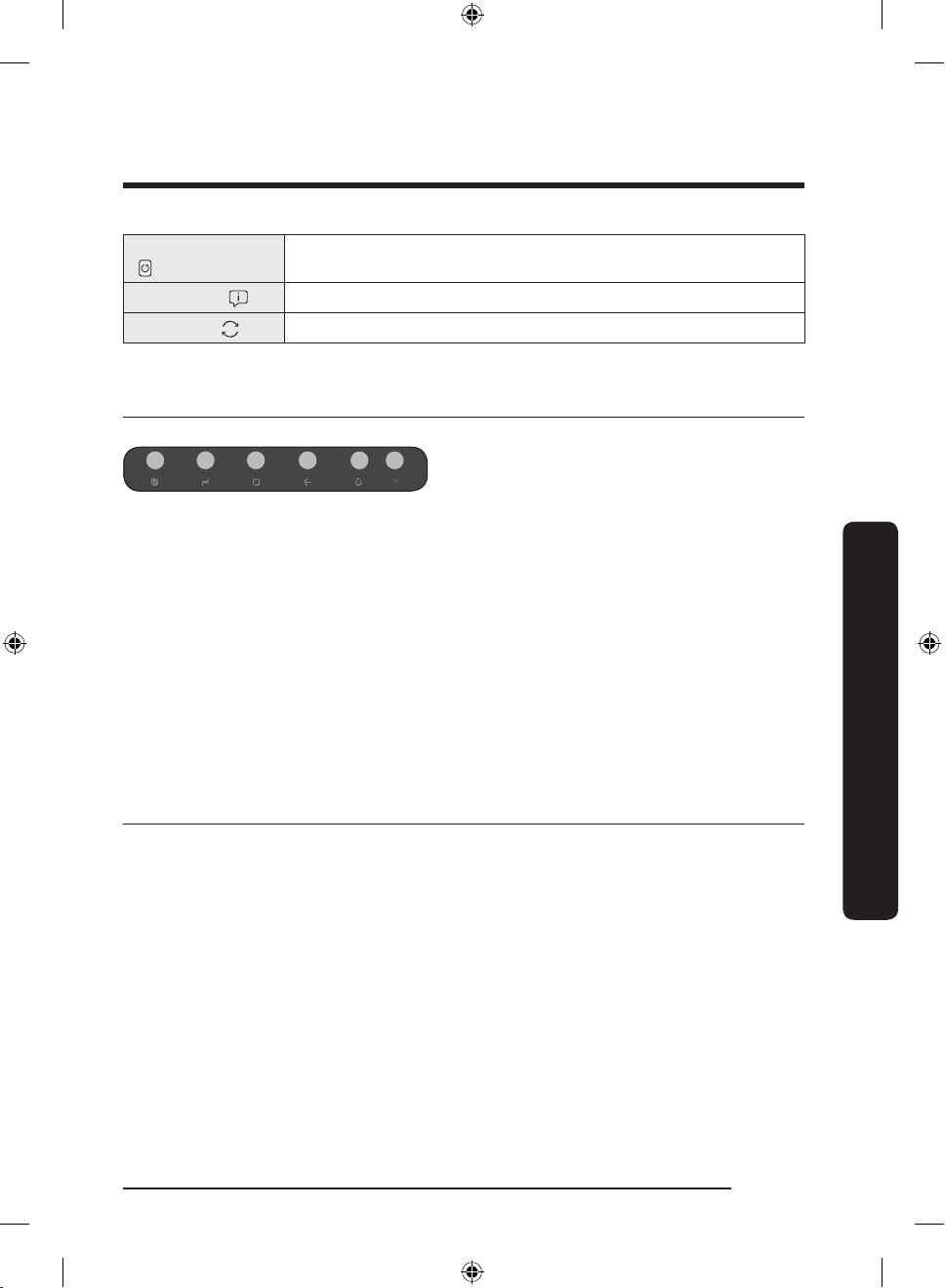
English 37
Operations
Software Update
( )
Indicates the newest version of software has been downloaded
from the server and is ready to update.
Notication (
)
Indicates there is a notication message.
Cloud sync (
)
Indicates Family Hub is receiving data from the cloud server.
Soft buttons
01 02 03 04 05 06
01 Bixby
- Tap to use Bixby.
02 Task Manager
- Tap to open the Task Manager.
- See the Task Manager section for
details.
03 Home
- Tap to open the Home screen.
04 Return
- Tap to return to the previous screen.
05 Notication
- Tap to display the Quick Panel.
06 Hide/Show
- Tap to hide or show Soft buttons.
- The Hide/Show button only appears
when an app is active.
Fridge Manager
On the Home screen, tap the Fridge Manager app.
• You can set the desired temperature or modes for each compartment.
• For more detailed information on the Fridge Manager app, check the online manual.
• To access the online manual from your Family Hub refrigerator, tap Settings > Help &
Contact Us > Online Manual.
Untitled-3 37 5/22/2020 12:13:47 PM
Loading ...
Loading ...
Loading ...