Loading ...
Loading ...
Loading ...
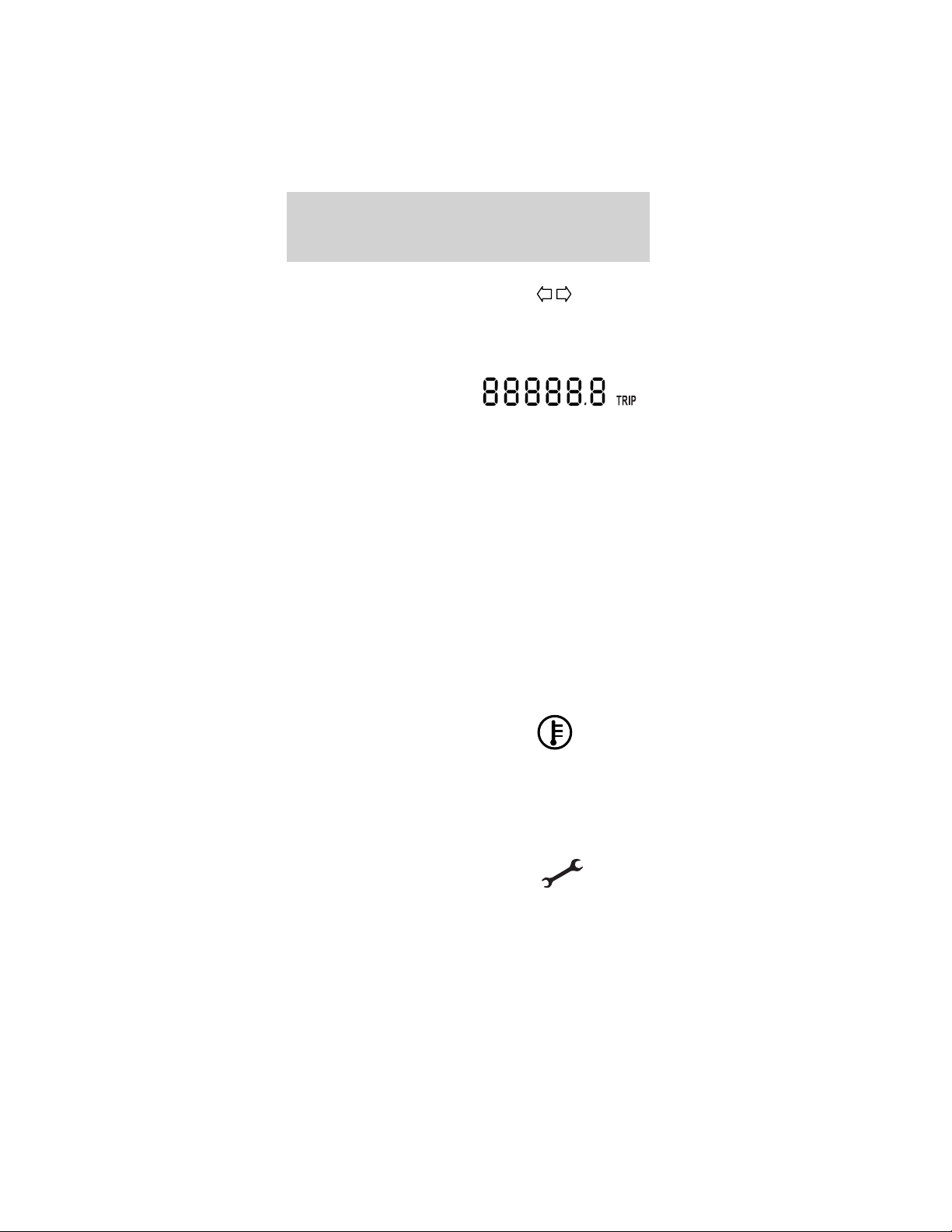
3. Right turn signal
indicator
The arrow will flash when the turn signal lever is
pushed up. If the indicator flashes at a fast rate, it
has a malfunction, such as a burned out bulb.
4. Odometer/trip counter
display
A five-digit LCD
display includes a tenth decimal digit to show the
total accumulated miles traveled. The display may
be changed to measure a particular trip distance.
The drive mode selector switch must be in the T
(Turf) or D (Drive) mode for this function. When
the vehicle is restarted, the display will return to
the last mode manually set.
Changing and resetting the modes
The odometer/trip modes can be changed by
pressing the Select/Reset button on the instrument
cluster. The word “TRIP” will be displayed next to
the five-digit display when in Trip mode. To
measure a specific trip mileage, with the drive
mode selector switch in T (Turf) or D (Drive) reset
the trip odometer by pushing and holding the
Select/Reset button down for three seconds.
5. Drive system
over-temperature indicator
This icon will illuminate if
the drive system
overheats. The vehicle will drive normally during
this 30-second period. Power will be limited after
the 30-second period and will remain limited until
the drive system cools.
6. Service required indicator
The icon will illuminate when
the vehicle has a malfunction
in the motor controller. Cycle the service
disconnect switch off and then back on. The
service disconnect switch is located below and
Instrumentation
5
Loading ...
Loading ...
Loading ...