Loading ...
Loading ...
Loading ...
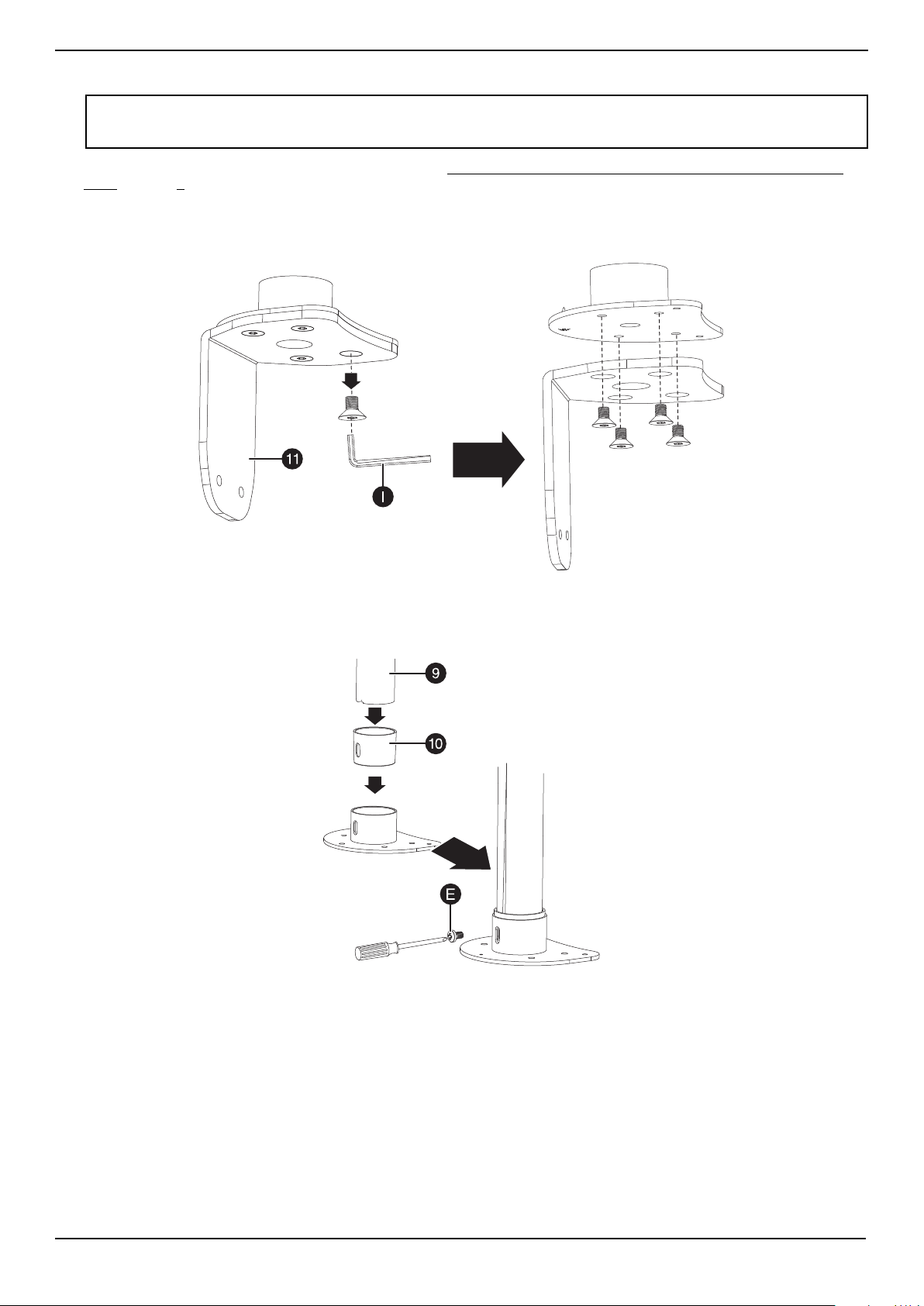
www.insigniaproducts.com
9
NS-PMM6230
STEP 2-Option 2: Attaching your mount through a desktop grommet hole
If you want to install your mount on a desktop edge, see STEP 2-Option 1: Attaching your monitor mount to a desktop
edge on page 7.
The desk should between 1 in. (2.5 cm) and 2.8 in. (7 cm) thick and strong enough to bear the weight of your monitors.
1 Select one of the existing cable passage holes in your desktop and remove any decorative grommet or lid.
2 Use the 4 × 4 Allen wrench (I) to remove the four screws on the base support plate (11), then remove the bottom plate.
3 Insert the tube bottom cover (10) in the base support plate, then insert the support tube (9) into the tube bottom
cover. Make sure that the holes on the bottom cover and the plate are aligned. Secure the assembly using the
M4 × 16 mm screw (E).
Notes:
• Make sure that the grommet hole is between .5 and 2 inches (1.2 and 5.0 cm).
• Make sure that the tabletop or desktop thickness is between 1 and 2.8 inches (2.5 and 7 cm).
Loading ...
Loading ...
Loading ...